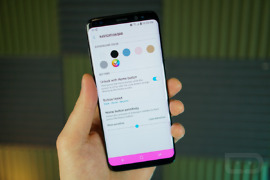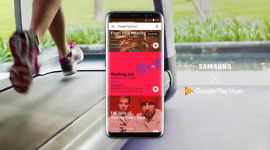
Thanks to Partnership, Galaxy S8 and S8+ Owners Get Special Treatment in Google Play Music
With the launch of the Galaxy S8 and Galaxy S8+ now here, Google and Samsung have announced a partnership to benefit new Galaxy owners inside of Google Play Music. With this partnership, Play Music becomes the default music app and music service for Galaxy S8...