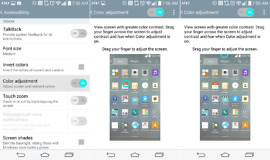Tip: Setup a Moto 360 as a Bluetooth Trusted Device on Your Moto X
If you end up buying a Moto 360 (unboxing and tour) today, and also plan on wearing it daily, you may want to consider setting it up as a Trusted Device with your phone. With a Trusted Device, your phone can have a PIN or password attached to its lock screen,...