For owners of a device with hardware keys instead of onscreen buttons (Galaxy S3, Note 2, DNA, etc.), accessing Google Now with a simple swipe up from the “Home” button just isn’t possible. Some people either have to long press their Home button or access it from the up-top Search widget. This quick tip will help anyone using Nova Launcher or other third party launchers to assign a simple swipe gesture to their app drawer button for easy access to Google Now.
This can be performed by other custom launchers such as Apex, Go, and others. For this example, we are using Nova.
Instructions:
1. From your homescreen, long press on the “App Drawer” button.
2. Select the option for “Edit.”
3. Next to Swipe Action, select the “None” text.
4. A separate page will pop up. On the top, hit “Apps.”
5. Scroll down until you find “Google.”
6. Select it.
7. Under the Edit Shortcut menu, hit “OK.”
8. Test it. Swipe up on the App Drawer button and you will be taken to Google Now.
And that’s it! No more fuss.
*The rest of the Android Beginners’ Guide is a one-stop shop for all of those new to Android.
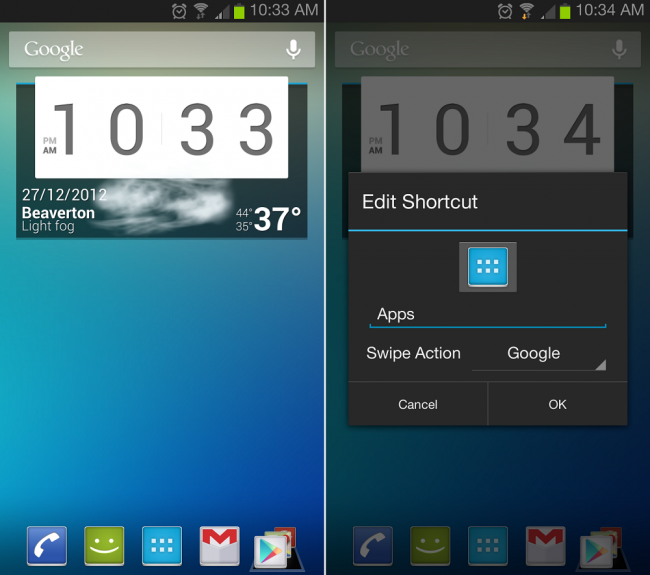
Collapse Show Comments42 Comments