With the newest Google Now update, Google built in a new Voice Action that allows you to scan barcodes with your camera. All you have to say is, “Scan barcode” after hitting the voice search button. But if the voice search button isn’t handy or you don’t want to speak out loud to your phone, you can access it another way.
If you open Google Now, scroll to the bottom and hit the 3-dotted menu button in the right corner. As long as you have updated your Google Now, you should see a new option that says “Search with camera.” Tap that, and find something to search for with your camera.
So far, I’ve had good luck snapping photos of text, but logos or objects, not so much. Give it a shot!
Cheers Nishant!
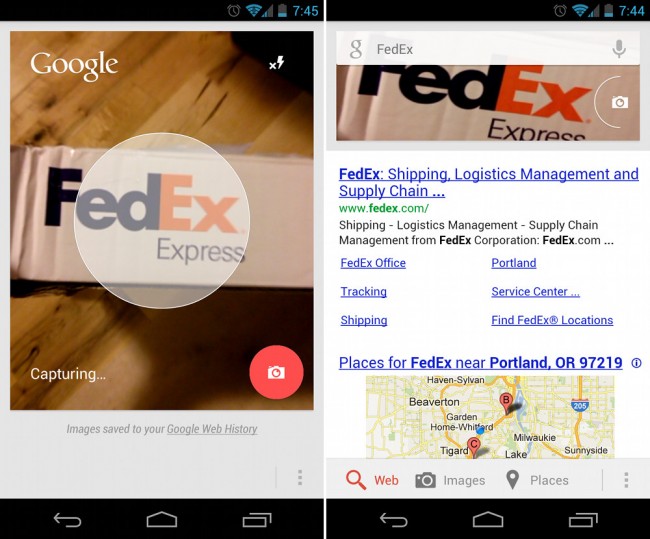
Collapse Show Comments44 Comments