Ready to do some Friday afternoon tinkering? How does the new Gmail 4.2 sound? We showed you this new version earlier this morning, which includes pinch-to-zoom in emails along with a new swipe-to-delete/archive feature. They may sound like small improvements, but they are all things that you will quickly realize that you can no longer live without.
So in order to use this, you have to have root, because you are going to be moving around some system level files. You can try to do this all in adb, but I’m still not even sure that that is possible. If you are brave enough to dive into this, let’s do it. It should take all of 5 minutes.
Download: Gmail2.apk [mirror]
Instructions:
1. Download the Gmail2.apk from above and place it on your internal storage.
2. Create a nandroid backup, just to be safe.
3. Once your phone has rebooted, delete or move any Gmail.apk on your device.
*You’ll need to look in /system/app for Gmail.apk and /data/app for com.google.android.gm-1.apk.
4. Once moved/deleted, you should reboot your phone.
5. Once rebooted, you can try simply installing Gmail2.apk on your phone.
6. If that doesn’t work, put the file in your SDK/Platform-Tools folder and type this in adb:
adb install Gmail2.apk
7. You should now have the new Gmail 4.2 up and running.
*Note – Depending on the ROM, there may be Gmail .odex files that will need to be deleted as well.
Via: Android Police
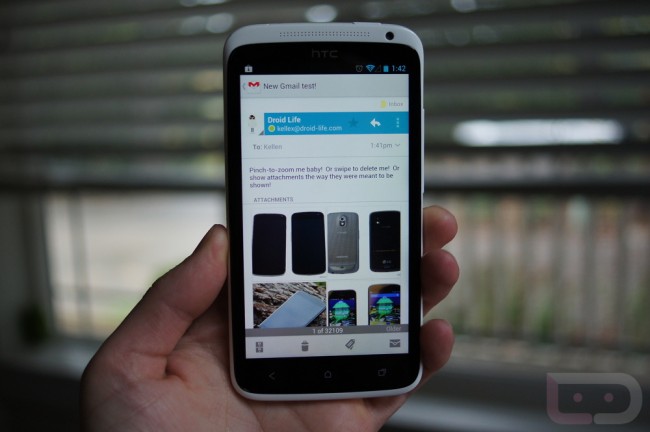
Collapse Show Comments102 Comments