Verizon and Samsung announced the Galaxy Stellar this morning, a device which includes a “Starter Mode” for first time Android users. It’s an interesting move by Samsung, you know, trying their hardest to dumb down a phone in order to make it appealing and easily understandable to new smartphone owners. Thankfully, it’s really just a set of widgets that can be loaded up by hitting Menu>Settings>Mode Change>Starter Mode. Once a Galaxy Stellar owner gets used to Android though, these starter widgets can be removed in favor of a “Standrad Mode.” Until then, this is what they will be greeted with.
So what kinds of widgets do we get in “Starter Mode?”
- Favorite Contacts: You have seen it before, but on the Galaxy Stellar, it’s put front and center. A quick tap lets you add your favorite contacts. Once added, another tap gives you a pop up to decide if you want to call or text the person.
- Quick Dialer: We aren’t sure what is wrong with the phone icon that takes you to the dialer, but if you want to dial someone’s number from your home screen, you can do that with this widget.
- Favorite Settings: This widget allows you to setup shortcuts to change or check on your favorite settings. You can quickly adjust brightness, check battery status, change your ringtone, and adjust volume if you’d like.
- Favorite Apps: This is similar to the “Settings” app in that it allows you to pick your favorite apps and set them as shortcuts in a folder type setting. What I’m not understanding, is why an app shortcut on your home screen that you pulled from your app drawer is any different. Well, actually it’s not, but if a new user doesn’t know how to add apps from their app drawer, this widget will be easy enough to understand.
Cheers ___!
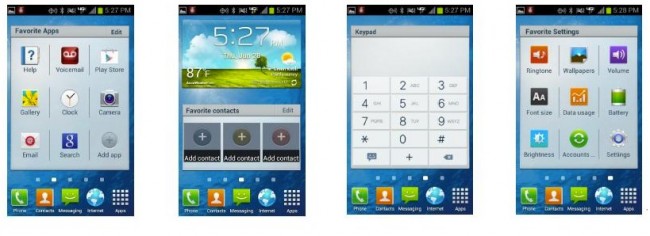
Collapse Show Comments28 Comments