Another release to make your Android 2.2 experience even more yogurt-y. The baseband, which is rumored to be included in the official Froyo build, should make your phone communicate with cell towers in your area much better. Basically, this should create better call quality, more bars in more places, and less dropped calls. At least in theory anyway…
Instructions…
*Warning 1* – There is no proof that this is 100% legit or will not have a negative effect on your device. It is also not all that easy to return to the previous baseband. If you choose to install this, you are doing so at your own risk.
*Warning 2* – You will have to re-activate your phone if you apply the new baseband.
1. Download: baseband-update.zip
2. Place file on the root of your SD card.
3. Open ROM Manager and choose “Install ROM from SD Card.”
4. Scroll down and find the baseband-update.zip. Tap on it.
5. Skip “wipe data and cache.”
6. Check the box to make a backup.
7. Press “OK” and allow the new baseband to be installed.
8. When your phone reboots, you will have to re-activate your phone.
9. Done!
Comments or questions?
Source: MyDroidWorld
_______________________________________________________
Other Motorola Droid Froyo Goodies:
Download and Install Froyo | Download Flash 10.1 for Froyo | Video: Froyo Walk-through/Overview
Froyo Overclock Kernels | New Froyo Baseband | More Froyo Tips
Tip: Move Apps to your SD Card | Tip: Watch Hulu on your Droid | Tip: Use Chrome to Phone
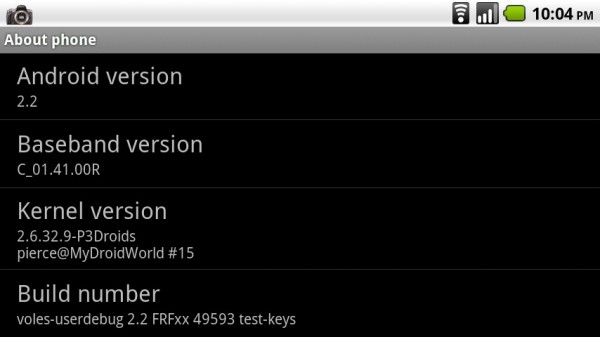
Collapse Show Comments149 Comments