The Google team popped out their latest product today called Currents and asked us to join in on the launch party. Currents is an application that runs on both Android and iOS phones and tablets, giving you a beautiful view of your favorite websites in an almost magazine-esque format. As a part of the original group of sites to be featured, once you load it up, you can find the Droid Life edition already available under “Science and Tech.”
How does Currents work? It functions almost like a feed reader app, except that it allows for publication owners to create their own editions with special features, custom layouts, and pull content from a variety of sources. As you will see in the DL edition, we have both DL and Android Life feeds, our Youtube channel and even our Google+ feed (which we promise we will start using more). And if you are unable to find a specially made release from some of your other most-visited sites, you can go ahead and pull in their feed from your Google Reader list.
Swiping. Currents employees the swiping techniques that most of Google’s current crop of apps continues to use. You can swipe from home page to section, section to individual story, and then in between pages within a story. You almost never need to touch a button while using this app thanks to the fluidity of the interface.
Why should you use it? Like I said previously, it can easily replace your drab feed reader application, but most importantly, it allows you to access all of a web publication’s info from one spot. If you needed your entire Android fix all in one place, you can get that using Currents and subscribing to the DL edition.
Phones and Tablets. The Google team has done an amazing job at making this compatible with big and small screens. You get a completely different layout with more content on a tablet, yet the much more condensed visual version on phones works just as well.
Other bits. If having custom magazine style feeds from your websites wasn’t enough, you can also pull in trending topics on your favorite subjects from the main screen, share content quickly with your favorite apps, and view pictures in a snazzy looking gallery.
Here are some additional screenshots:
And a video overview:
http://www.youtube.com/watch?v=5LOcUkm8m9w
Market Link
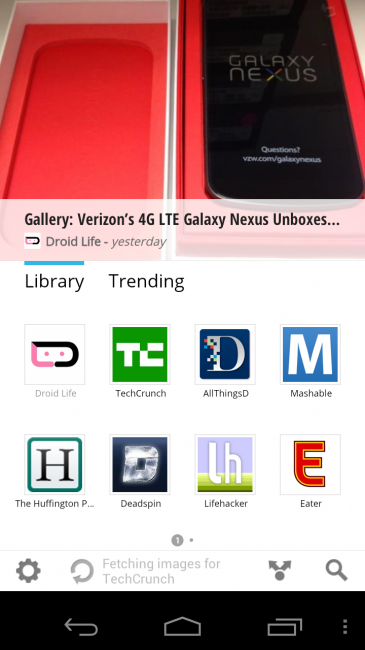
Collapse Show Comments77 Comments