The DROID3 is official and on-sale for $199, so now it’s time to learn how to use it properly. Motorola has added 20 tutorial videos to their Youtube channel to help everyone make the most of their new DROID. Some of these videos were leaked already and will look pretty familiar, but there are so many others that will give you a great overview of the device. And yep, we attached every single one of them so that you can sit back on DL and enjoy the show.
Using your phone for the first time:
http://www.youtube.com/watch?v=4qIiUkZUcU4
Home screens:
http://www.youtube.com/watch?v=qypMwupHdDs
Tips and tricks:
http://www.youtube.com/watch?v=gUweR7dq2iY
DROID3 accessories:
http://www.youtube.com/watch?v=vfOcv23jxHs
Setting up corporate and personal email:
http://www.youtube.com/watch?v=uKPs3peqcv4
Capturing and sharing pictures:
http://www.youtube.com/watch?v=60WVIujLAW8
Your contacts and more:
http://www.youtube.com/watch?v=tux3c8Xe2pc
Making your phone a mobile hotspot:
http://www.youtube.com/watch?v=XcKRGN07bgc
Using quick contacts widget:
http://www.youtube.com/watch?v=p5LaH9Srje0
Social location:
http://www.youtube.com/watch?v=7P1B3EDU_vU
Using HDMI mirror mode:
http://www.youtube.com/watch?v=q0M_PGfOPlI
Adding a social networking widget:
http://www.youtube.com/watch?v=DdJSS21pqO8
Using your calendar:
http://www.youtube.com/watch?v=P82cENbvxJ4
Texting and typing:
http://www.youtube.com/watch?v=GPfPFfXhyio
Browsing the web:
http://www.youtube.com/watch?v=cd5cHo4io88
Your own HD pocket camcorder:
http://www.youtube.com/watch?v=-fnIqKkuOxo
Creating app groups:
http://www.youtube.com/watch?v=PrNcjiSsmoA
Using Quick Office:
http://www.youtube.com/watch?v=HaWZ3n72fhA
Using your gallery:
http://www.youtube.com/watch?v=0zAvQ8JuhmQ
Global dialing:
http://www.youtube.com/watch?v=QrGX_i7odkE
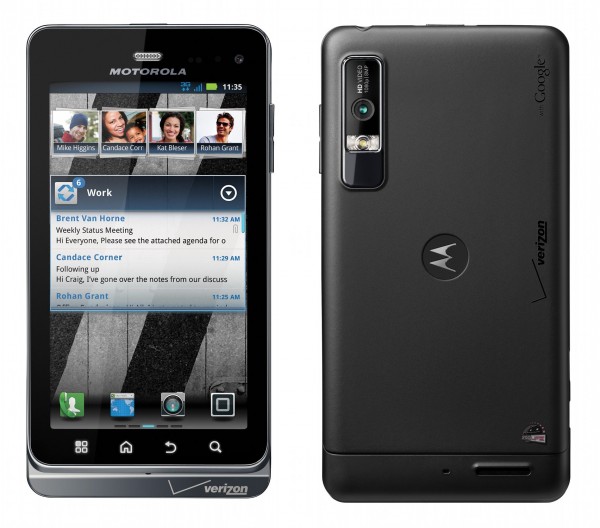
Collapse Show Comments44 Comments