You may have seen the news already thanks to Kellen’s reaction to the return of vertical app drawers, but really there is a lot more inside of the One UI 7 beta update that Samsung announced this morning. As you might imagine, Samsung highlights a lot of AI-related changes that you’ll see throughout the user interface, so without making you go look for it all yourself, let’s highlight what’s new.
Samsung wrote, “One UI 7 marks a significant leap forward by integrating leading AI agents and multimodal capabilities into every touch point of the interface, creating an AI platform where every interaction feels natural and intuitive” in its blog post. I’m still not entirely sure whole all of this AI stuff is for. Is it the customers who want AI to be a part of “every touch point of the interface”? So long as it’s actually useful, I’m not complaining.
Thanks to upgraded Writing Assist Tools, users can access AI-powered options to summarize content, check spelling/grammar, and automatically format notes into bullet points all without having to leave the app you are in. Additionally, the new automated call transcripts feature looks handy for anyone who needs to record their calls. Call transcripts supports 20 languages at launch.
A relatively major change to your phone’s lockscreen is the new Now Bar, similar to what Apple has with its Island, but Samsung’s is on the bottom of the screen. This little pill-shaped area will highlight relevant activities across various features like Interpreter, Music, Recording, Stopwatch and more. Samsung states that Now Bar will be supported on upcoming Galaxy S series devices.
Customization is at the core of One UI 7. The company details that a redesigned and simplified home screen, One UI widgets, and lock screen provides users with “granular control” over every detail. And furthermore, customizing these things should be simple.
An updated Camera UX will also be noted, complete with reorganized camera buttons, controls, and modes making it easier to find the features you need. Importantly, you’ll also notice a cleaner preview of the picture you’re taking or the video you’re taking.
One UI 7 is expected to be released to the public in Q1 of 2025. Have a Galaxy S24 device? You can get in on the beta action by following these directions. Need a Galaxy S24 device? This is a good week to buy one.
// Samsung

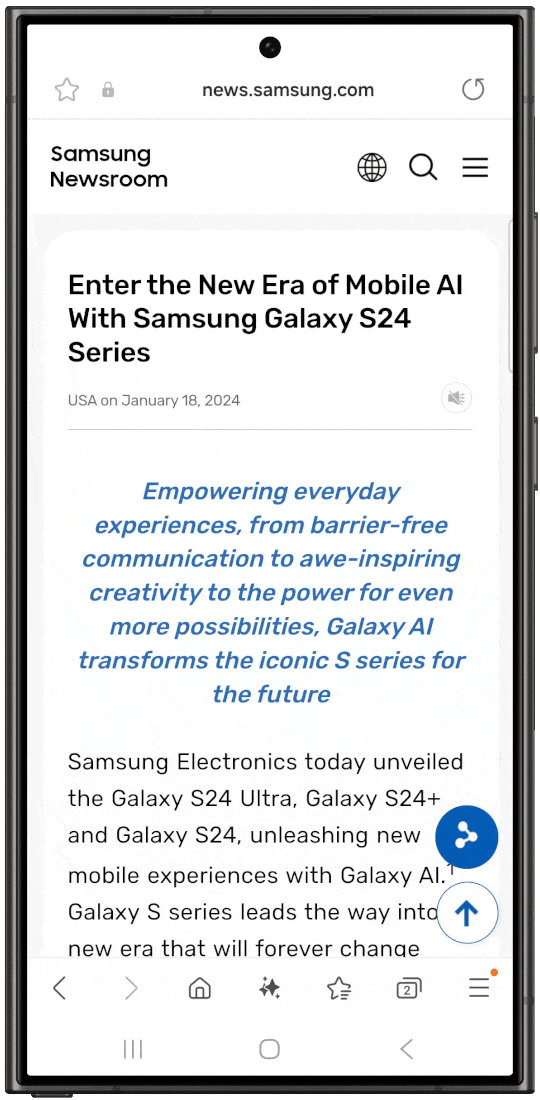

Collapse Show Comments5 Comments