The focus on AI from the biggest tech companies in the world has brought tools into our lives that could (eventually) bring meaningful changes to the way we get things done. For now, though, a lot of the early AI ideas have really geared towards photo and video editing, with this suggestion that AI could improve your digitally captured world.
That could be seen as both a good and bad thing, and I say that because AI edits to something like a photo can present a non-reality. AI is asking us to remove objects from pictures or add people that weren’t there, and it creates an area of the digital space that could be confusing, used for bad purposes, etc.
Google says today that they want to make it more obvious when something is edited with Google AI and will start showing “AI Info” in Google Photos going forward. The announcement from Google is pretty straight-forward here. When a photo has been edited with Google AI, the Google Photos app will note that in the metadata or “Details” area of an image.
To access that (seen above), you simply open a photo in Google Photos and then swipe up a touch to present that info that sits below the image. This is the area where you’ll find location data for the image, when it was backed up, which device was used to take the photo, the size an resolution of the image, and all of the camera settings active when it was snapped.
As you can see here, there is a new “AI info” section that shows that a photo was “Edited with Google AI.” This could show up if you use Google’s Magic Editor, Magic Eraser, or Zoom Enhance, for example. Google mentioned today that this area will also indicate if an image was composed of elements from different photos, like if you were using Best Take or Add Me.
This “AI info” section should start showing up as early as next week in Google Photos.

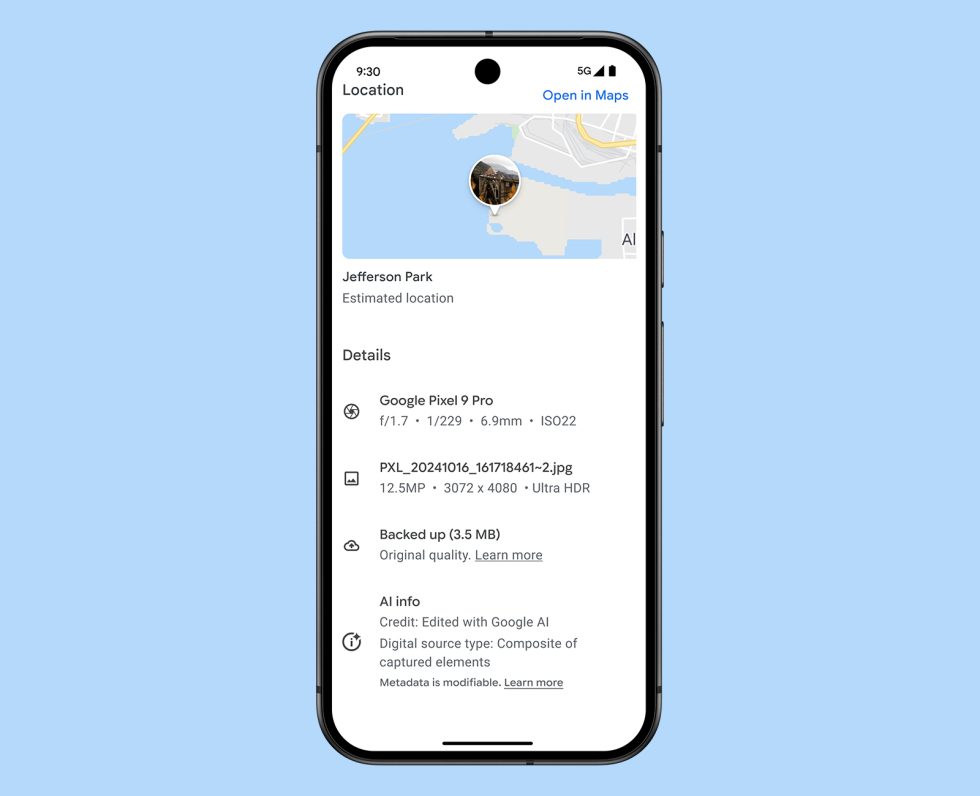
Collapse Show Comments1 Comment