The first One UI 6 beta release for the Galaxy S23 line landed on phones at the beginning of the month with a number of major changes to Samsung’s Android skin. To finish off August, Samsung is sending a big One UI 6 update, this time with several noteworthy bug fixes.
The new One UI 6 beta 2 update arrives as build ZWHO on supported Galaxy S23, Galaxy S23+, and Galaxy S23 Ultra phones. It’s available right now if you’d like to check for it, assuming you are enrolled in the program and running the initial release.
The full list of bug fixes for One UI 6 beta 2 is as follows:
- Fixed shortcut key error when using keyboard
- Improved intermittent infinite loading and playing error in using Netflix
- Fixed Home app crash problem
- Improved instability in a multiwindow function of security folder
- Improved device selection instability in Music share
- Improved erase action instability in using S pen button
- Fixed execution fail of repair mode
- Fixed intermittent Reset issue
- Fixed sluggish problem after sw update
- Fixed icon disappearance problem in Home screen after FOTA
Samsung is also aware of known issues, and those are:
- Kids app cannot be installed after updating from T OS to U OS
- When running the app on DeX, the color of the top bar in some apps is not displayed properly
- When a message is received, the condition routine does not work. Mode and routine apps are stopped when conditions are activated
As for what’s new in One UI 6 in general, the list of changes is massive. Thankfully, we laid it all out for you at this post.
For those running One UI 6, what are you liking and disliking? I think I’ve come around to the new Quick Settings area, plus I absolutely love the new lock screen customizations.

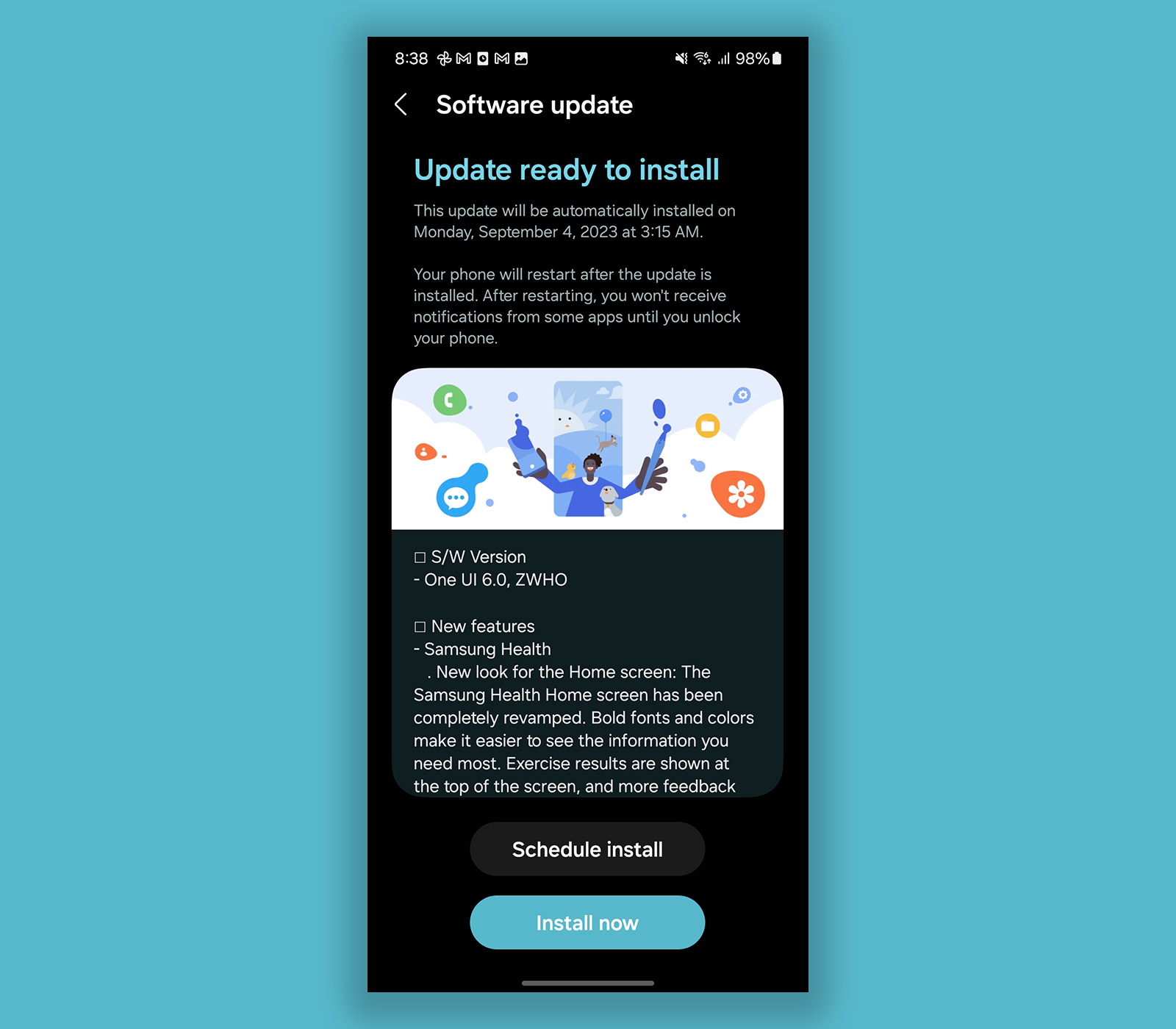
Collapse Show Comments8 Comments