Google Authenticator is such an important Google service that not nearly enough people probably take advantage of. In a time of growing 2-factor authentication (2FA) adoption where folks are realizing that having text message as the 2nd form of verification isn’t all that secure, using a service like Google Authenticator should be an easy alternative to switch to.
For the most part, using Google Authenticator is easy, as long as the device you keep your 2FA codes stored on is nearby when logging into a service. But what happens if that device, where all of your codes are stored, is lost or stolen? Today, Google has announced a change to Google Authenticator that should help you deal with this situation.
Google Authenticator now supports Google Account synchronization on both iOS and Android. you can now backup your one-time codes to your Google Account. This is pretty big.
Google acknowledged that a major piece of feedback they received over the years surrounding Google Authenticator had to do with the “complexity” that came with dealing with a lost or stolen device. The complexity should decrease now that your Google Account can store your codes. Losing your primary device (or someone stealing it) with Authenticator is much less of an issue than it before.
The new Authenticator with account synchronization should be rolling out right away as v6.0. Google says that you’ll simply update your app to the newest version and follow some prompts to get started.
I went ahead and updated just now and it really is easy to get going. The first prompt asks you to choose your Google Account to sync to. From there, you can start adding codes, switch from light to dark mode, transfer accounts, change accounts, etc. Oh, the icon for it changes as from the old grey “G” logo to the more colorful image below.
Google Play Link: Google Authenticator

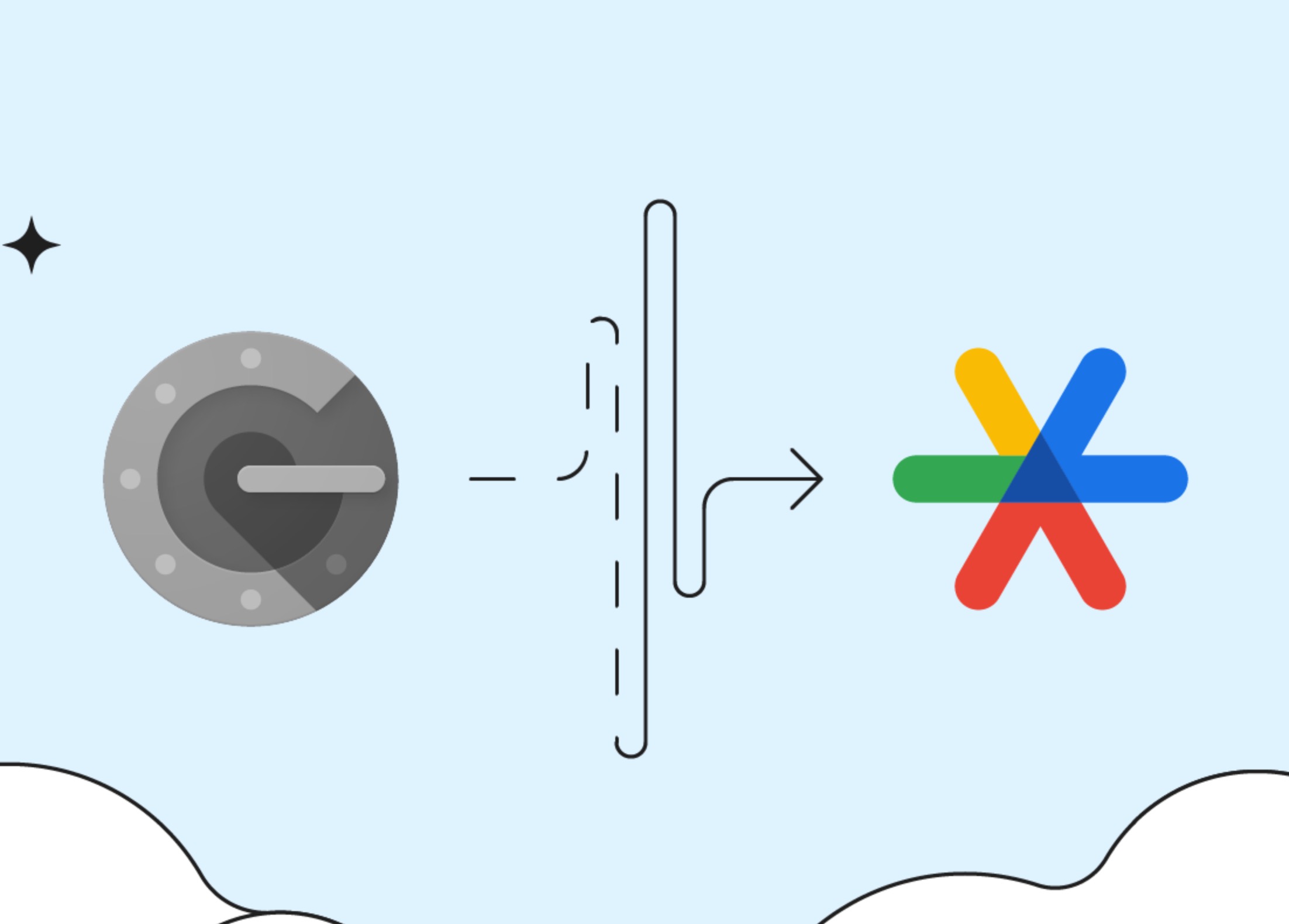
Collapse Show Comments25 Comments