The Android 13 QPR2 program kicked off yesterday with the first beta, and yes, we are only a week out from QPR1 going stable and hitting the majority of Google Pixel phones. So even as we start to enjoy the Pixel Feature Drop goodies from that, as well as the 77+ bug fixes and improvements, it’s time to preview Google’s plans for the next big one.
After loading up the QPR2 beta 1 yesterday, I’ve got to be honest – I didn’t find anything huge. In these quarterly builds, Google does tweak some UI elements at times and can start to build-in behind-the-scenes stuff or prepare for more bug fixes, so it’s not surprising that I didn’t find much. There are a couple of cool tweaks, though, in case you need something to get excited about.
A bigger clock
This is kind of a silly one, but as you full expand the notification panel to view quick settings tiles, Google has given us a bigger clock in the top left. They’ve also moved the date under neither it as a part of a fun animation.
The old UI used to drop the clock in alignment with the status bar and leave the date up top. It looked disjointed and odd. This makes a lot more sense and looks cleaner.
Spatial Audio shows up again
We know that Spatial Audio support is supposed to show up for Pixel 7, Pixel 6, and Pixel 6a owners in January, but it’s already here again for QPR2 beta 1. I should point out that it showed up in a QPR1 beta build as well before disappearing when it went stable, with word from Google that early next year was the official launch time. Either way, yay.
You can find this setting in Settings>Sound & vibration. Of course, you’ll need a pair of earbuds that supports Spatial Audio, like the Pixel Buds Pro.
Ring and notification volume splitting?
Oh wow! Google’s testing a flag that separates the ringer and notification volumes in Android 13 QPR2! Ring & notification volume used to be separated a LONG time back, but were merged and have been that way for years. (Many OEMs let you separate them, though!) pic.twitter.com/O6xQRXcEAZ
— Mishaal Rahman (@MishaalRahman) December 13, 2022
I feel like a number of Android phone makers let you individually adjust both notification and ring sounds. Google doesn’t on its Pixel phones at this time. Google may look to integrate this idea into Pixel phones with QPR2, according to Mishaal Rahman.
There is some sort of flag that separates ringer and notification volumes, so that you can do as I just described, which again, can be done on a number of other phones.
1080p for Pixel 6 Pro
Seems like Google updated the display driver on the Pixel 6 Pro, exposing a 1080p screen resolution option (like on the Pixel 7 Pro). pic.twitter.com/aodIrZVKlG
— Mishaal Rahman (@MishaalRahman) December 13, 2022
On the Pixel 7 Pro, Google gave you an option to switch from QHD resolution down to 1080p. The Pixel 6 Pro, even with its QHD display, has never officially had that option, but that could soon change. Google has apparently updated the display driver on the Pixel 6 Pro and it is showing that new option. Sweet!
And that’s mostly it. There are several other in-the-works type of changes that you probably won’t find or be able to use yet. As more of these QPR2 betas rollout, that could change and we’ll be sure to let you know.

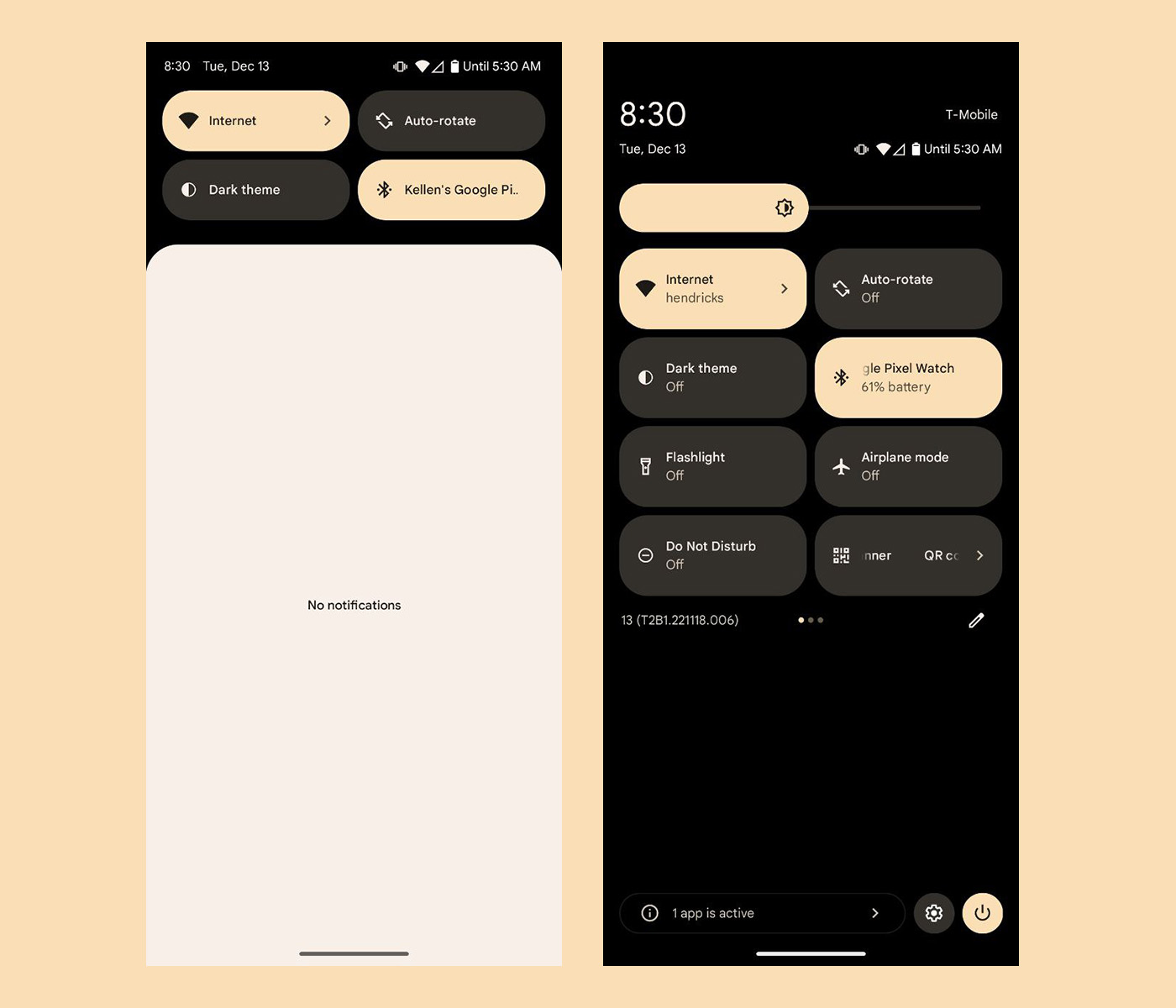
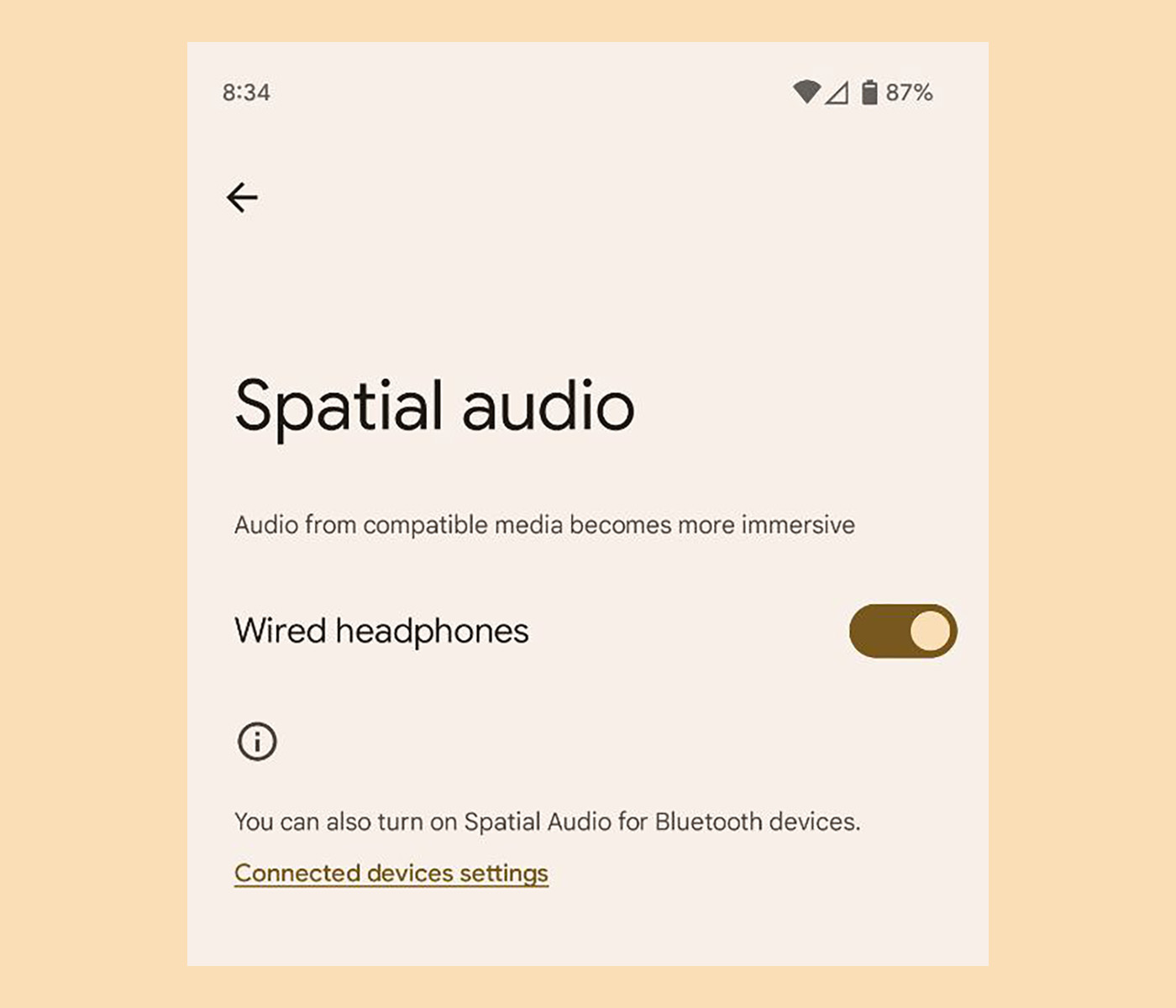
Collapse Show Comments9 Comments