Thanks to a recent change in Android 13 for Pixel phones, when a user toggles Airplane mode, you can now have it so that your WiFi connection will stay put. Before this recent change, Airplane mode would disable your cell connection and WiFi connection, but now, you can choose what happens.
To get this up and running, simply toggle Airplane mode on your Pixel device, and then turn on WiFi. Once connected, toggle Airplane mode off and now the phone will remember your setting. It’s that easy.
This is just like Android 11’s change for Bluetooth. Before Android 11, Airplane mode would disable everything, but now, it too can be toggled on and kept on following a switch into Airplane mode.
Supes handy.
// 9to5Google | Google Support
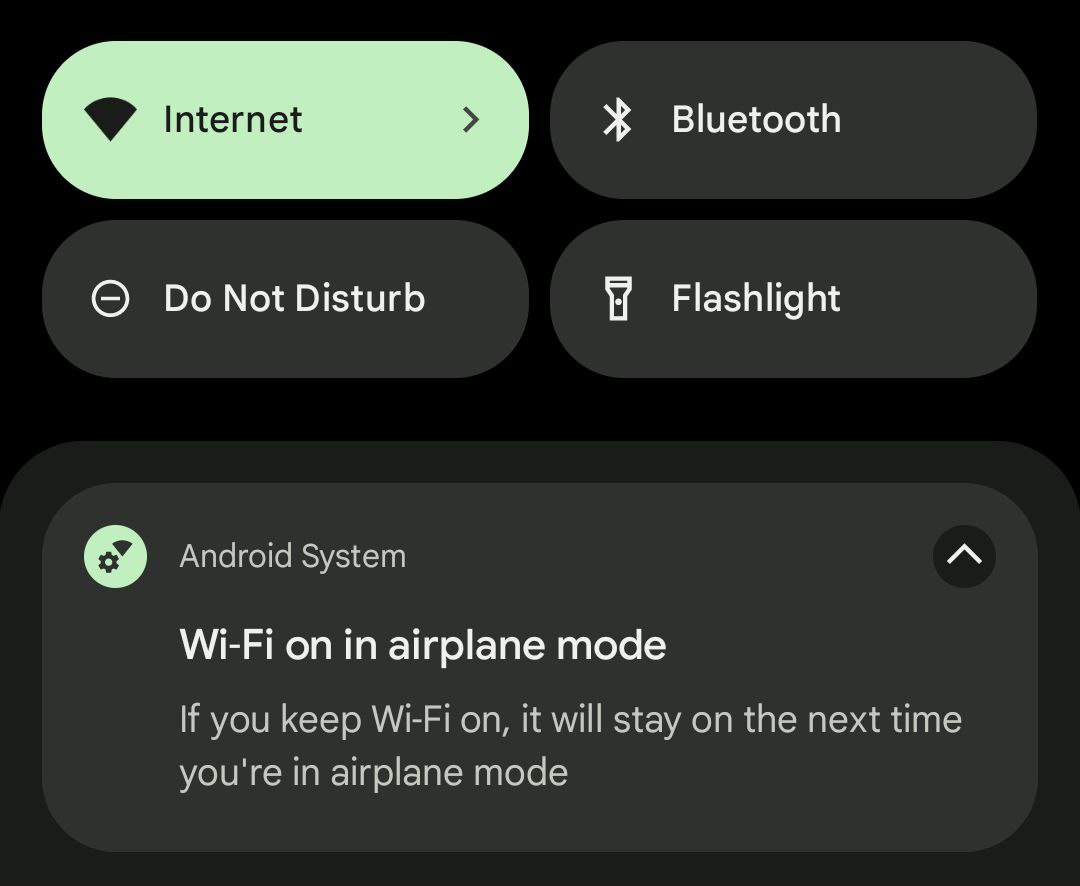
Collapse Show Comments16 Comments