Google is continuing its push to improve the Android tablet ecosystem, this week releasing updates for Workspace apps like Drive, Docs, Sheets, Slides, and Keep that take better advantage of a tablet’s larger display.
For example, Google wants to make it easy to perform certain functions when you have two apps running next to each other. In this example, there is Chrome and Sheets open side by side. With the update, a user would be able to quickly drag text and images from Chrome and drop them into Sheets to create a spreadsheet.
A similar functionality is being added for Google Drive. A user will be able to quickly select and drop content into Drive from an app that is running next to it. Same goes for Google Keep, with Google detailing that a user can, “insert images saved in your Keep notes into other apps by dragging them out from the image carousel.”
Just for Drive, you can now have two Drive windows open simultaneously, allowing you to deep dive into your files and content. This will add new levels of functionality for those who spend lots of time rummaging through Drive, which is me.
Google is also adding familiar keyboard shortcuts for those using an attached keyboard with their tablet. You’ll now have support for Cut, Copy, Paste, Undo, plus plenty else starting soon.
If you are using an attached keyboard to help type, you can now use simple and familiar keyboard shortcuts, such as select, cut, copy, paste, undo and redo, to quickly navigate around Drive, Docs and Slides, without needing to slow down and take your hands off the keys.
Expect to see these changes roll out over the next couple of weeks.

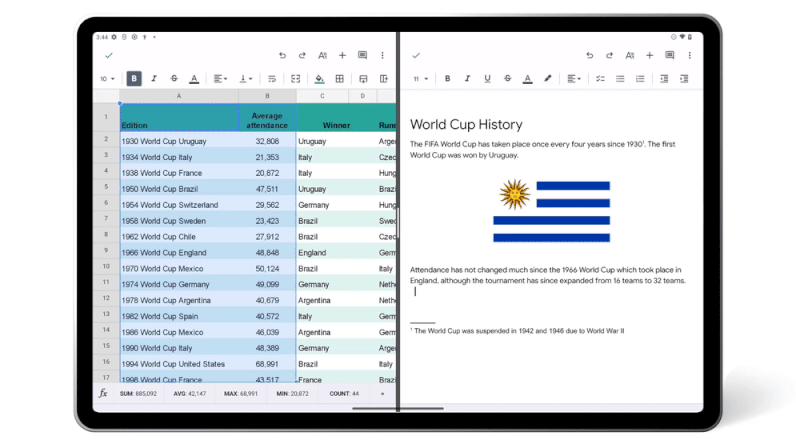
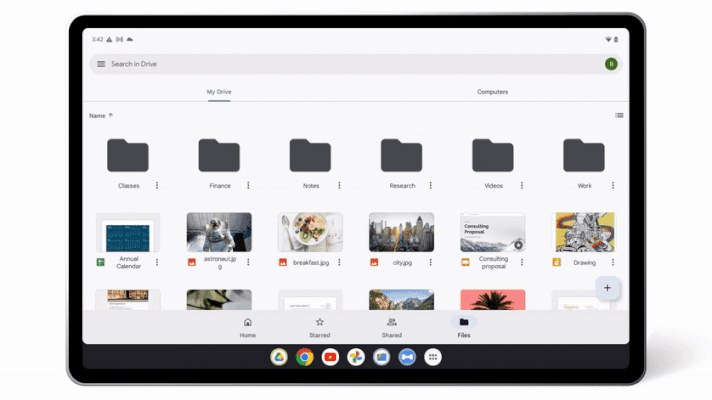
Collapse Show Comments7 Comments