Google announced a bunch of privacy-focused features at Google I/O today, including new password tools in Chrome, but when it comes to data, Google is adding a couple of very useful tools to help you better protect Google Photos, Search results, and your location history.
Coming soon to Google Photos and Pixel devices at first, Google is adding a Locked Folder where you can store potentially sensitive photos that you may not want someone else to see. The folder is passcode-protected (or fingerprint) and the photos inside it won’t show up inside your grid or timeline as you scroll in Google Photos.
Again, this is coming to Pixel devices first (probably in a feature drop) and will then expand to other devices “throughout the year.”
In Google Search, Google is adding a sweet new feature that lets you “quick delete” the last 15 minutes of your Search history. All you’ll do is open Search, tap your profile photo, and then look for the option that says “Delete last 15 mins.”
In Google Maps, Google announced that it’ll start reminding you that you have location history on as you jump around your Maps timeline and wonder why Google knows so much about your movement. Neat.
And finally, Google’s new Password Manager is going to add a way to import passwords from other password managers, deeper integrations with Chrome and Android to fill passwords between sites and apps, more password alerts, and a smart way to fix compromised passwords on the fly.
Google didn’t really give us timelines for any of this, but we hope to see it soon enough.

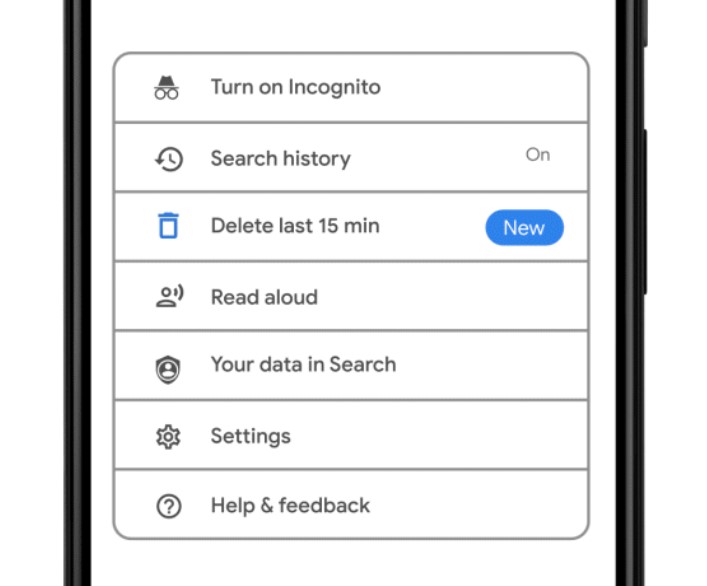
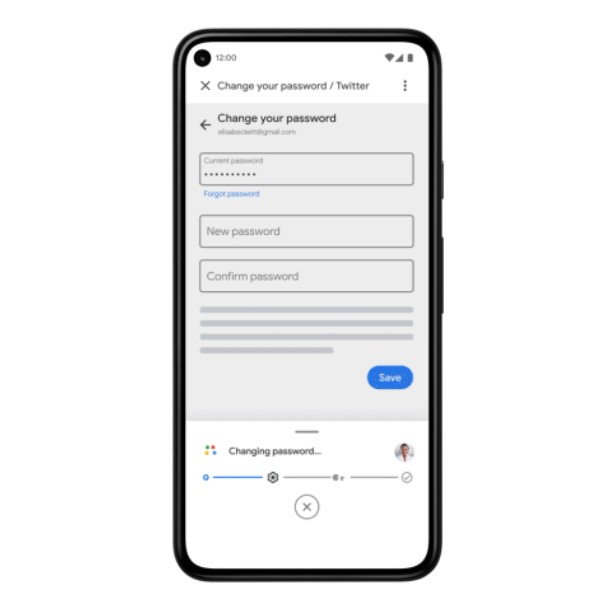
Collapse Show Comments4 Comments