Last year at Google I/O, Google announced that it would be making its Seamless Setup protocols available to a wider range of device makers. One of those makers was Yeelight, a sub-brand of Xiaomi who has been making smart products for years now. Their latest product, the M2 smart LED bulb, has just hit the market and I’m totally in love with it.
Besides Google’s own products, which are of course relatively easy to setup within the Google Home app, a lot of 3rd-party devices can take a bit of fuss to get working properly. However, with Seamless Setup being integrated into these new M2 LED bulbs (more info on Seamless Setup), it takes less than a minute to get your smart lighting installed.
The process is as painless as can be. Simply insert the M2 bulb into a compatible outlet (any ol’ light fixture will likely do, but always be careful and check your voltage, etc.), open the Google Home app, and then tap on the automatic pop-up that says “setup new smart light.” The app will then add the bulb to your smart home and you’ll then be able to shout at your Nest Hub or whatever that you want the lights turned on or off. It’s super quick, super easy, and for me, it worked like magic. I especially love the fact that I don’t need a dedicated hub for it like I do with my Philips Hue bulbs.
Once the bulb is added to your home, you will have access to voice controls via Google Assistant for the bulb. You can also access color controls and dimming controls inside of the Google Home app. This bulb supports countless colors, and for those who need a lot of light, Yeelight says that the bulb has been updated to 1000ml from the last bulb iteration.
If you’d like to buy an M2 bulb for your own home (or 10 of them like I plan to do), keep your eyes peeled on Amazon and Newegg. The listings don’t appear to be live just yet, but they’re coming. Retail for the M2 bulb is set at $29 a pop. Currently, a Hue RGB bulb (which needs the Hue Hub still) is priced at $64 on Amazon. These bulbs with Seamless Setup are the future, people. Get on it.


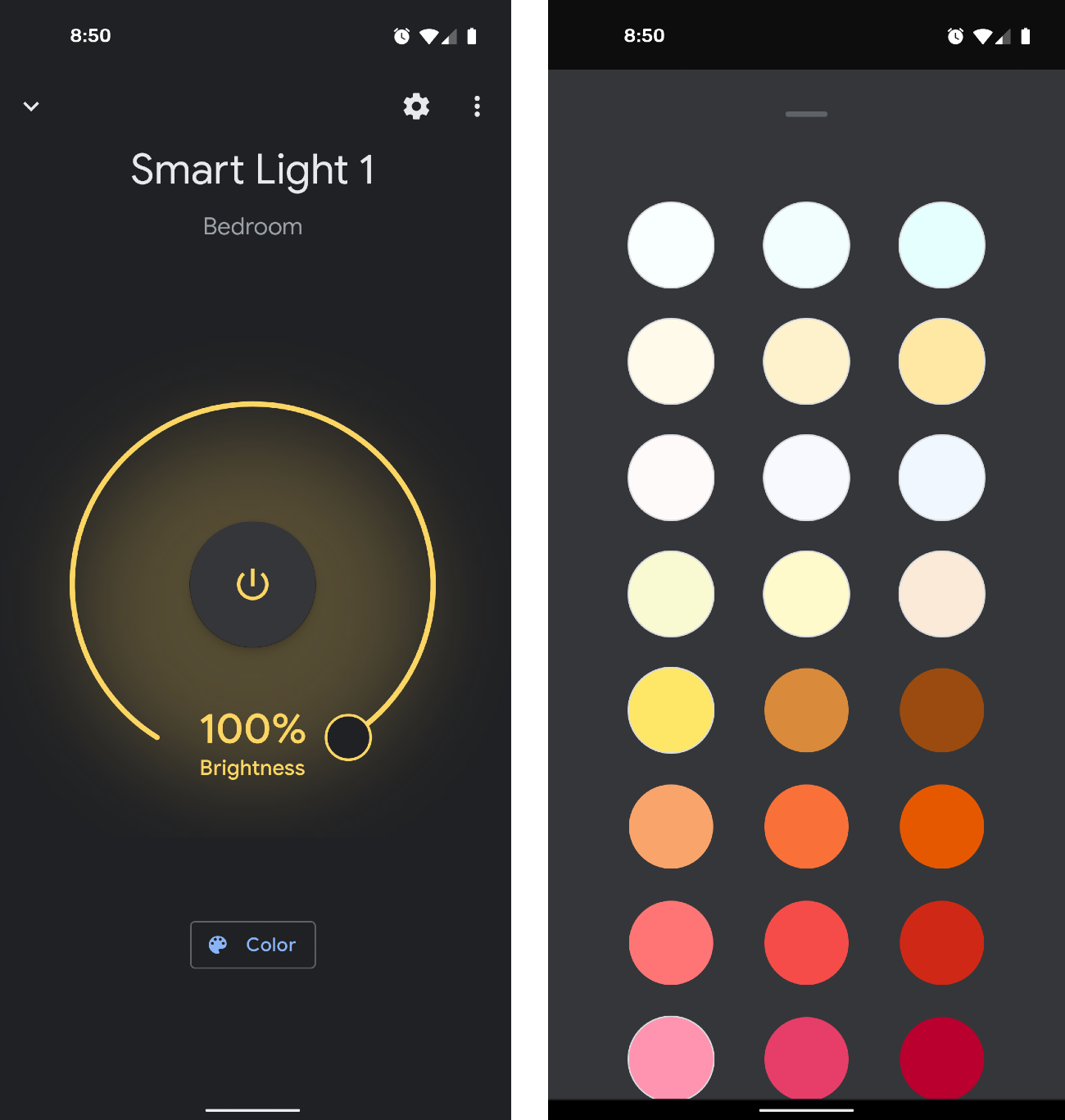



Collapse Show Comments17 Comments