Google announced the rollout of a new braille keyboard for Android devices today, available for devices running Android 5.0 and up. With it, those who are blind or have low vision will be able to quickly access the keyboard and type out whatever messages they may need to.
Getting started with this keyboard appears to be no easy task, according to these directions. There are 10 steps just to get it booted up. However, once set up, it should be much easier to get started with it once it’s enabled and you’re inside an app that supports it. Google notes that currently, Google Docs and Messages do not support it.
Our team collaborated with braille developers and users throughout the development of this feature, so it’ll be familiar to anyone who has typed using braille before. It uses a standard 6-key layout and each key represents one of 6 braille dots which, when tapped, make any letter or symbol. To type an “A” you would press dot 1 and to type a “B,” dots 1 and 2 together.
You can see the keyboard in action below.
Again, this keyboard will be rolling out to Android users starting today.

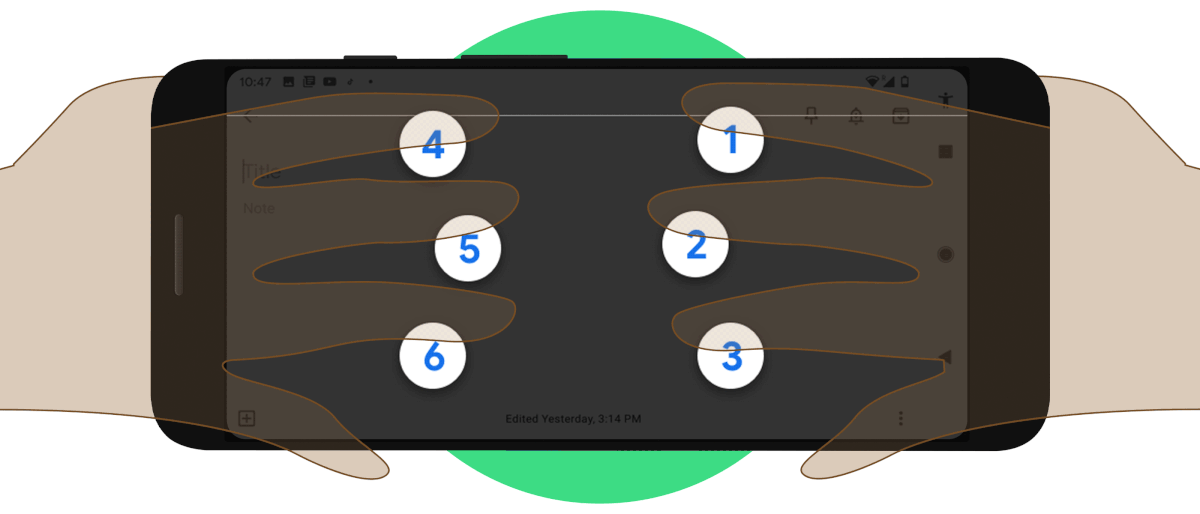
Collapse Show Comments