A fresh set of features is headed to Windows users that brings exclusive features to owners of the Samsung Galaxy S20 line and the Galaxy Z Flip. If you are familiar with and/or use the Your Phone app on your Windows PC, you’ll like what I’m about to tell you.
An update for Your Phone allows the Galaxy S20 and Z Flip to copy and paste between phones and PCs, plus you’ll find limited RCS support.
For copy/paste, Microsoft says that you will be able to “seamlessly” copy and paste text, as well as images, between phone and Windows 10. Do your normal copy or paste commands on PC, then long-press on your Galaxy S20 or Z Flip to see that info available to paste on your phone. It should work back the other way to, from phone to PC.
Here’s what the setup screen will look like on your PC:
For RCS support, the big news is that Your Phone now supports it on the Galaxy S20 line. Should you get support, you will be able to send and receive messages, see them get marked as read, and not deal with clearing old notifications from one device to the next.
Unfortunately, there are a bunch of things to know about whether or not it’ll work for you. Microsoft says specifically that it’ll only work in the Samsung Messages app (and if it’s set as default) and that your mobile operator has to support RCS. Since RCS isn’t widely available in Samsung Messages like it is in Google’s Messages app, you may never get to use it, depending on your carrier.
Finally, there’s now a way to set your phone to show a black screen during a phone screen session in Your Phone. With a black screen, this should help with battery consumption.
Go update your apps!
// Windows Blog

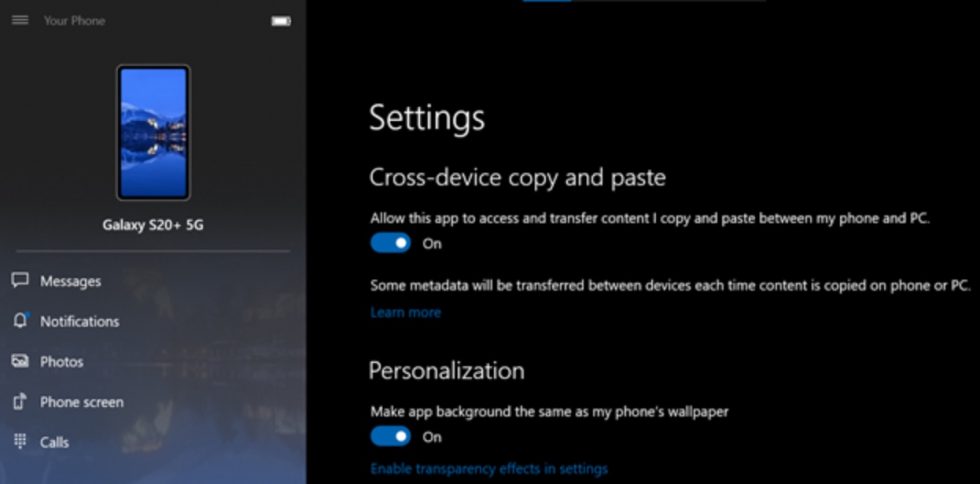
Collapse Show Comments