I’ve been running into a certain phone-related problem with alarming frequency lately: I come home from class and throw all my gear down in a pile at the foot of my bed. As a result, my phone remains hidden in my jacket’s pocket or inside my bag, and I will miss SMS notifications until either my phone dies or I finally notice something is awry. A simple answer to this would be to simple clean up my room, but I’ve found a more Android solution.
I’ve fixed this problem with a two applications that are free to the market and work quite well. With them, I’ve found a way to be notified of and answer SMS from the comfort of my browser window.
[Author’s Note: The comments for this article overwhelmingly tell me that Google Voice is a simpler option for what I’m about to describe. However, for those of you who do not have GVoice service (like myself, in Canada,) this is a viable alternative]
The two applications are EasySMS and Android Remote Notifier. Both are free and run as services in the background of Android.
EasySMS works with your home WiFi network to provide the browser interface. As long as your PC is connected to the same router as your phone, you can navigate to the IP address of your Android device and view your messages. They are synced from your phone, meaning you can see all the texts you’ve made in the past. Even cooler is that when you send texts, those are synced as well; you don’t lose texts in your history.
Since EasySMS relies on your browser, it doesn’t have anything to install on your actual computer; everything is run by Android. This is a plus, as there’s no compatibility issues. A donate version exists as well, which lets the service automatically start when your phone connects to a specific SSID. This means when I get home and my phone automatically connects to my WiFi, the service starts without my prompt. The donate version also lets your SMS feed updates continually, as opposed to you manually refreshing the browser window.
But what about those of us who don’t want to donate for this version? Or how about those of us who want something with a little more “oomph” to those desktop notifications?
Android Remote Notifier (ARN) is the answer to that. Unlike EasySMS, this service requires an install on the computer side to communicate with the phone. It’s its own program, but works on the same principle; if your phone is on the same network as your computer, the service will communicate between the two. Also available are UPnP and Bluetooth connections, but I find that WiFi is easiest; I don’t have a Bluetooth dongle on my PC, and I find messing around with those ports are tricky.
Through the computer-side program, one can set up whether they want ARN to use the system’s default notification bubbles, or the much more visually-appealing Growl system. ARN is available for all systems (Linux, Windows, Mac), but I set my configuration up with Growl for Windows. It’s relatively simple to pair the services:
- Open Growl Preferences
- Go to the “Security” tab
- Uncheck “Tequire password for LAN apps and check “Allow network notifications”
- Go to the “Applications” tab. “Android Notifier” should show up here
- Send a test ping from the Android app to confirm that it works, which shows up like this:
In the end, I have a system that does the following:
- When I return to my house after a long day, both applications realize that I am “home” based on the fact that I have automatically connected to my WiFi
- The apps then start running their services
- When a text is received, ARN notifies my computer. I get a nice text balloon in the corner of my screen summarizing who sent it and the contents of the message.
- I then switch over to my EasySMS pinned tab to view/reply to the message. Texts are threaded and sync to my phone, allowing me to read them later if I so choose
This has numerous advantages. Besides being able to type text messages with an actual keyboard, I can keep the EasySMS tab pinned in Google Chrome, preventing it from closing. This process also allows me to plug in my phone when I get home and forget about it, unless someone decides to call me; I’m kept in the loop, while avoiding the wrath of people waiting hours for a simple reply.
—
Matt Demers is a Toronto writer, and Droid Life’s app guy. You can find him on Twitter, or e-mail him through his Droid Life e-mail.
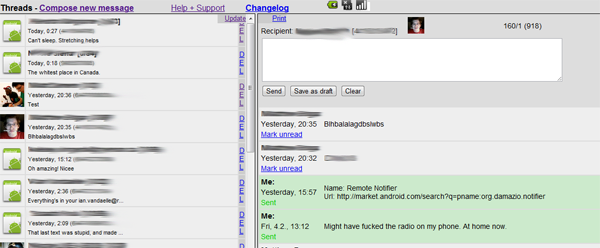
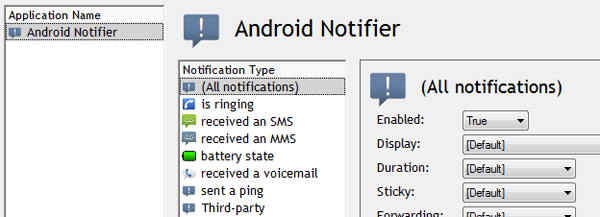
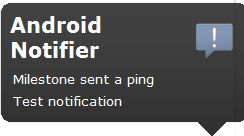
Collapse Show Comments69 Comments