Now that the web-based Android Market is up and ready for consumption, we wanted to do a quick walk-through to show you how this new invention works. This is an add-on that many of us have been patiently waiting for, so let’s see how it handles.
Purchasing a new app:
Finding an app is fairly simple with this new web-based market using the search bar up in the top left corner. Obviously we have these capabilities on our phones, but for those of us that sit in front of a computer all day, this is so much nicer. You also have to love the fact that everything is laid out for you on one giant screen. You can view the version number, see the app size, ratings, screenshots and when it was last updated all from one spot.
And if you have multiple devices like I do, then you’ll instantly become obsessed with the fact that you can specify which device you’d like to install your app to.
Once you find your app and decide to purchase it, the on-screen prompts act much like mobile market does. First, you accept the terms and permissions, and then finalize your purchase using the same card that is set up on your Google Checkout account. The great thing here, is that you aren’t actually taken to a separate Google Checkout site which seems to be the case in the mobile version. The process happens on one screen and one screen only.
After completing the checkout process, the new market notifies you that your app will be sent to your phone and downloaded. While it seems to be taking a bit longer than usual right now because of the flood of users testing it, I will say that I had zero issues and it happened instantly when the market first went live. I’ve also pictured the screen which asks you which device to install your app to. Lovin’ it.
Settings pages:
Here we have pictured the “Orders” and “Settings” pages which detail your recent app installs and purchases, plus a list out all of your available devices to install apps to.
App pages:
We are loving the new app-specific pages in the market. You can see every single detail about the app your are thinking of installing on your phone in one place. The layout here is well thought out and helps you decide quickly if this is the app for you. They’ve also included handy tabs to get you to comments, update info and the permissions list.
You guys running into anything else in the market? New tips and tricks?
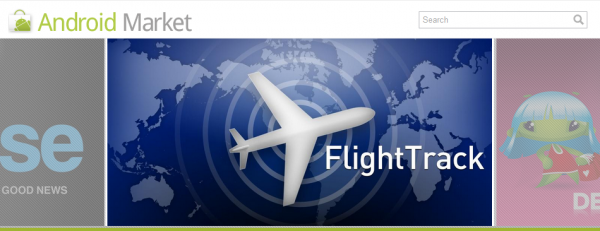
Collapse Show Comments65 Comments