Bixby still can’t be disabled.
An update to Samsung’s Bixby rolled out this week to Galaxy Note 9 owners and it fixes one of the frustrations (our review) I had when using the phone. While you still can’t turn Bixby off, you can set the button to open only after consecutive presses now.
If you head into Bixby settings on your Note 9, there is a Bixby Key setting that you should toggle to “Press twice to open Bixby.” With this, any accidental single press on the Bixby button won’t launch Samsung’s no-one-wanted-this assistant. Instead, you’ll have to add a second tap on it.
Again, we wish Samsung would just let us turn Bixby off (like they did with the Galaxy S9), get rid of dedicated Bixby buttons, and move on from this experiment, but this is at least somewhat helpful. Because seriously, I can’t tell you how many times Bixby opened during my testing, and no, none of them were on purpose.
Go grab that Bixby update!

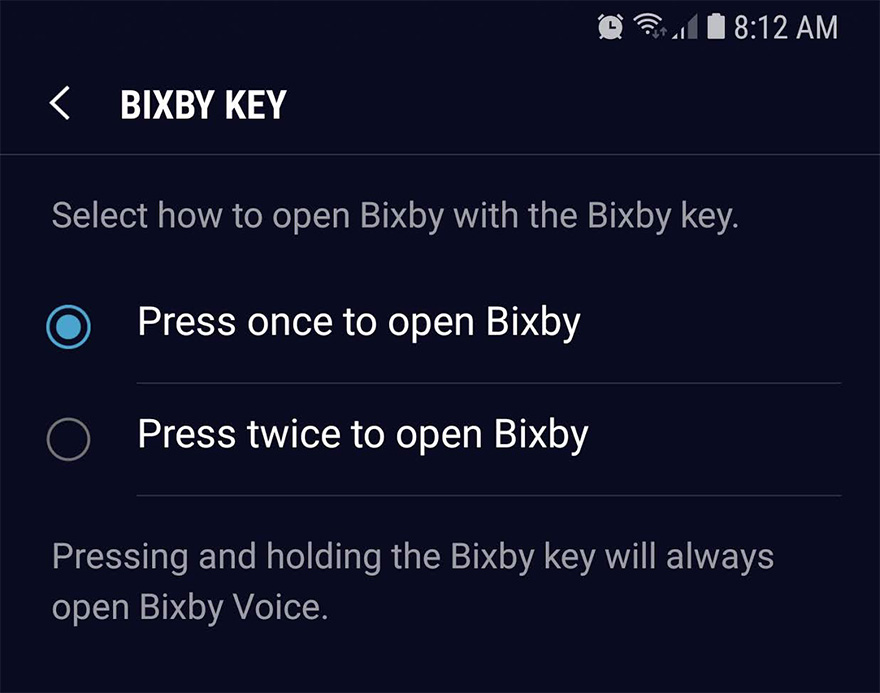
Collapse Show Comments