Even with shipments being weeks behind due to unexpected demand, Google continues to pump out content for its Pixel phones. Two new videos today are of the “beginners’ guide type” in that they help newbies switch over to the Pixel from an iPhone and then get started in their brave new world through a few quick tips.
The “Switching from iPhone” video is only 2-minutes long, but it covers the entire process. In it, Google first reminds you to turn off iMessage and Facetime on your iPhone before proceeding. It then shows you how to use the “Quick Switch Adapter” (the USB adapter in the box), how you choose which content to copy over (ex: contacts, email, messages, calendar, photos and videos, music, etc.), and finally, how long everything will take to make its way to your Pixel. It’s pretty simple.
This video is also a good tutorial for those of you picking up a Pixel and switching over from an Android phone. It’s the same process.
[responsive_vid vid_url=”mV7KeHRu6os”]
In the other clip, Google takes on the tips and tricks approach by showing you how to move icons around, create folders, setup a fingerprint, utilize app shortcuts, find settings, and install other apps from Google Play. It’s pretty basic stuff. If you want the advanced tips, be sure to check out our 25+ Pixel tips and tricks video.
[responsive_vid]
On a nerd-related note that some will get way too excited about, the Pixel “Getting started” video above appears to show a new version of Google Play that has not yet released. The changes are minimal and basically show a color change to the main screen with less clutter, along with revamped individual app pages that are also cleaner and with bigger install buttons.
Oooooooooooooooh.
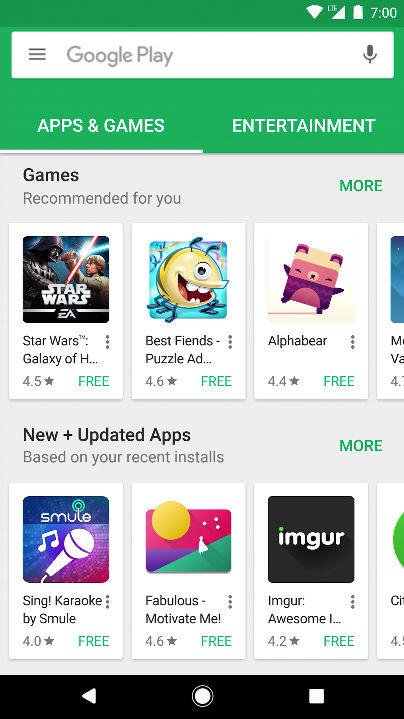
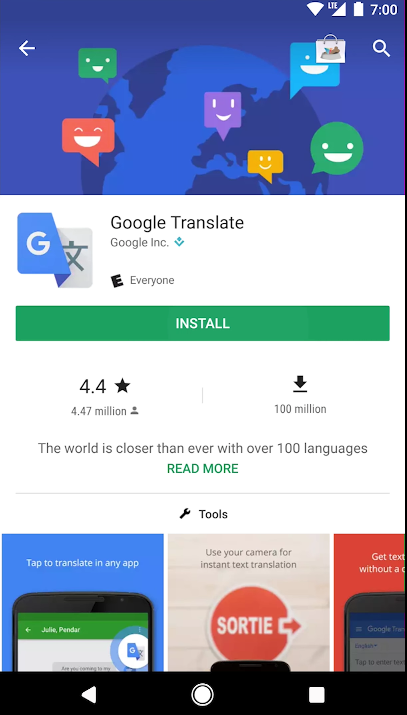
Collapse Show Comments52 Comments