Before you read this, do something for me – head into Google Play, swipe out the navigation drawer, tap on Settings, scroll to the bottom of that menu, and then tap on the Build version. If it says you have an update available and you are then updated to version 5.1. We need to talk. 🙂
If you aren’t greeted with a new version, we can still talk about Google Play version 5.1. Android engineer Kirill Grouchnikov took to his Google+ page today to talk about some upcoming features that will arrive with the new build, like a dedicated My Account page.
He had this to say:
Coming soon to your Android device(s). The latest release of Play Store has full-height drawer, real-time card shadows on L+, consistent visuals and scrolling in My Apps and a brand new My Account page. The rest you’ll need to hunt down on your own 🙂
The new My Account page will feature easy ways to add new credit cards, redeem gift card codes, buy Google Play credit, and attach your account to Paypal. It will also display your order history, including devices orders made through Google Play. In terms of the navigation drawer, we are being treated to a full-height drawer, which means the entire panel will slide out, not just the portion below the top action bar. Grouchnikov says we will also see real-time shadows on Android Lollipop and more consistency in visuals and scrolling.
There may even be other goodies baked in, but we will need the actual update in order to discover them.
Again, head into Settings in Google Play and tap on the build number to check for the new version. If you get 5.1, be sure to let us know.
Update: Here is the download link for Google Play 5.1.11. [MIRROR]

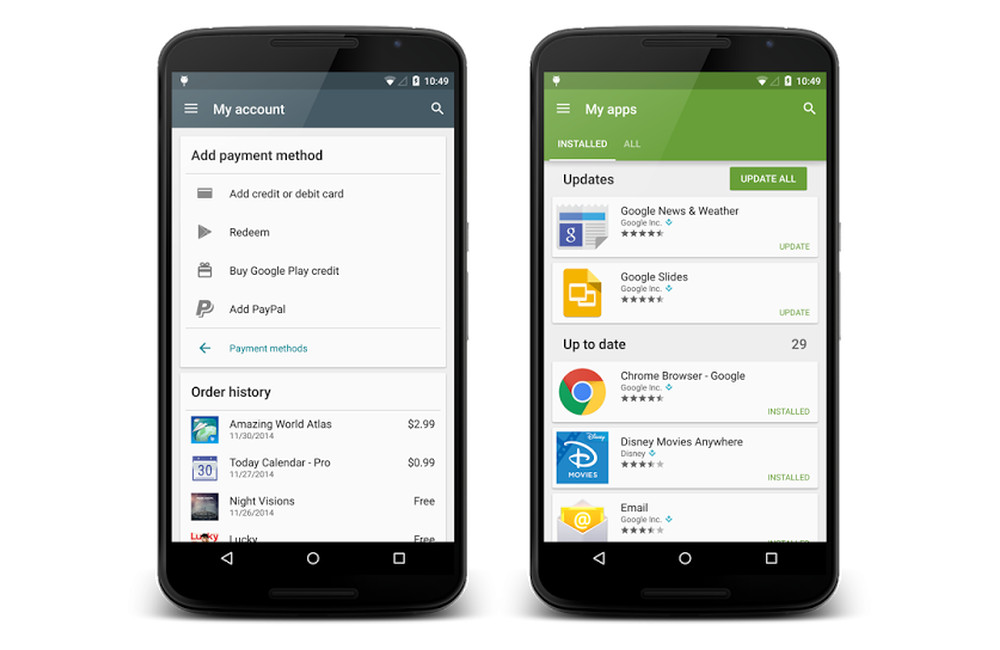
Collapse Show Comments61 Comments