Every time a new update surfaces for a Nexus device (like Android 4.4.3), there is a mad dash to find the OTA URL from Google’s own servers so that those who were not lucky enough to receive the update over-the-air can sideload the .zip file. You know, because none of us have any patience whatsoever these days.
The problem is, we often see users get prompted with the update who don’t know how to capture that URL for everyone. So we thought we would put together a quick tutorial on how to do just that – capture a Nexus OTA URL. That way, should Android 4.4.4 or 4.5 or 5.0 show up some day, we will all be prepared to bring update love to the rest of the world.
Instructions (adb short version)
*This is a set of instructions that works for everyone. You do not need to be rooted to do this.
**You do need adb up and running on your computer with the Android SDK.
***You need to have USB Debugging enabled on your phone. (Settings>Developer options)
1. When you get prompted to download an update on your Nexus device, immediately plug your phone into a computer.
2. From that computer, open a command prompt, type “adb logcat” and hit enter. (On a Mac it’s “./adb logcat”)
3. The command prompt will then begin to spit out information from your phone.
4. Feel free to then tap the “Download” button on the update from your phone.
5. Once the download starts, you will be able to find the URL of the file that is downloading in the logcat.
6. You can do a handful of things now to find it-
- a) See if you can spot a URL in the command prompt that starts with “android.clients.google.com” – or –
- b) Copy the logcat info, paste into a text editor and then search for that string – or –
- C) You could also search for the codename for the device (Ex: Nexus 5 is “hammerhead”)
7. Once you have the full URL, copy it, and then run to the Droid Life contact form and send it to us.
Pretty simple, right?
We will be adding more detailed instructions soon for those who need more help with adb or the Android SDK. For now, bookmark this for the next round of updates.

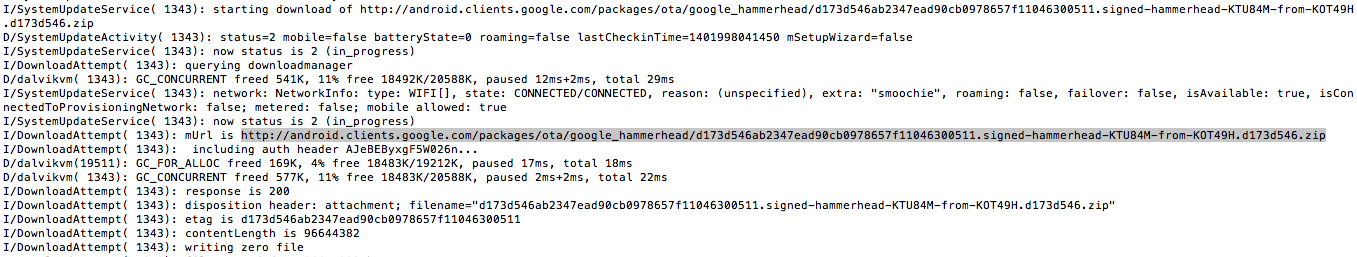
Collapse Show Comments34 Comments