Because of the exponential growth of Android over its first few years, apps have been flowing in at a non-stop rate that makes finding the best of them near-impossible at times. Thankfully, our jobs are to find the best for you and share them as they are released. Over the last month, we have covered dozens of apps, but only a few make our list of must-installs.
So here are the five best apps from the month of February.
1. Influx: (Play Link [Demo], $1.99)
Alex Miller’s Influx icon pack has pretty much secured itself a berth in the icon pack hall of fame. You’ll find more than 600 semi- rounded icons with a toned down color palette and long-shadow, plus wallpapers that are no joke as well.
You get the icon pack itself, wallpapers, a few Zooper skins to go with it all, and even a Widgetlocker theme. And they all look great, so you can deck your entire device out with just one purchase. This one you should definitely check out.
[responsive_vid]
(1:12 – 2:22)
2. AcDisplay: (Play Link, free)
We’ve been big fans of the Moto X’s Active Display feature for a while now, which allows you to check on the time and your notifications without having to even turn your phone’s screen on. AcDisplay looks to emulate that on any Android 4.4 “Kit Kat” device, and does it surprisingly well.
AcDisplay is simple to configure and is fairly bare-bones, but that’s not to say it won’t save you time and provide for a great amount of convenience. And for free, there’s no reason for you not to check this out.
[responsive_vid vid_url=”KiS8qYPPc6w”]
3. Type Machine: (Play Link, $1.99)
Type Machine has become one of my personal favorite apps, and I think I’ll definitely be installing this on all my Android devices going forward. Countless times I’ve accidentally deleted something, or had an app crash on me while using a lower-specced device. Those problems are all solved now, with Type Machine automatically backing up everything I type in the background to an easy-to-use interface where I can look back at my history.
I explained in my initial write-up how this app also is privacy-conscious, so this $1.99 app will be perfectly fine for you paranoid bunch.
4. Meet Me Halfway: (Play Link, free)
The goal behind Meet Me Halfway is quite simple — if you enter in two addresses, it will give you a nice middle ground that’s close in distance from each one, but also offer locations that could be great for a meet-up. For those of you who meet clients or friends often (or as Tim suggests, do dirty deals through Craigslist) and want to make the trip convenient for all parties, this can be a godsend for coordinating exchanges.
The app in its current beta form is free on Google Play, so there’s no reason to not check it out. Oh, and we have some Immersive Mode action going on here — that we can appreciate.
5. Muzei Live Wallpaper: (Play Link, free)
Roman Nurik just can’t stop impressing us no matter how hard he tries. On his popular DashClock widget’s birthday, he unveiled his latest creation, the Muzei live wallpaper. At first glance I was one of the few who thought I would try it and never use it again, but I’ve been proven very wrong.
The app pulls in images from a variety of sources to be used as wallpapers, while allowing you to decide how often they are changed. They display on your home screen as a soft-blurred image that with a quick double-tap, can be revealed for a few seconds. Paired with the Reddit, MultiMuze, 500px, and National Geographic extensions, Muzei has been put to full time live wallpaper duty on both my phone and tablet. You can configure Muzei to show pretty much any pictures you choose from any source, and if you can’t find a certain extension, you can make one. Brilliant, right?
[responsive_vid vid_url=”cnCK5BP7Mwg”]

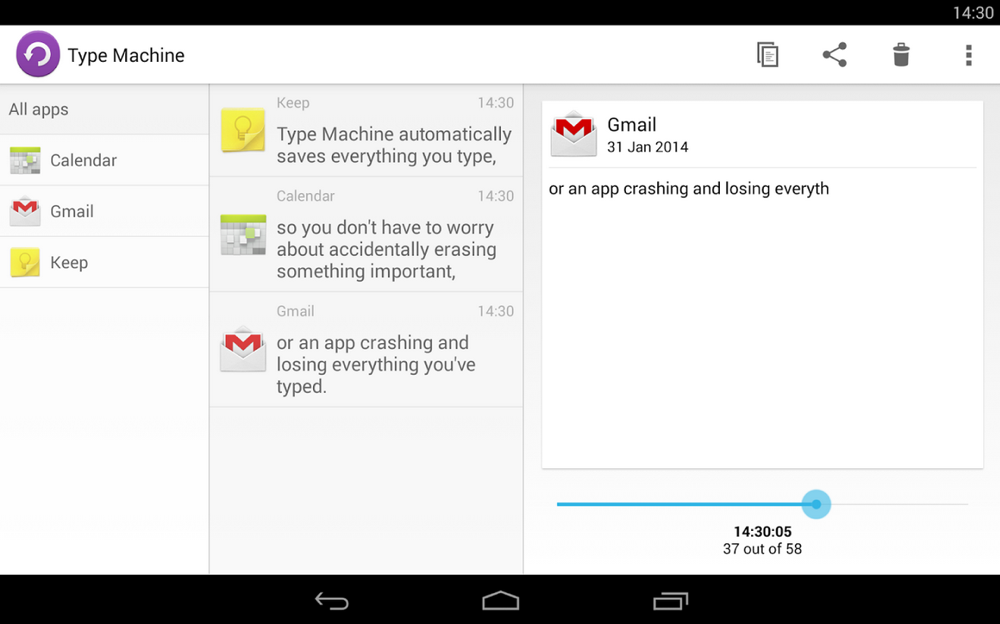
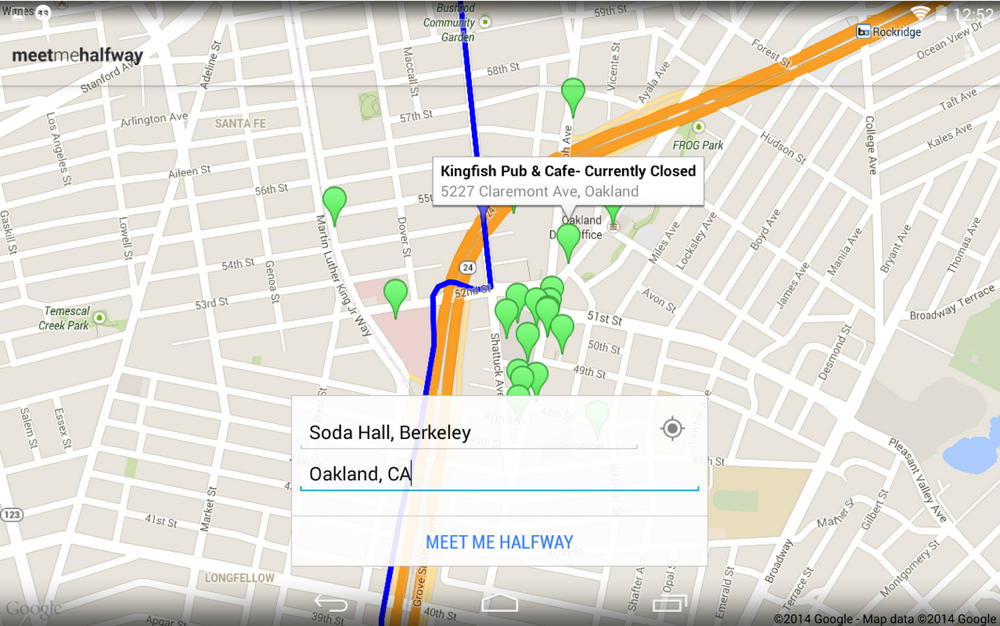
Collapse Show Comments30 Comments