As noted by Phandroid, the newest XE11 update for Google Glass has brought along a fancy new undisclosed feature with it that Google will apparently be announcing soon. Users that decide to sideload the Google Play Music application to Glass, can then control and stream music right through the headset after saying the command, “Ok Glass, listen to…” followed by the name of a song or artist.
Once up and running, you can skip, pause, play, stop, and everything you might need while listing to music. If you are a Glass Explorer and want to get this onto your unit, follow these simple directions to get it all working.
- Download the latest Google Play Music APK here.
- Go to Glass Settings > Device Info and turn on debug mode. Connect Glass to your computer.
- Using the Android SDK, issue the command “adb install FILENAME.APK“, where “FILENAME” is the APK’s actual filename on your computer.
- Enjoy the tunes!
If you have needed another way to drain Glass’ battery faster than it already does, you should definitely try this out. Keep in mind that the bone conduction speaker may not sound great, but with the new version of the Glass hardware that allows for an earbud attachment, your music should sound just fine.
Via: Phandroid
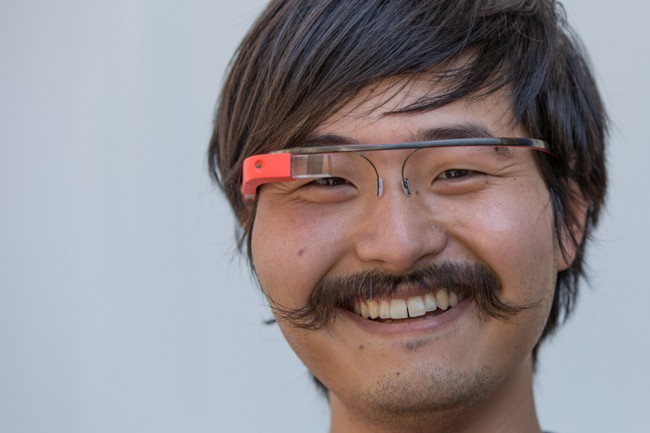
Collapse Show Comments43 Comments