I’m really starting to like this “new” Motorola. First, they killed off almost all Moto bloatware in the new Jelly Bean (Android 4.1.2) update for the DROID RAZR and replaced most of it with stock Android apps. Second, they are making sure to take care of anyone who received the accidental X-mas Eve Jelly Bean update (98.72.8) on their RAZR or RAZR MAXX, by providing a 40MB file that jumps users up to the official 98.72.16. That’s right, no need to flash back to 4.0.4 or some older build.
Thanks to a tester of the software, we now have the file for flashing. For those of you wondering when you would be upgraded off of the older build of JB, that time is now.
Instructions:
*You have to be running the X-mas Jelly Bean build of 98.72.8 in order to use this file. If you are coming from 4.0.4, this will not work. This is only for those that were part of the accidental update group who need to get to the current build of Android 4.1.2.
*AGAIN, this update is for those running 98.72.8 only.
*You do not need to be rooted to do this. 100% stock is the game. In fact, you don’t even need a computer – download file to phone, move to SD card and follow instructions.
*If you are running official Ice Cream Sandwich (6.16.211), your update file is here.
1. Download and place this file on your external storage (SD card):
2. Turn your phone off and boot into recovery.
*With phone off, hold down both Volume Down and Up plus Power until you get to the boot menu. Press Volume Down to highlight “Recovery.” Press Volume Up to select it.
*Once you see the Android and exclamation point, press both Volume Up and Down at the same time.
3. In recovery, choose “apply update from external storage.”
*Highlight using Volume Down, select using Power.
4. Find the 98.72.8 file that you downloaded above and select it.
5. Watch the update install!
The file for the update from Ice Cream Sandwich to Jelly Bean has not been posted anywhere that I’ve seen. Once it goes up, we’ll be sure to share it.
Update: The update from Ice Cream Sandwich (6.16.211) can be found here.
Via: XDA
Cheers J!
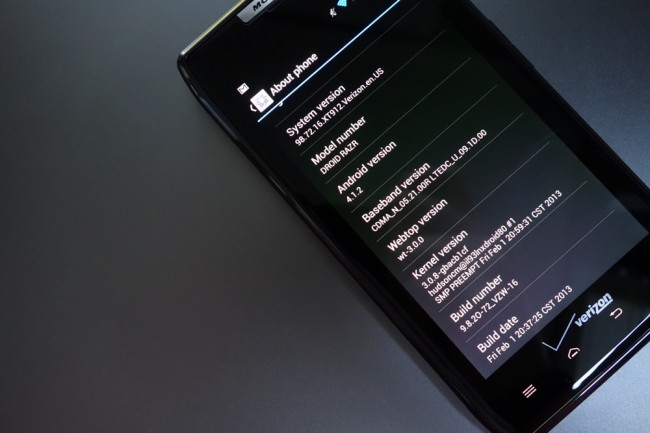
Collapse Show Comments90 Comments