Google has released the December Pixel update and as expected it is the December Pixel Feature Drop. We knew this was coming because we have been testing this build of Android for months now as Android 15 QPR1, which is a big quarterly update that typically addresses numerous bugs and also happens to be a time for Google to give us new features to play with.
For the December Pixel Feature Drop, Google is pushing out at least 25 or so changes that touch on the Pixel 6 up through the new Pixel 9 and Pixel 9 Pro series. Like many Feature Drops, this one introduces new features while expanding older features to additional devices.
There’s a ton to cover here, so let’s dive in and see what’s new for your Pixel phone. The update with much of this will begin rolling out as early as today, December 5.
Expressive Captions
For a good chunk of Android phones, as well as the Pixel 6+, Google has created something called Expressive Captions. Now, when you utilize captions on your phone for any video content, those captions cap share intensity and emotion for how someone is speaking. Think of notes of [groaning] or [cheers] or a [gasp] or [whispering] as you follow the captions of a video. This is for the Pixel 6+, plus other Android devices.
Gemini gets access to more apps, including Spotify and Messages
Google is expanding the number of apps that its Gemini AI can access and utilize. Spotify users can take advantage of a new extension that lets Gemini play favorite songs/podcasts and discover playlists for your mood. Gemini will also now be able to call personal contacts or businesses, draft and send messages, set alarms, control some device settings, and open your camera. This is for the Pixel 6+, plus other Android devices.
- Gemini Live Expansion: Gemini Live is now available in more languages. Google wouldn’t tell us specifically which languages are new, but you can view the full list here.
- Gemini saved info: This was previously announced, but Google is highlighting it again now for the Feature Drop – Gemini can remember your interests and preferences to bring back more tailored responses. This is a generic Android thing too, not just a Pixel feature.
Call Screen
For Call Screen, Gemini Nano has new suggested replies on the Pixel 9 series, with things like suggestions for responses to a delivery person. You will be able to answer yes or no to questions or even ask follow-up questions through Call Screen. In addition, Automatic Call Screening will start to show you the conversation that AI is having with callers, so that you can jump in or decline at any time. (Gemini Nano suggestions on Pixel 9 series, Automatic Call Screening on Pixel 6+)
Recorder gets “Clear Voice” mode
Thanks to a new Clear Voice Mode in the Recorder app from Google, you can reduce noise and distractions automatically as you record audio. This mode will put the focus on speakers and attempt to reduce background noise. For now, this is only available on the Pixel 9 series of phones.
Pixel Screenshots gets several upgrades
The Pixel Screenshots app, which is on the Pixel 9 series, is getting a handful of new updates that I’m guessing Google hopes to get users to actually use the app. As a heavy Pixel 9 user, some of this at least has my attention after not having opened the app in months.
- Circle to Search saves: Now when you activate Circle to Search, Pixel 9 phones will have a “Save” button at the top of the screen that will save to Pixel Screenshots. This should reduce any previous steps to complete the same action.
- Automatic Categories: Part of the point of Pixel Screenshots is to give you a place to organize everything you take screenshots. Up until this point, that idea was a manual process that required you to create Collections. Now, Google is going to try and automatically create categories and help you find them with new search filters.
- Screenshots in Google Wallet: Should you take screenshots of tickets or credit cards or your drivers license, those should now be available to be added to Google Wallet as cards.
- Gboard gets Screenshots: Finally, Gboard will soon attempt to show you text suggestions from your screenshots while searching in relevant apps. To enable, you’ll turn on “Show suggestions from your screenshots in other apps” from within the Screenshots app.
Pixel Studio invades Gboard with suggestions
Speaking of Gboard, any stickers you created in Pixel Studio will soon be found within Gboard as an option to share in conversations, like messages or on social media. This is a Pixel 9 feature for now.
Ultra HDR photos in Instagram, Photo Picker in Snapchat
Ever wanted to share Ultra HDR photos in Instagram? You can do that now with a Pixel 9 series as a part of this Feature Drop. Oh, for Snapchat users, you’ll be able to find photos and videos through the Photo Picker now instead of scrolling through photo albums. This should be available to the Pixel 6+.
Dual Screen in Portrait Mode on 9 Pro Fold
The Dual Screen feature on the Pixel 9 Pro Fold that showed you live previews through its various screens as you took photos is expanding support to Portrait Mode. This will also start working on the original Pixel Fold with this latest update.
- Made You Look expands to Pixel Fold: Also, the Made You Look feature that aims to help kids focus during photo shoots by showing them fun animations on the cover screen, is expanding to the Pixel Fold for the first time.
- Made You Look adds “Inside Out”: And finally, Google and Disney are bringing “Inside Out” and the character Joy to Made You Look as a new option to get your kid to smile as you take their picture.
Simple View
Google plans to introduce something called Simple View in this latest Pixel update. While the details are somewhat thin at the moment, they explain it as “a new way to navigate your smartphone,” and that it does things like increase your font size and touch sensitivity, which should make controls, apps, and widgets all easier to see and use. We’ll see what else we can find out about it. This is on the Pixel 6+.
Quick Share
Google’s Quick Share feature is getting changes to make sharing pictures, videos and other files an easier process. Now, you can share through a QR code that others can scan to receive. This should still create a secure transfer and you don’t even need people to be a contact. This is for all Android devices, including the Pixel 6+.
Now Playing
Pixel’s Now Playing feature will now show album art for each song that it discovers and adds to your Now Playing history. Nice! This is for the Pixel 6+.
Identity Check
A new Identity Check, which is a part of Google’s new Theft Protection suite, will ask you for your face or fingerprint authentication before changing sensitive settings when you are in a new location. Obviously, the thought here is that your phone was stolen or you were forcefully moved and you may want you device to remain secure. This is on the Pixel 6+.
Emoji Kitchen update
The Emoji Kitchen within Gboard is getting an updated navigation to make it easier to find all of those silly emoji mashups you try and create. This is on all Pixel devices.
Pixel Tablet!
The Pixel Tablet is a part of this feature drop and there are two noteworthy changes to be aware of.
- VPN on Pixel Tablet: Google is rolling out the built-in Google VPN feature from its Pixel phones to the Pixel Tablet. Now, when you jump on the internet (especially on public WiFi networks), your data can be encrypted and secure.
- Lockscreen widgets: Remember lockscreen widgets? They are back in this Feature Drop. To access, you’ll simply swipe right on the lock screen and there they’ll live. You can customize them too with whatever is currently available. You should already find widgets for timers, music, and smart home devices.
Pixel Watch!
And finally, the Pixel Watch is a part of this drop, although almost everything there is to talk about is just an expansion of Pixel Watch 3 features to new countries or to older Pixel Watch devices.
- Nest Cam Live View: The live viewing of Nest Cams (and Doorbell) on the Pixel Watch 3 is expanding to the Pixel Watch 2.
- Loss of Pulse in new regions: This new Loss of Pulse feature is heading to Pixel Watch 3 users in Germany and Portugal.
- Cardio and Target Load expansion: Starting December 9, all Pixel Watch models will show the new Cardio Load and Target Load metrics that first debuted on the Pixel Watch 3.
- Fall Detection, Car Crash Detection expansion: In Germany, Fall Detection is expanding to all Pixel Watch models, plus Car Crash Detection is available in Germany to Pixel phones as well as the Pixel Watch 2 and 3.
Need the visual on what was announced and which devices are getting each thing? Here you go.
And that, friends, is everything new in the December Pixel Feature Drop. That’s a heck of a list, right?
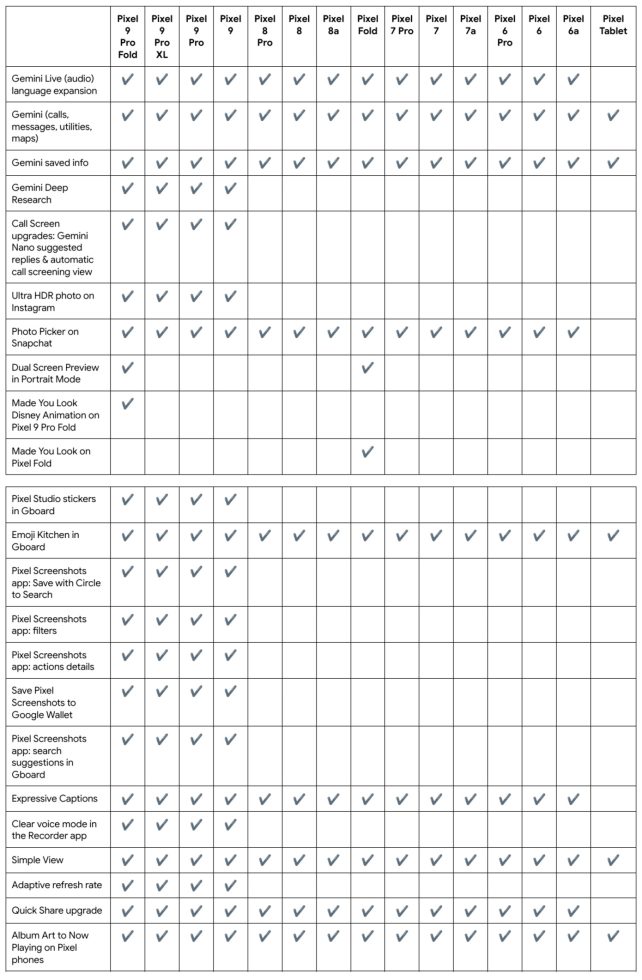

Collapse Show Comments2 Comments