A little over a year ago, Google began pushing passkeys on us through Google Password Manager on Android. The big idea around passkeys is that passwords aren’t necessarily safe enough, but a passkey could be and they should be the future of securely logging into devices going forward. Since that introduction, Google’s insistence on you upgrading to passkeys hasn’t stopped, with partnerships announced to help you easily switch and settings turned on by default.
Up until now, passkeys were only saved to Google Password Manager on Android, which means that using them between devices was a bit awkward and required the scanning of a QR code using your Android device. Today, Google has announced that they will start syncing passkeys securely across devices. This seems pretty big.
Starting today, Google Password Manager on Windows, macOS, Linux, and Android will automatically sync passkeys across devices. ChromeOS is currently testing this in beta and iOS support is “coming soon.”
How does this work? Well, Google says that they are introducing a new Google Password Manager PIN that “adds an additional layer of security to ensure your passkeys are end-to-end encrypted and can’t be accessed by anyone, not even Google.” Think of this as a recovery PIN.
When you jump into the world of cross-device syncing of passkeys on a new device, you’ll have to enter this Google Password Manager PIN or the screen lock on your Android device. Those two options are supposed to make this all extra secure, yet convenient.
Let us know if you see the recovery PIN pop-up and the syncing in action.
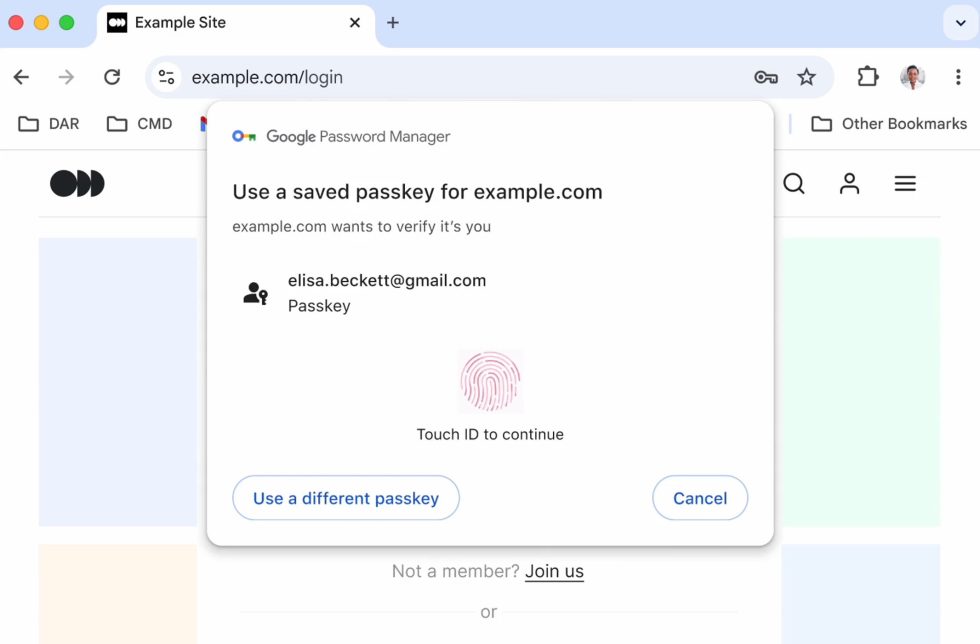
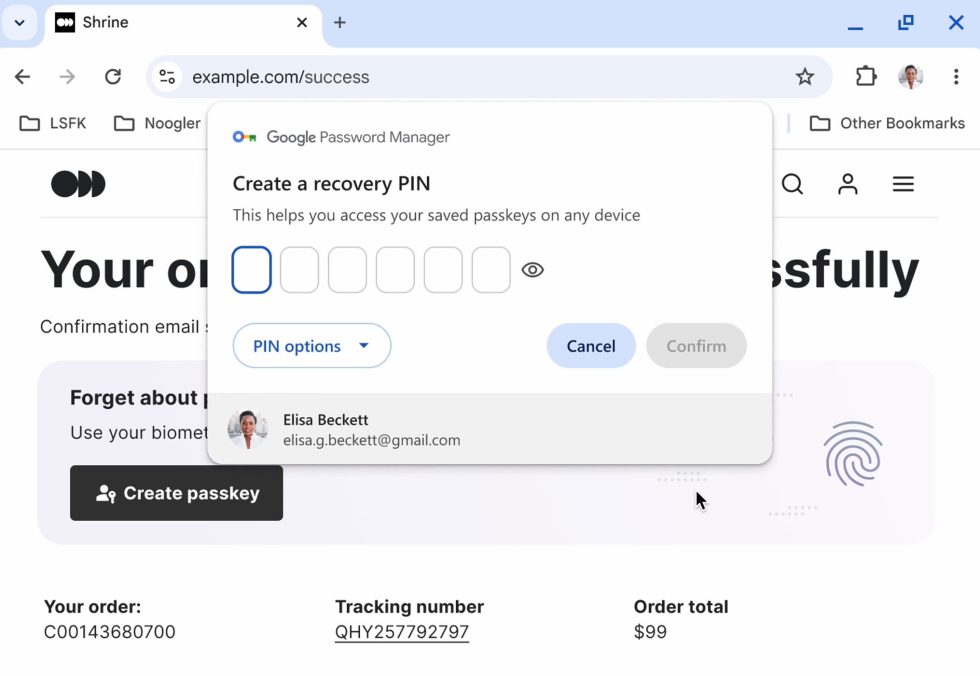
Collapse Show Comments3 Comments