Google is giving us a bit of a mini-Feature Drop this week for Android with the announcement of 5 new features you’ll soon be playing with. And no, this isn’t a Pixel exclusive thing and is instead for the majority of folks who own almost any Android device, from phones to watches to tablets.
The 5 new Android features in this latest drop put attention on Circle to Search, Chrome, TalkBack, Earthquakes, and Google Maps in Wear OS.
1. Circle to Search gets music search: Google and its assistants have allowed you to ask them for help in identifying music at almost any moment for some time now. Now, you can go to Circle to Search for similar identification. Whether there is music playing on your phone screen or in the background, Circle to Search will show a little music note icon when activated that can initiate a music search. This could be incredibly useful when you are on a social media app and a song is playing that you would love to know more about.
2. Chrome read aloud: Ever find a page in Chrome that you’d rather listen to than read? That’s a thing now on Android with a new option in the 3-dot menu called “Listen to this page.” Once chosen, you’ll be able to follow along as Chrome reads the page to you, with words highlighted along the way. You can also tap the bottom of the screen where the audio player shows up to fast forward or rewind, change voices, and adjust playback speed.
3. TalkBack powered by Gemini: Google is using the power of Gemini to make digital images more accessible to those who are blind or have low vision. TalkBack with the help of Gemini can share detailed audio descriptions of images, which could be anything from photos you’ve taken to product images online to social media feeds and group messaging sessions.
4. Wear OS gets offline Google Maps: Owning a Wear OS watch means you can now save your Google Maps offline maps to your watch for access when you are without a connection. All you have to do is download the offline maps to your phone and you should see those same maps show up in your list of maps on watch. Tapping on those brings up the cutest little offline Wear OS map experience with points of interest and everything. Google also says they are adding two new shortcuts in Google Maps to search with voice and to view surroundings from the watch face.
5. Earthquake alerts see massive expansion: We have an entire story about this that you should read right here. In short, the Android Earthquake Alerts System is expanding to all US states and six territories. Now, when an earthquake hits, you will hopefully receive an immediate notification no matter your location. And once it’s over, Google tries to provide tips on what you can do next.
Rollout timing for everything hasn’t been revealed, but some of this stuff should be live at any moment (like Circle to Search audio searches and offline Wear OS maps).

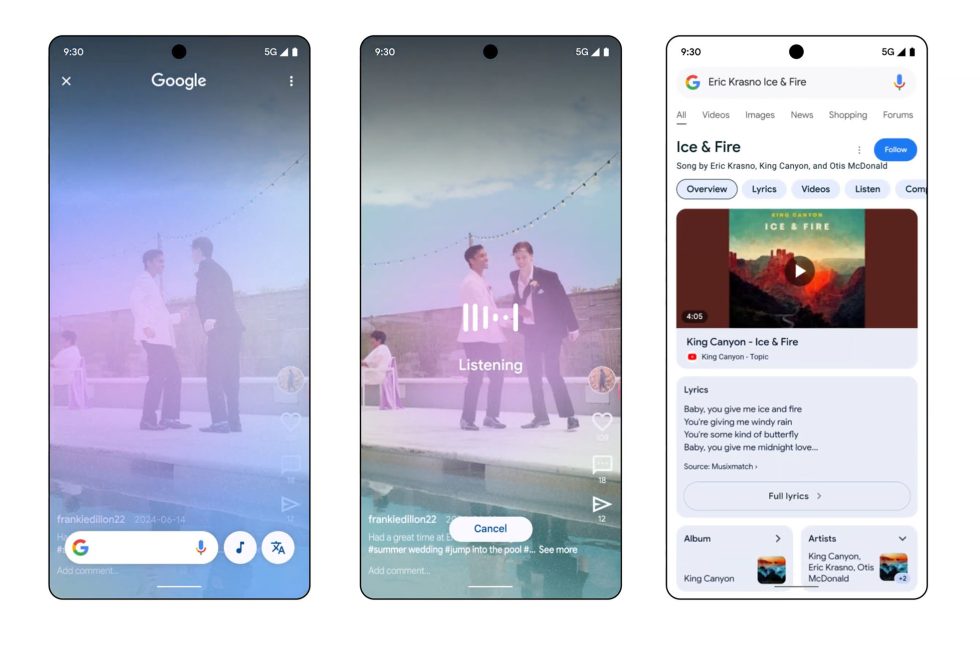
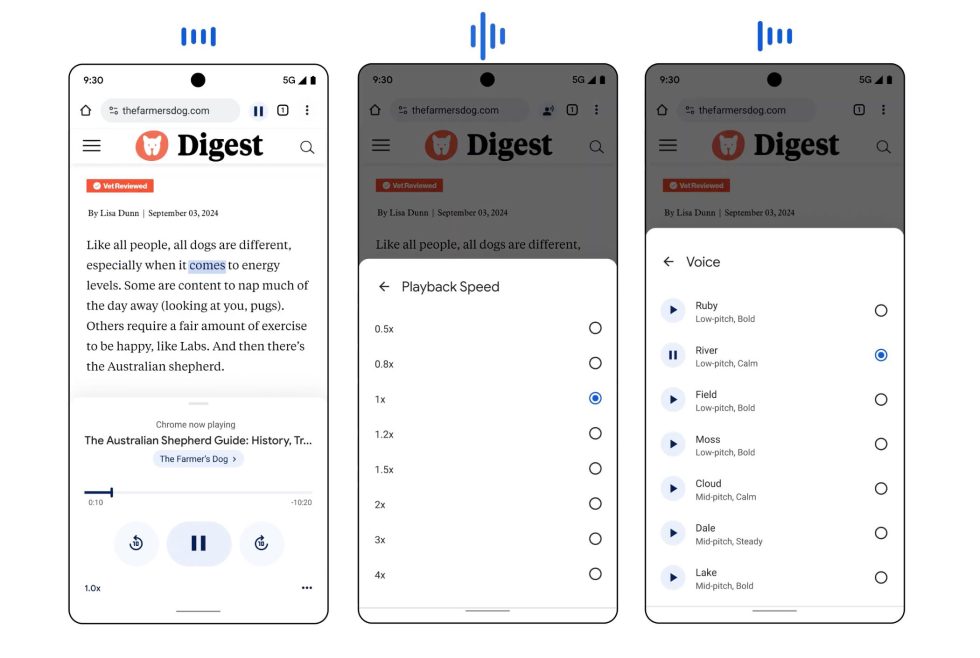


Collapse Show Comments2 Comments