Google truly believes that one of the apps that can best take advantage of AI is Gmail. They may not be wrong either, as so many of us live within our inboxes for hours in a day. We could all use some help managing the emails upon emails that come in, especially when they require responses.
Today, Google is introducing two new features for Gmail that build upon their “Help me write” feature, which is there to, well, help you write emails. The two new options will let you further “polish” drafts of emails, plus you’ll find new shortcuts on Android (and iOS) in more prominent positions.
1. POLISH: For those who may draft emails before sending, you might find this new Polish option useful. When you have a draft of an email on mobile, you’ll see an edit button at the top of the screen that brings up the Gemini menu. If you tap the “Polish” option, Gemini will then take your draft and try to clean it up or add some spice or “effortlessly refine your emails.” If you like what Gemini has done, a “Replace” button will put the polished version in place of your old draft to then be sent.
On desktop (or web), that Gemini edit button lives down by the “Send” button. The Polish option is within that menu and can be inserted once created.
2. SHORTCUTS: For mobile users on Android and iOS, Google is adding “Help me write” and “Refine my draft” shortcuts into the body of emails. So now, when you start a new email or response, you’ll see “Help me write” at the beginning that can be activated with a swipe. If you end up typing 12+ words, that same shortcut will change to “Refine my draft.” A swipe on that will also fire up the Gemini action menu with options of Polish, Formalize, Elaborate, Shorten, and Write a Draft.
As for rollout, Google says these options should be available now in Gmail on Android and iOS. The Polish has also launched on the web.
Google Play Link: Gmail

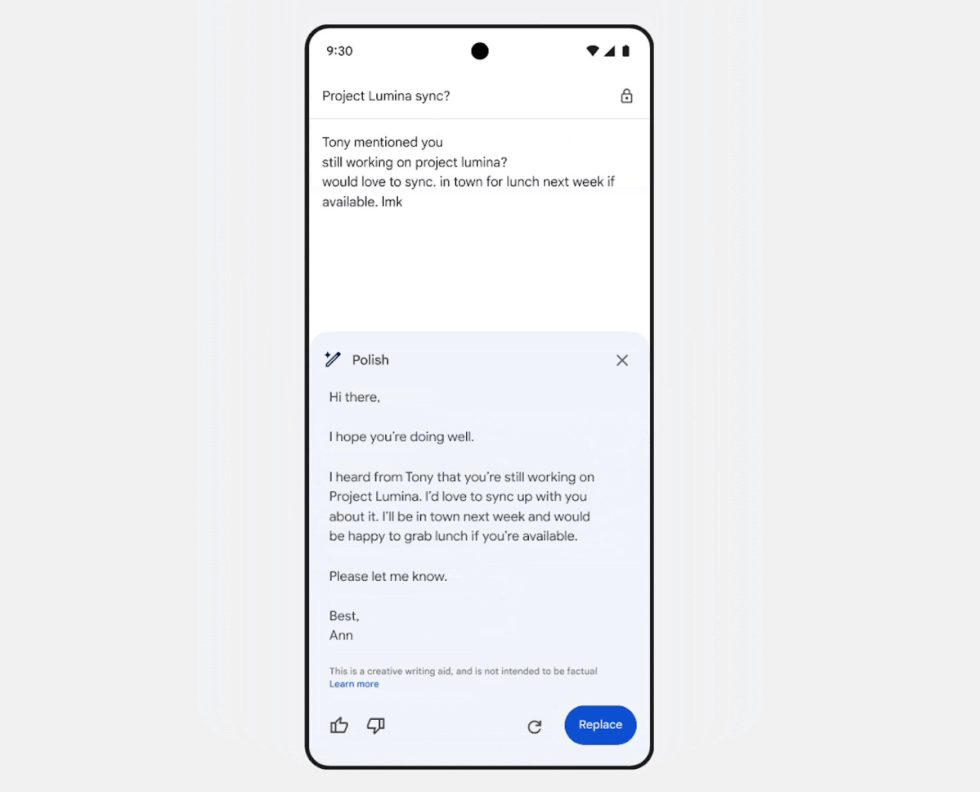
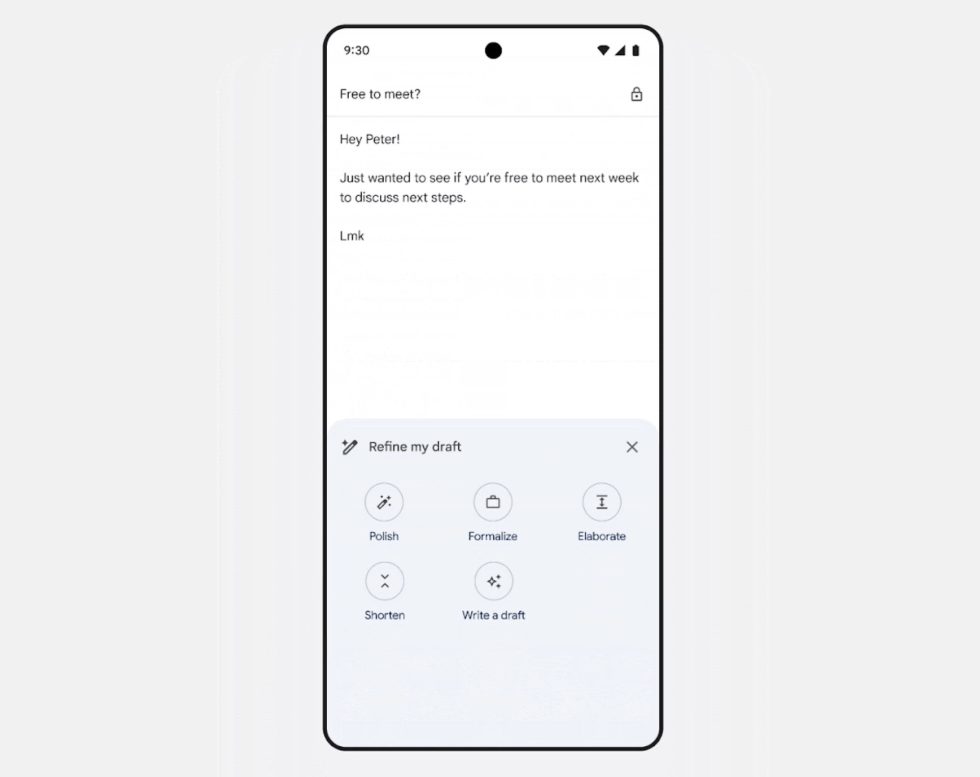
Collapse Show Comments3 Comments