Google’s demo of Gemini Live during the Pixel 9 event was pretty neat to see and listen to. Talking to AI in such a natural way that you might mistake it for being another person is both creepy and quite cool, assuming it can also be useful. At the time, we sort of assumed Google’s new phones would be the first with access, but as it turns out, Google was preparing to immediately rollout Gemini Live to anyone willing to subscribe to Gemini Advanced and who had an Android phone.
Over the the Gemini/Bard subreddit, a bunch of folks started receiving access yesterday on a variety of devices. I’ve seen plenty of Google Pixel and Samsung owners with access now, but even some Xiaomi and Poco Phone users claim to have it as well.
As a reminder, to get Gemini Live you need to be a Gemini Advanced subscriber. Pixel 9 Pro buyers will get a paid subscription for the next year for free, but if you want Gemini Advanced today, you can pay for it on your own. By paying for it, there’s a chance you’ll get Gemini Live access right away, well before the Pixel 9 launches. That’s pretty cool.
Curious about the point of Gemini Live? Again, it’s really just about having a more natural back-and-forth with AI rather than the short and abrupt interactions you would typically have with a virtual assistant. Here’s how Google describes Gemini Live:
Coming to Android devices later this month, Gemini Live is a more natural way to have back and forth voice conversations with Gemini on your phone. Go Live to brainstorm ideas, dive deeper on topics, and rehearse for important moments – all with real-time, spoken responses.
For those who pay for Gemini Advanced and want access, you should be able to get it by updating your Gemini app to the latest version (here). From there, if you force stop your Gemini (Google) app, it should then appear. That worked for me anyway.
To sign-up for Gemini Advanced, hit this link.

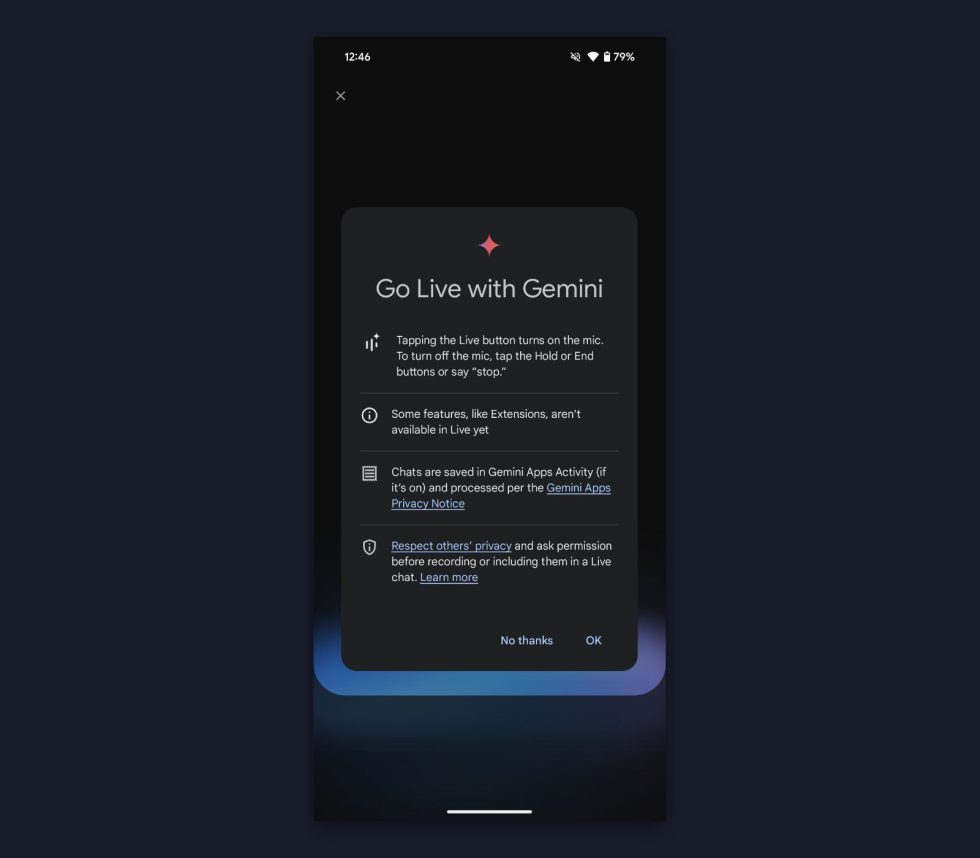
Collapse Show Comments6 Comments