The next evolution of Gemini is getting released today in the form of Gemini Live. Ever wanted to have what feels like a phone call with AI to discuss topics or practice for an interview? That’s Gemini Live and it’s available starting today for Gemini Advanced users.
Google’s goal is to make Gemini feel extremely natural in conversation, even allowing you to interrupt Gemini mid-response to, “dive deeper on a particular point, or pause a conversation and come back to it later.” Google highlights the ability to use Gemini Live in the background and when the phone is locked, just like a phone call.
To help with that sense of realism, Gemini is also getting 10 new voices to choose from, with all sorts of different tones and styles.
New Extensions Support: As reported previously, new extensions support is now official from Google. In the coming weeks, Gemini will feature compatibility with Google Keep, Tasks, Utilities (select system settings), and expanded features on YouTube Music.
With this new support, Gemini can dig through your Gmail for a recipe and then add the necessary ingredients to Google Keep. Or you can ask Gemini to make you a playlist in YouTube Music. Google also mentions Calendar support is coming soon. The company says, “you’ll be able to snap a photo of a concert flier and ask Gemini if you’re free that day — and even set a reminder to buy tickets.”
Contextual Overlay: Also in the coming weeks, Gemini will be more deeply integrated into the Android user experience with “context-aware capabilities.” Once available, users can simply hold down the power button or give the “Hey Google” command, then can ask about what’s on your screen. For example, if you’re watching a travel vlog on YouTube, Gemini can answer questions about the location or even help you plan your trip.
Google also explains that it can do much more than just read a screen. Thanks to its improved integration, users can easily drag and drop generated images directly into apps like Gmail and Google Messages.
All of this is coming soon, except for Gemini Live, which is available starting today for Advanced users.
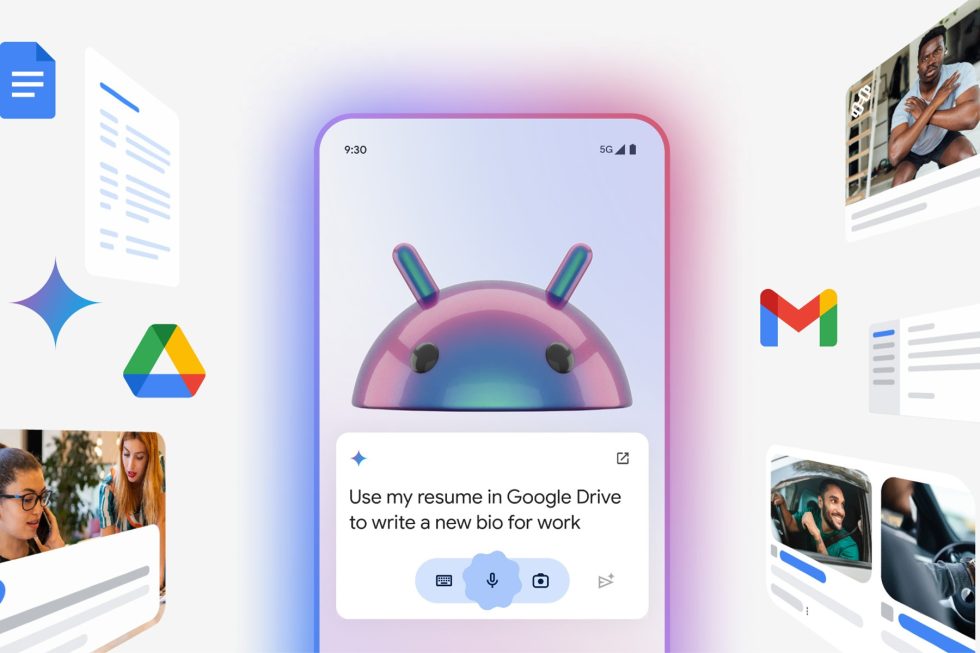
Collapse Show Comments5 Comments