So many of us consume YouTube at night, often before we doze off into sweet dreams of the Pixel 9 Pro in hand. Wait…you don’t…do that too? Mmmmmkay. Awkard.
For those of you who do watch YouTube late at night and dream of whatever slips into your mind, hopefully unrelated to upcoming tech products, YouTube has a feature to test out. As long as you are a YouTube Premium subscriber, a new Sleep Timer has been added and is available to test for a while (through at least September 2).
To access and turn it on, you’ll head to youtube.com/new, where you’ll find all of the experimental features currently available as a part of your YouTube Premium subscription. The first feature showing should be Sleep Timer, and all you have to do is click the “Try it out” button to enable.
Once enabled, when on a video page, you can click the Settings icon>Sleep timer to choose a length of time. There are options starting with 10 minutes and up to 60 minutes or the “End of video.” As a timer finishes or a video ends, a pop-up will say “Time’s up” and that it hopes you’re fast asleep. At this time, you can also add more time if needed.
Again, you have to be a YouTube Premium subscriber to test out features like this. With all of the recent price increases, I wouldn’t blame you for not wanting to pay this premium any longer. However, a life without YouTube ads is a happier one, at least in my family.

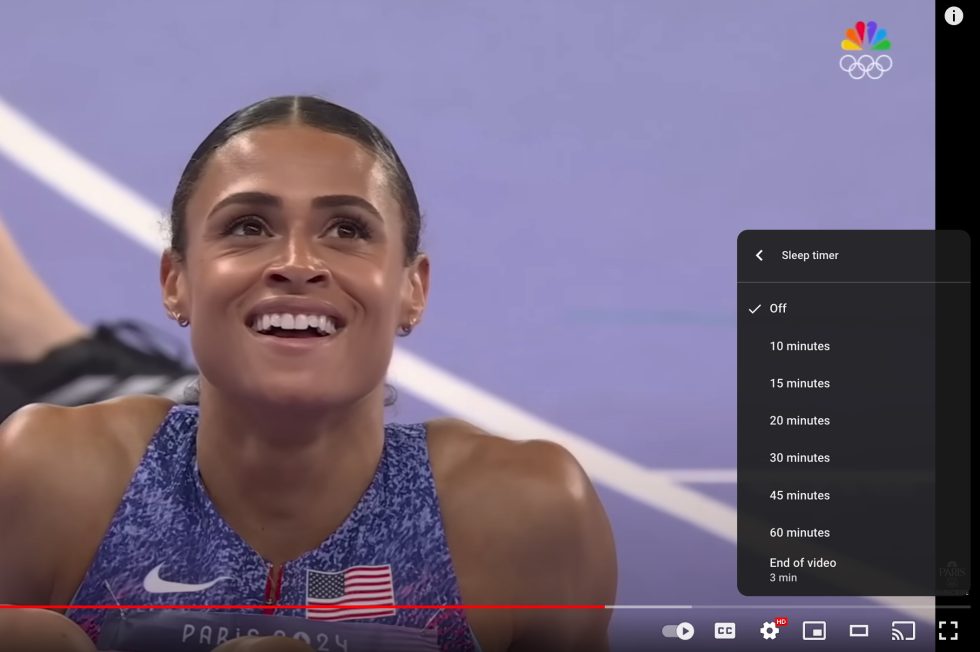
Collapse Show Comments6 Comments