Most of us subscribe to YouTube Premium because we can’t stand watching ads. Sure, some also enjoy YouTube Music as a part of the fee, but we really pay YouTube every single month because watching ads before or during a YouTube video is an awful experience. So even though it wouldn’t be hard or Google to convince is to keep paying our monthly Premium dues, they are at least trying by adding new features.
For this month, YouTube is giving YouTube Premium subscribers 5 new features to try out, 3 of which are in their experimental category. In other words, you get two features to just play with and another 3 that you probably need to opt-in to.
Let’s run through each of YouTube Premium’s new goodies:
- “Jump ahead” button: Thanks to “a combination of AI and viewership data,” YouTube videos can now offer a “Jump ahead” button that appears when you double-tap to skip ahead in a video. Once you double tap, this new button appears and lets you skip to parts of the video that AI and other people think you’ll want to go to. You can see how this button will look below, and it should be available to Android users today. iOS users have to wait a “few weeks.”
- Shorts gets picture-in-picture: Watchers of YouTube Shorts can now continue watching Shorts as you multitask, thanks to a picture-in-picture introduction. If you are needing to check messages or scroll Chrome or argue with some goofball on a social network, you can do so with a YouTube Shorts clip playing in the corner.
As for the experimental features, they are as follows:
- Smart downloads for YouTube Shorts: Like other smart downloads from YouTube that automatically download fresh content in the background on your device, YouTube Shorts can now do the same thing. This means lots of Shorts clips downloaded to your phone for offline viewing when the time comes that you might not have an internet connection.
- Conversational AI: This feature apparently left, but is now back in the US on Android – you can ask AI questions about videos, get suggestions, etc. all without interrupting your playback experience.
- Redesigned Watch Page: Finally, there is a redesigned watch page for YouTube that you can tryout. This experience rolled out to some folks and they apparently got really angry about it, so it seems that Google will instead make it an opt-in idea. I’ve had it on for some time and it’s fine. Like, it has taken a bit of getting used to, but my life is unchanged. Give it a look!
To opt-in to YouTube experimental features, you’ll head to youtube.com/new and turn them on.
// YouTube

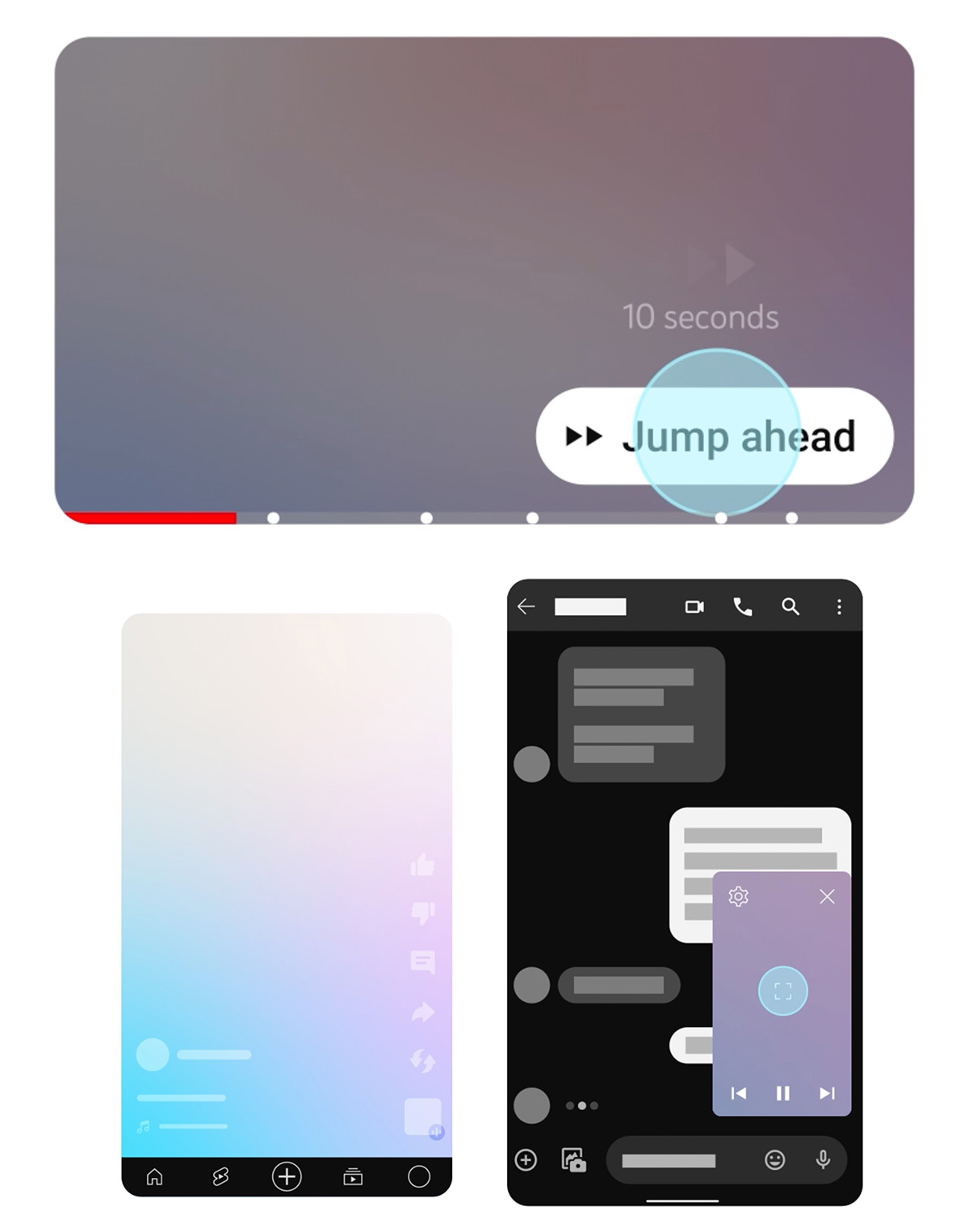
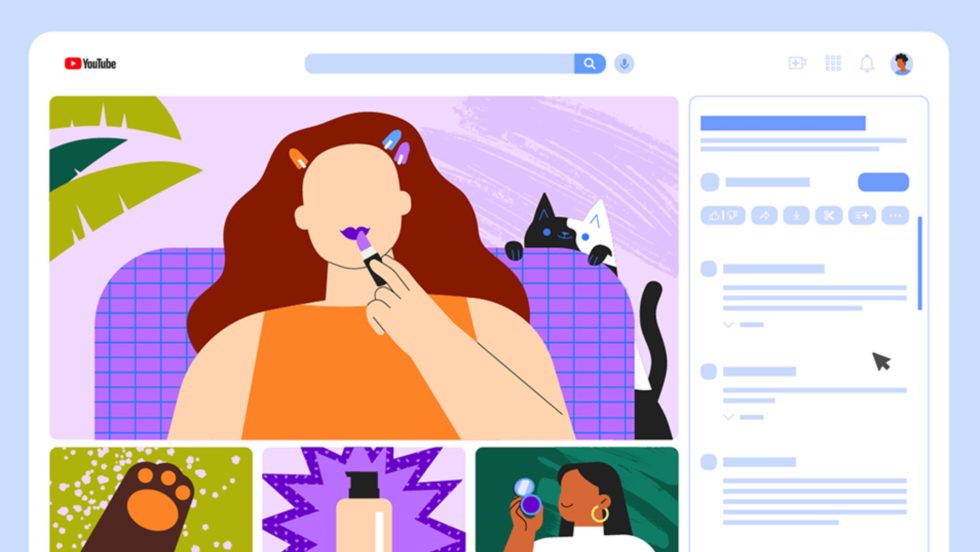
Collapse Show Comments24 Comments