The Chrome team announced a big update for Android and iOS users this week, one that brings a total of five new features to improve the general experience when using the app.
To sum it up what’s new, searches for businesses should be easier with Chrome Actions, there’s shortcut suggestions in search results, a redesign for the address bar on tablets, live sports cards in Discover, and trending searches (for iOS, already on Android).
Now live on Android and coming to iOS this fall Chrome Actions will help save time when users are looking to engage with local businesses. For example, should you search for a local business, you’ll see shortcut buttons for calling, directions, as well as reviews.
Tablet users will appreciate the new address bar on both iPad and Android tablets, putting that larger screen to full use. Google details that when using the address bar, the website is always visible below the drop-down in case you decide to go back to it. This is a very welcomed change.
Shortcut suggestions for both Android iOS bring a more “personalized touch” to Chrome, helping users navigate to websites based on what you normally type to get there. As an example, if you usually type “schedules” into Chrome to see your local transportation option, Chrome can now push the desired website result higher into your results.
For the sports fans, live score cards are now available in Chrome’s Discover Feed on the New Tab page, available on both Android and iOS. With this, you’ll get automatic updates on how games are going, so long as you’ve “followed the team or expressed interest in it in the past.” Users can customize the Discover Feed in the Chrome mobile app by selecting the three-dot menu.
These changes are rolling out now.
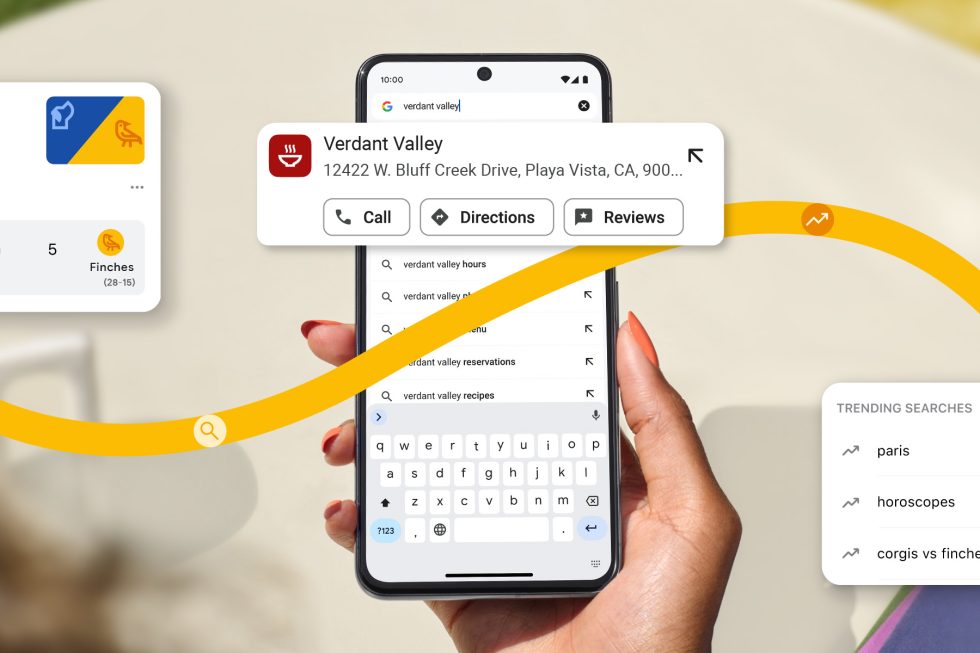
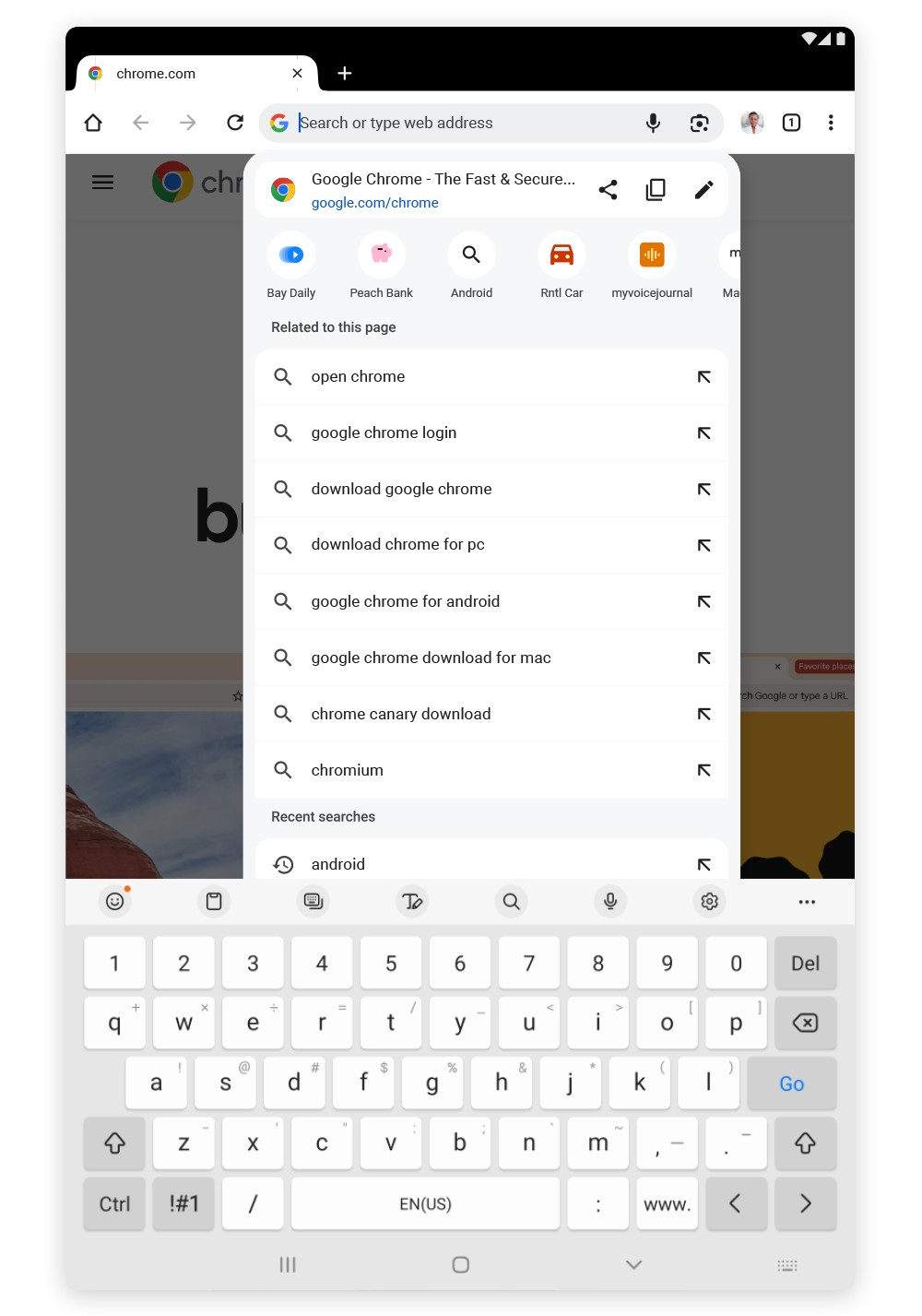

Collapse Show Comments6 Comments