Paying for anything online is almost always easier to do when you see the option to do so with Google Pay and Google’s autofill. To further add to this experience by making it safer and more helpful, Google is introducing 3 new features to online Google Pay checkout.
- See card benefits from Capital One and American Express: If you are using Chrome on desktop and go to checkout with Google Pay, you may soon start ot see if your credit card has special benefits that can apply to the purchase. Google is kicking off this idea with Capital One and American Express cards, where the little payment drop down can show you cash back rates or rewards points that would apply.
- “Buy now, pay” later more often: If you are considering a purchase and have thought about using a service like Affirm or Zip to buy now and pay later, Google will start to surface those services more often. This should make the sign-up process for these easier to use by letting you link your accounts or signing-up on the spot.
- Fill card details with fingerprint, face: Should you need to fill out a payment form, Google will now let you confirm the payment details by using your face, fingerprint, or PIN to clear the security prompt.
Google says you can start using these new features as early as today.
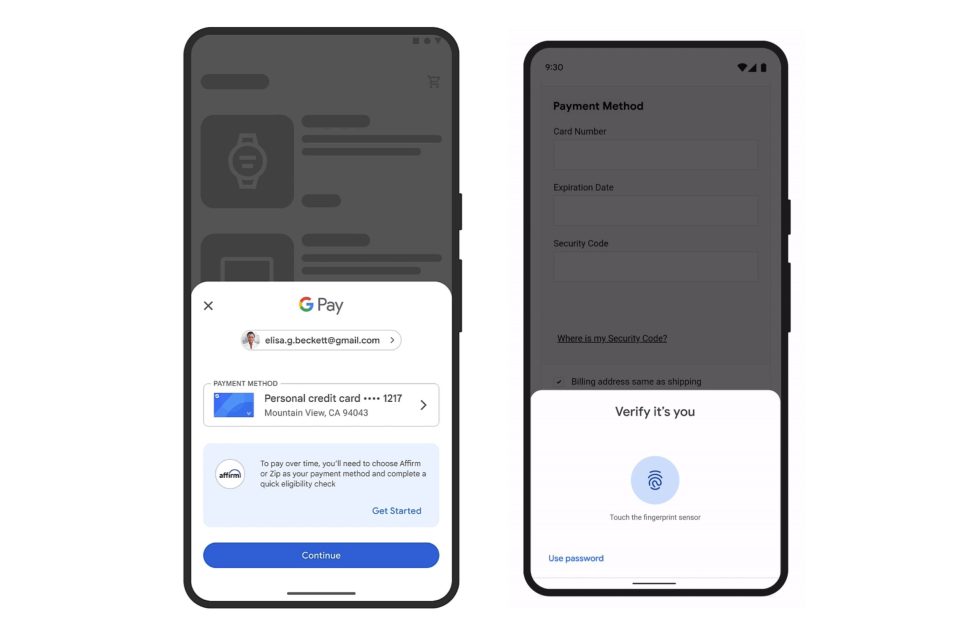
Collapse Show Comments1 Comment