We’re back at the top of the year cycle in 2024, meaning we have new Samsung Galaxy devices to play with. Fittingly, it’s the Galaxy S24 series and in-house we have the Galaxy S24 Ultra. The cream of the crop. The pièce de résistance. The flagship.
For Samsung phones, the Ultra has it all. It has the S Pen, the best specs, all of the new AI stuff, and everything else Samsung deems important to stuff into a smartphone. Now with LG Mobile gone, is it fair to call Samsung’s Ultra line the new Stuff n’ Things phone? It’s not meant as disrespect, it’s just the truth. IYKYK. Anyway, I’ve had the phone since early last week and have grown to have quite a few opinions about it, most of which are very positive as you’ll soon read. Let’s get to it.
Here’s our Galaxy S24 Ultra review!
What I Like
Specs – For those that shop by spec sheet, there aren’t too many phones out there that compete head to head with the Galaxy S24 Ultra without sounding cartoony. From the 6.8″ QHD+ Dynamic AMOLED 2X display with 120Hz refresh rate, to the latest Snapdragon 8 Gen 3 chipset with 12GB RAM, this phone has exactly what it needs to perform exceptionally well, without sounding like it’s trying too hard. You see companies now tossing 24GB RAM and other wild sounding specs into Android phones, and honestly, is it even necessary? Maybe one day that will be needed, but from my experience, I can’t imagine needing more in 2024 than what this phone currently offers.
Other specs worth noting would be the 5,000mAh battery (45W wired charging), quad rear camera setup highlighted by a 200MP sensor and 5x optical zoom lens, IP68 rating, up to 1TB storage, and of course, the latest build of One UI on top of Android 14. You can view an entire spec table here. To me, this phone really isn’t missing anything, maybe besides an increased charging speed. I could see someone out there complaining about no headphone jack or expandable storage, but realistically, this phone comes with all of the specs you need.
Hardware – In my hand, this feels like the best Samsung hardware I’ve touched. For being a larger device, it’s balanced exceptionally well, which is important for these tall phones. Samsung included a titanium frame this year, but if they hadn’t told me it’s not like anyone could easily tell the difference. One could argue that the Ultra line hasn’t changed much from a design standpoint in the past few years, and to a degree I would agree, but the changes Samsung is making do go a long way.
Ultimately, having used all of the latest Note and Ultra devices, this S24 Ultra feels and looks like the most refined of the bunch. Samsung removed the curved edges which people were beginning to complain about and even the vibration motor feels much better than past years. To put it frankly, this is easily Samsung’s best hardware to date.
Display – Galaxy S24 Ultra features a gorgeous, colorful, and exceptionally bright flat display. I have already discussed the flat display which you can read about here (TL;DR: I love it). The largest general improvement for the display is the peak brightness. Last year, the S23 Ultra topped out at 1,750 nits. The S24 Ultra is labeled at 2,600 nits, which is a major bonus when viewing the phone in bright conditions. As always, Samsung’s new flagship has great levels of color saturation and contrast. Videos and photos absolutely pop with Super HDR, and thanks to work done by Samsung with select social media apps, you’ll be able to enjoy your Super HDR creations in more than just your native gallery app.
As is usual on Samsung devices, there is a load of settings to play with specifically for the display on this device. You can toggle on/off Adaptive Brightness, but for the first time maybe ever, I did not do so myself. The phone was really good at recognizing the ambient light and setting the display’s brightness just right. I recommend everyone give it a try on this device. You’ll also find settings for Motion Smoothness (that’s your increased frame rate), Eye Comfort Shield (blue light), and Screen mode. When playing with Screen mode, users can choose between Vivid and Natural. If you choose Vivid, you’ll have deeper saturation and increased contrast, plus you can also manually set the white balance. However, the Natural has its place too. It’s for those who may think Samsung’s panels are almost too colorful, with the Natural setting looking a bit more realistic.
Battery – Hopefully you didn’t miss it, but I recently called the Galaxy S24 Ultra my new battery king. Now having the device for well over a week, I can confirm that this phone blows my Pixel 8 Pro out of the water. I can play my mobile games for hours, watch TikTok videos, YouTube videos, use my S Pen for note taking, plus plenty else and have juice left over. It’s been mightily impressive. My typical day has been 7am-ish to 11pm-ish. I’m averaging an easy 5 hours of screen on time and going to bed with anywhere from 30-40% battery life. These are numbers I don’t think I’ve seen before.
Everyone’s results will vary because we all use our phones differently. For example, I’m almost always on WiFi, whether I’m at home, the gym, or the station. There’s WiFi everywhere I go. For others who aren’t on WiFi constantly, it would make sense if your battery life isn’t quite as good. I wish I knew exactly why the battery life is so good. Is it really the Snapdragon 8 Gen 3 and the work Qualcomm has done? Is it Android 14 helping? Regardless of the reason, I hope it stays this way and future updates don’t accidentally destroy what I’m seeing.
One of my small beefs with Samsung and Google in general are charging speeds. This phone is said to top at 45W wired, which is plenty fast and good enough for 65% in 30 min, but then there’s other phone makers out there with crazy 100W+ charging speeds. Samsung likely opts for these “slower” speeds to help prevent battery degradation, but still, I can have it on my wishlist, can’t I?
Camera – Those coming from a Galaxy S23 Ultra, you’re going to be very familiar with this camera system. There’s hardly anything different from a hardware standpoint. For those new to it, welcome to an exceptional camera experience. There are four cameras: 200MP wide, 12MP ultra wide, 50MP telephoto with 5x optical zoom, and 10MP telephoto with 3x optical zoom. The main 200MP shooter received a few upgrades over last year, plus the 5x optical zoom is entirely new. The phone also features the 100x Space Zoom, perfect for the private detectives among us.
Having used the S23 Ultra last year, I find this camera right in line with that one as someone who mostly point and clicks. The added 5x optical zoom is incredibly handy for certain shots you may need to take, but if you’re at all familiar with Samsung’s cameras, then you won’t find anything crazy new happening here unless you really dig in.
Samsung detailed a lot of what might be considered marketing mumbo jumbo at its announcement event, but for the sake of ensuring you’re entirely informed when you go to buy this phone, you should know what’s inside. S24 Ultra has Samsung’s new “ProVisual Engine,” which is a suite of AI-powered features designed to improve the creativity experience on the device. Features include AI Zoom for Space Zoom (enhanced clarity for end results), object aware system for Super HDR, as well as AI frame generation for Instant Slow-mo. Full transparency, when I saw Instant Slow-mo demoed for the first time, I was pretty blown away. Now any video you shoot can be made into slow motion, regardless of what frame rate it was captured at, as Samsung is using AI to generate filler frames. That’s pretty amazing, right?
For shooting in low light conditions, Samsung included wider OIS (image stabilization) and the camera now captures 1.4μm pixels, which is 60% bigger compared to the previous model. This means more light is coming in and the stabilization is preventing your shots from looking shaky and blurry when the shutter has to remain open for a longer period due to the lighting. With all of this said, I still didn’t experience much of a difference between this and last year’s S23 Ultra from a pure results basis. I wouldn’t say the photos are any better, but the AI stuff and improved low light performance is good. There’s certainly no shot you can’t capture on this device, mainly because the system is so versatile with all of these cameras and settings options. If traveling, it’s definitely one of the cameras you would want to have in your pocket.
Below are camera samples, resized but otherwise untouched.
Zoom Tests (above, below)
12MP vs 50MP Detail Test (below)
Software and Galaxy AI – Galaxy S24 Ultra launches on Android 14 with One UI 6.1 on top. The big marquee feature for this phone on the software side is Galaxy AI, a suite of AI-powered features that you’ll find within native Samsung apps. You’ll find AI in the phone app, Samsung Keyboard, Notes, Voice Recorder, Internet, Gallery (Photo Editor), and the wallpapers section. Much of the AI is work we’ve seen from Google with Gemini Nano, its efficient AI model for running on smartphones.
Additionally, there’s a mix of AI features that are powered by the phone and powered by the cloud. A lot of the heavy lifting, like the generative AI and photo editing features, are powered by the cloud. In the settings menu for the AI, you can hard select if you want all of the data processed on your device rather than getting help from the cloud. This will provide suboptimal results, but for the privacy folk here, this is something to note.
Now, let’s cover using these features. Features like Circle to Search are very nice and intuitive, usable well into the future. The same goes for the generative AI features, like with photo editing and wallpaper creation. These things can be fun and very useful. Beyond those features, though, I’m not sure I see myself using them beyond the review period. For example, I’m not constantly speaking to people in other languages. If you do, then you will love Interpreter and Live Translation in the phone app. The AI in Samsung’s keyboard app also isn’t exclusive by any means, as the Pixel phones also have access to translation and writing style features.
Looking ahead, there’s no doubt in my mind that Samsung and Google will continue to improve these AI features and introduce new ones, but then that brings me to another major issue we’re seeing. The idea of paying for Galaxy AI. Samsung has said that these features will be free to use until the end of 2025, which gives us about two years of free usage. We have no idea how much Samsung intends to charge for Galaxy AI access, but considering this particular phone launched with the features for free and Samsung wasn’t overly transparent about removing them following the two years, the idea of essentially beta testing Galaxy AI for Samsung and then the company charging us for it doesn’t sit right with us.
I’m not going to guess how much Samsung would make someone pay for Galaxy AI, but I do know they are charging people $1299 for the S24 Ultra. That’s a lot of money and should be enough to unlock these features for the life of the device.
Moving from the AI, One UI in general has been improved nicely in v6.1. I really like the aesthetic changes to the quick settings menu, which is a general change we saw with Android 14. Other features we tend to highlight on Galaxy phones are still very much here, like Samsung’s Multi Window (which is still the best), a variety of motion and gesture controls, One-handed mode, Dual Messenger, and three things to play with inside of Labs: Multi Window for all apps, Dark Mode apps, and Photo Ambient Wallpaper. If you haven’t used that before, it takes your own photos and by using AI it can change your photo based on the time of day and the weather. It’s neat. One thing you can guarantee when buying a Galaxy phone is you’ll never run out of software features to play with. This is why our old Tips and Tricks videos for these phones are usually over 30 minutes long.
7 Years of Updates – Not long ago, we labeled Samsung the King of Android Updates. After some time on the throne, Google swooped in and started offering 7 years of Android OS support for its latest Pixel phones, which now Samsung has gone and matched. The Galaxy S24 lineup is set to receive 7 years of updates, both security and OS upgrades. We’re not sure on how timing will look 6-7 years from now, as in it’s likely we won’t be getting monthly security patches that far down the line, but regardless, seven years of support for an Android phone is amazing. And please, your opinion that this move doesn’t matter because no one uses their phone over 2-3 years is ridiculous. Knowing that I will be able to power up this phone and update it in 2030 seems like a good thing and one that should be applauded.
S Pen – Most folks know that I don’t use an S Pen all that much, but I actually needed it recently. I was taking notes at a meeting and thanks to years of work done by Google and Samsung, it was one of the more intuitive S Pen experiences I’ve ever had. I was in Google Docs, pulled the pen out, and was instantly able to begin handwriting notes. I would scribble my words, then the device would automatically turn them into typed form. It was kinda magical, and probably not new to those who are long time S Pen lovers, but it was cool for me.
S Pen didn’t get any AI love this time around, so there’s nothing too new to detail for you, but it’s still there and working just fine. You still have your Air Actions, Air Commands, Air View, and plenty else. If anything Samsung continues to dedicate resources to improving the S Pen experience, so for anyone who absolutely loves their little stylus, you’ll be plenty taken care of on the Galaxy S24 Ultra.
Fingerprint Reader – Coming from the Pixel 8 Pro, I can’t tell you how nice it is to roll out of bed, place my thumb on the Galaxy S24 Ultra’s display and not need to worry about potentially getting blinded by an optical fingerprint reader. It’s a real issue that I don’t think gets enough attention, except from me apparently. The Galaxy S24 Ultra’s ultrasonic reader is ridiculously fast and accurate. I wouldn’t say it’s quite night and day from an optical experience, but it’s certainly a heckuva lot better and worth noting.
Pricing and Availability
Samsung’s latest flagship device is available in the US pretty much anywhere cellphones are sold, starting at $1299 for the 256GB model. The price goes up to a whopping $1659 for the 1TB model. Now, anyone who is paying full price for a Samsung isn’t doing things right. During the pre-order period (which is still live at the time of this review), you can get max savings via enhanced trade-in values, instant credits, as well as free storage upgrades. We always argue that the pre-order period is the best time to buy new Samsung phones, unlike Pixel phones where it’s usually best to be patient.
Buy Galaxy S24 Ultra
Gallery
The Verdict
Samsung fans, this is the phone you want. There’s not even much to debate. This is the easily the best Galaxy Ultra device Samsung has ever released, and now with it set to receive support into the 2030s, I’m not sure there’s much else to say. The camera system is fantastic, it has one of the best displays you can buy, and the battery life is superb. Stop wasting time and just go buy it.
For everyone else who doesn’t instantly buy everything Samsung, I could see this phone making a few people contemplate the decision. Not because of the AI stuff which is doable on other phones, but the camera, display, and smooth performance certainly should make most other phones jealous. I won’t make this choice for you, but I do firmly believe that anyone who buys this phone will most definitely enjoy the experience.
















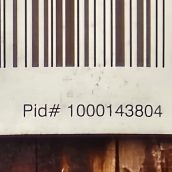








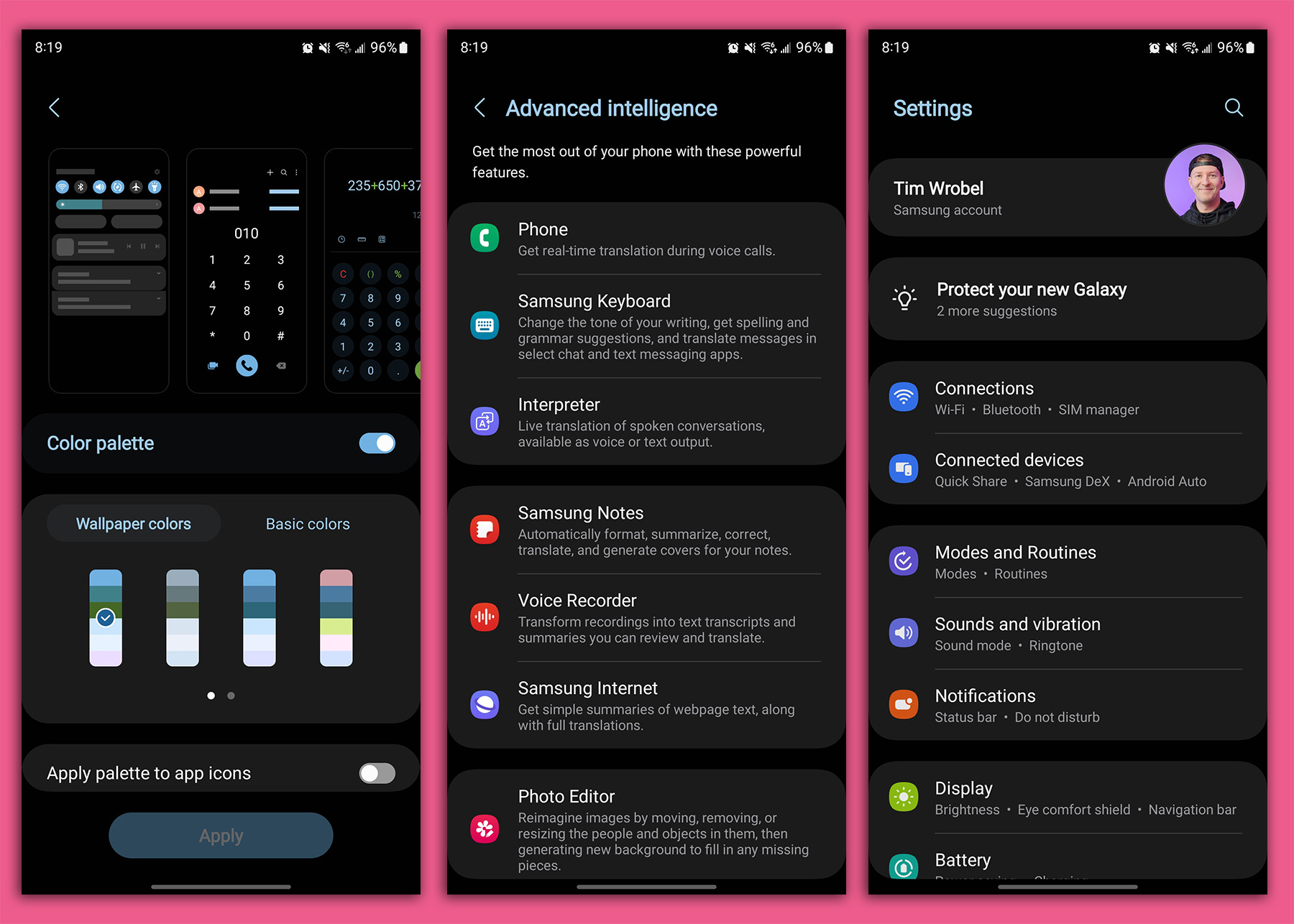






Collapse Show Comments98 Comments