Back in October of this year, Samsung announced that its Samsung Wallet app would soon allow for support of digital IDs, like a driver license. Because this support requires coordination with individual states, the initial plan was for Arizona and Iowa to gain support first. To end 2023, Arizona’s access is now live.
In an email pushed this week by Samsung Wallet, they announced support for Mobile Driver’s License in Arizona and Arizona only. We aren’t sure when Iowa will come online, but a Samsung Wallet FAQ page that was updated in mid-December confirms that Arizona is currently the only state “in which Driver’s License or State ID holders can add their IDs to the Samsung Wallet.”
Here’s the thing about all of this – these digital IDs are only good at TSA prechecks in participating airports. So this is cool and all, but yeah, kind of limited and you’ll still want to carry your real ID with you wherever you go.
How to setup Samsung Wallet Mobile Driver’s License
Are you a big Samsung user who is also into Samsung Wallet and lives in Arizona? Feel free to give this a try. The process looks pretty straight-forward, asking that you tap “Add” in Samsung Wallet and choose the Digital IDs option. You’ll then scan your ID front and back, scan your face, and then wait for verification from ADOT, the Arizona Department of Transportation.
Once approved and when at participating TSA checkpoints, you can verify who you are by scanning your digital ID in Samsung Wallet with a QR code in the app or by using NFC to open it.
It all sounds so easy and futuristic or something. I can’t wait to try it, should Oregon ever get it together.
For those in Arizona, you’ll find more info and instructions through this ADOT link.

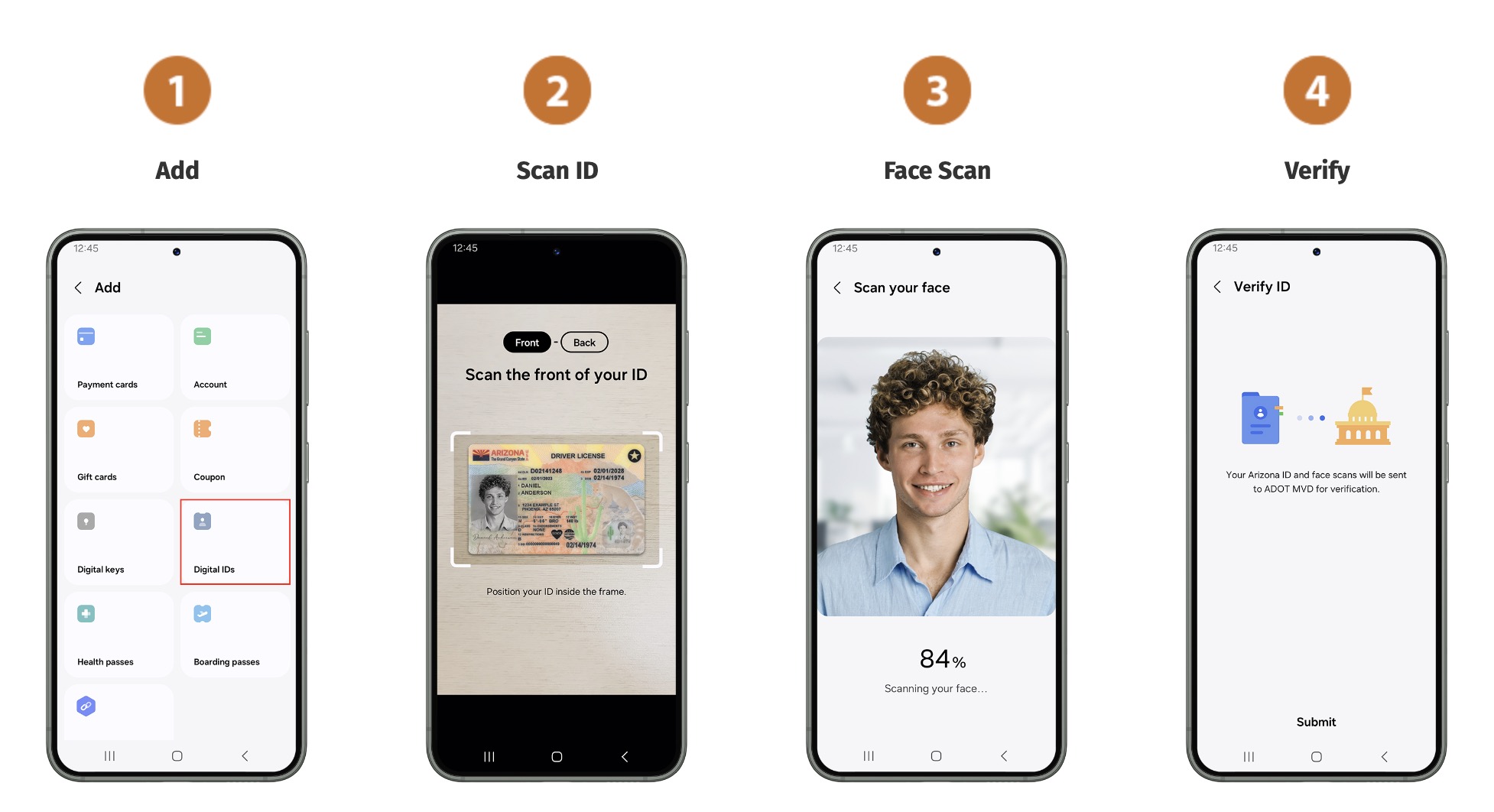
Collapse Show Comments2 Comments