Google Chat will see a noteworthy update over the coming days that brings a new navigation setup. This big UI change is a new style from Google, although it may just be a new idea for a complex app with so many parts.
In a short blog post, Google explains that both Android and iOS are getting new Google Chat bottom navigation bars that float in place to give you quick access to several areas of the app. You’ll now find shortcuts to the home panel, direct messages, spaces, and mentions, next to the new message button. Below this new bar is another navigation bar with shortcuts to Gmail (?), your Chats, and Google Meet.
The new Home shortcut gives you all of your conversations in one place, through a unified view. You can then switch over to your 1:1 direct messages if that space is overwhelming or you view a list of your spaces, including those that are pinned. Finally, the new mentions tab just show you a list of places where you have been mentioned.
Again, this is a pretty huge update. The old version of Google Chat simply has a new chat bubble along with a bottom nav bar featuring chats and spaces tabs. That’s it.
For those using Chats on the regular, you should see the update as soon as today, November 29. Google is calling this a “gradual” rollout, though, so it may take up to 15 days before we all see it.
Google Play Link: Google Chat

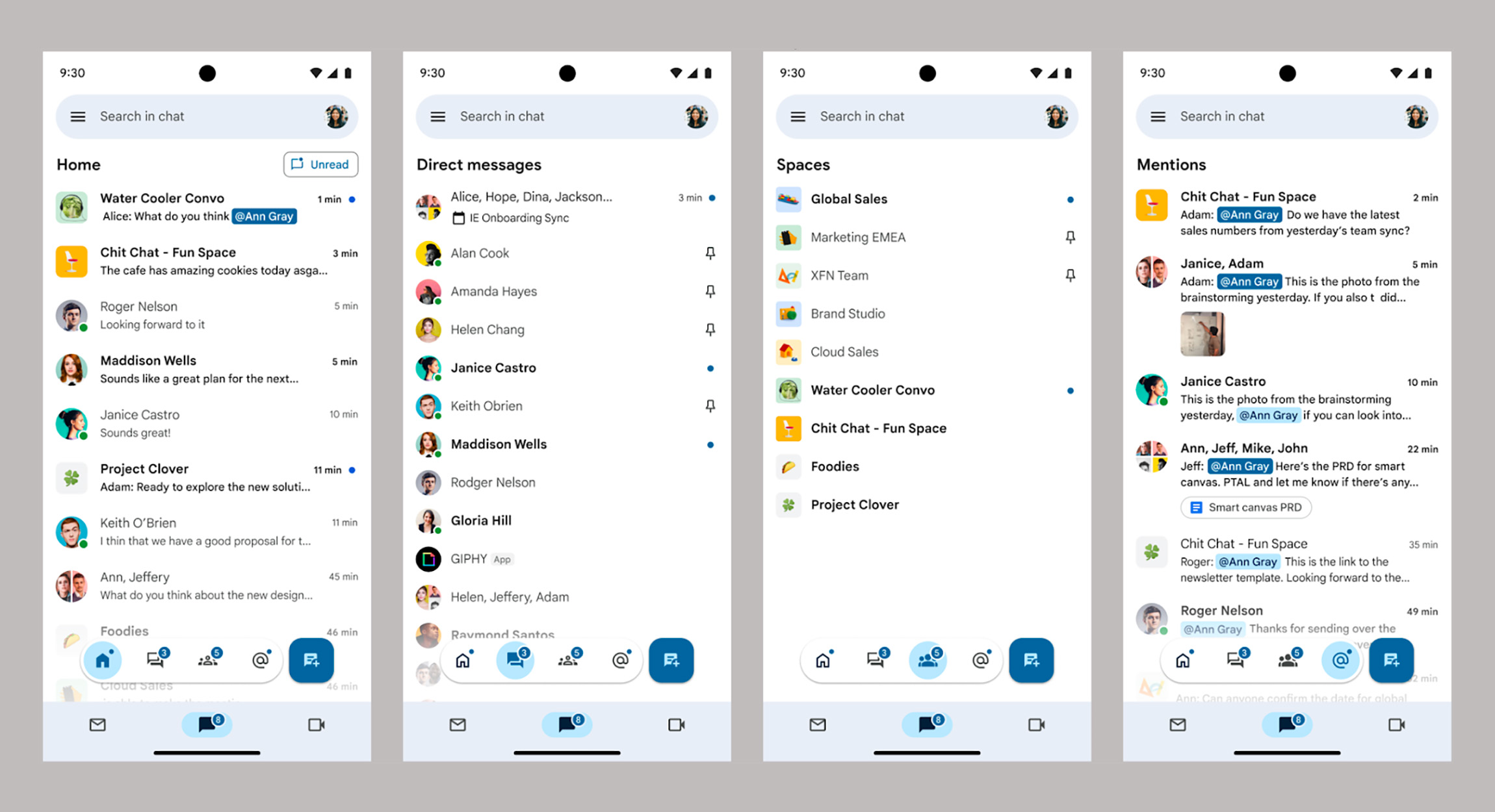
Collapse Show Comments11 Comments