Google has continued to improve its Nearby Share feature on Android since introducing it back in 2020. Through several updates, including a recent official launch of a desktop client on Windows, Nearby Share has become (or should) be one of the most useful tools on your Android phone if you jump between multiple devices throughout a day.
This week, a small group of users are noticing a minor but incredible change that could make sharing between your devices even easier. First shared by Mishaal Rahman, you can see a screenshot of the change I’m talking about below. Can you spot it?
The user is seeing 1-tap share options in the share sheet for their own devices, like the Pixel Tablet and a Legion 5 PC. This means you could tap the share button in an app like Google Photos and then only tap one more time to directly send that photo to your Pixel Tablet or Windows PC. At the moment, the Nearby Share process forces you to tap the Nearby Share option and then choose a device.
Again, this might seem minor, but any time a change saves us a step (and time), we’re bound to get excited by it.
At this time, no official announcement has been made by Google about this change. Since we know that Google is obnoxious with its slow rollouts of features, this could all be an early server-side activated test that they’ll pull or maybe make official. We have no idea, only that more than 1 person has apparently seen this on their device. I can confirm that I am not one of them.
To see if you are a lucky Nearby Share user, open up Google Photos and tap the Android share button to see if any of your Nearby Share devices show up like in the image above. If so, let us know.
Nearby Share targets may soon start appearing directly in the Android system share sheet! This would save you a tap as you'd be able to select a device to send to without opening the full Nearby Share menu.
In order to reduce clutter in the share sheet, this will likely only… pic.twitter.com/bp9yori0EY
— Mishaal Rahman (@MishaalRahman) August 16, 2023

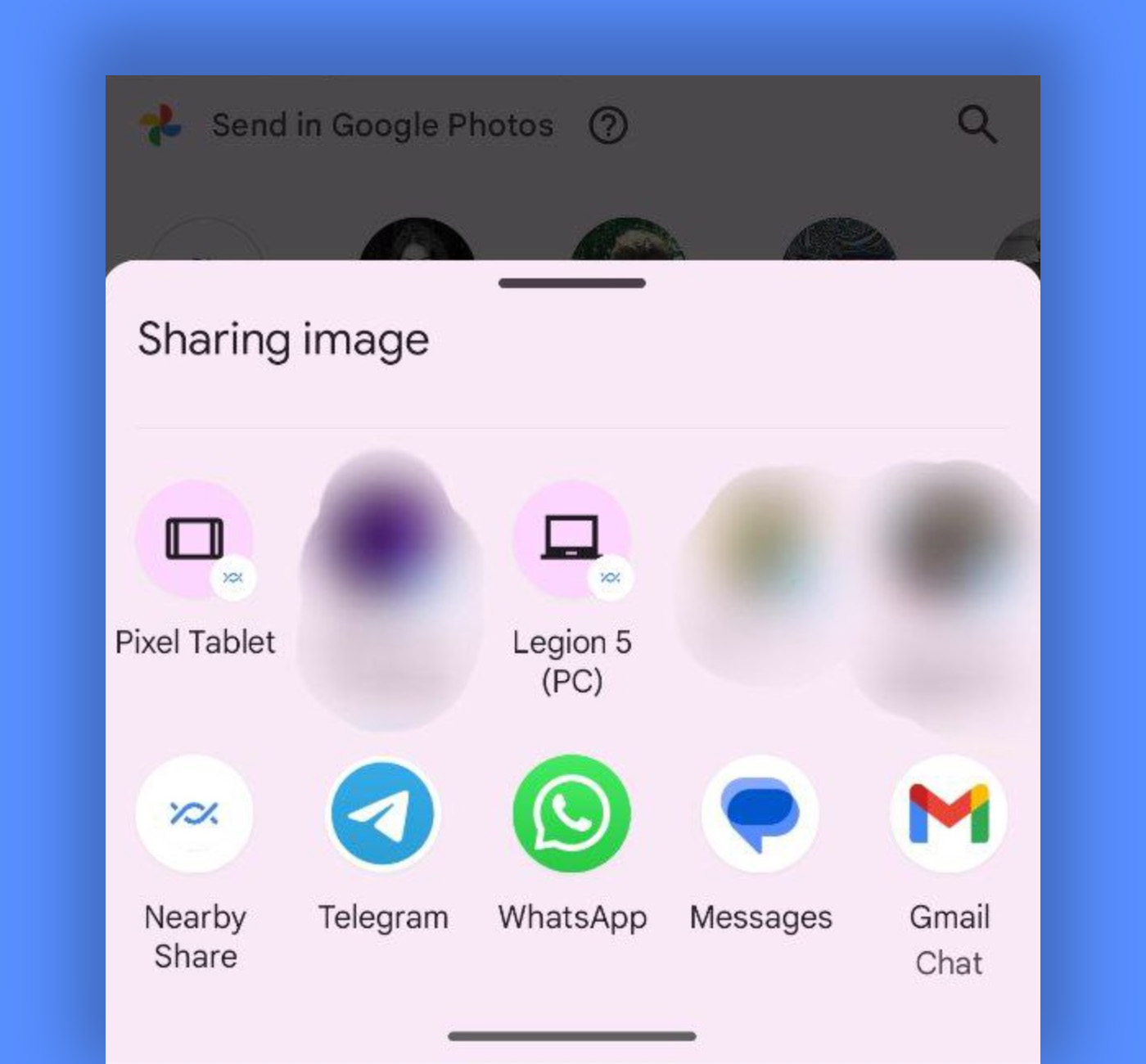
Collapse Show Comments4 Comments