After increasing the price of YouTube Premium for almost everyone, Google is at least trying to show you why that subscription might still be worth it with a handful of new features. From queuing up videos on mobile to watching videos together or having your recommended videos automatically download in the background, here are 5 new items coming soon to your YouTube Premium experience.
The first feature Google highlighted today is queuing of videos, now on phones and tablets. This is a feature that debuted on the web at least 3 years ago, so this seems like a late arrival that we’ll just have to say, “Finally!” to.
Now, when you are watching videos on YouTube, as a video plays, you can scroll into the recommended section and tap the 3-dot button next to another video to choose a queue option. YouTube should show you choices of “Play next in queue” or “Play last in queue.” Also, you can add videos to queue by swiping down the currently playing video and browsing from the home page, then hitting the 3-dot menu, and choosing a queuing option.
The second new feature is an expansion of YouTube’s integration with Google Meet, where Google allowed YouTube Premium members on Android to share videos they were watching with other folks on a Meet call. It was pitched as a fun way to enjoy videos with friends or families. In the “coming weeks,” iOS users will get this same function through FaceTime via SharePlay.
The third feature involves three platforms (Android, iOS, and Web) and the ability to continue watching from one device to the other. YouTube remembers where you last left a video, so if you were watching a clip on your phone and then switched over to a computer, you’d be able to do so without starting over.
The fourth feature is called Smart Downloads, and I’ve got to be honest, I saw this over the weekend and it freaked me out. Smart Downloads is an experience that tells YouTube to automatically download videos for offline viewing that it finds in your recommended section. This happens when on WiFi, so that should you leave WiFi and need to watch a clip, you’ll have several there waiting for you. This is an expansion off YouTube Premium’s offline playback feature.
Why it freaked me out over the weekend was because I noticed YouTube randomly downloading videos that I absolutely did not tell it to download. I now know why it was happening, but it initially did it without my approval. So, if you don’t want your YouTube app automatically downloading recommended videos, you can turn off Smart Downloads by going into YouTube>Library>Downloads. You should see a “Smart Downloads” section in there now with a Settings icon next to it. Tap that icon and then toggle Smart Downloads off.
And the fifth and final new feature is an enhanced bitrate version of 1080p HD on iOS. Google says that users who toggle on this better 1080p option will see “extra crisp and clear” videos, especially the ones with “lots of detail and motion.” No word at this time on if this will ever come to Android.
// YouTube

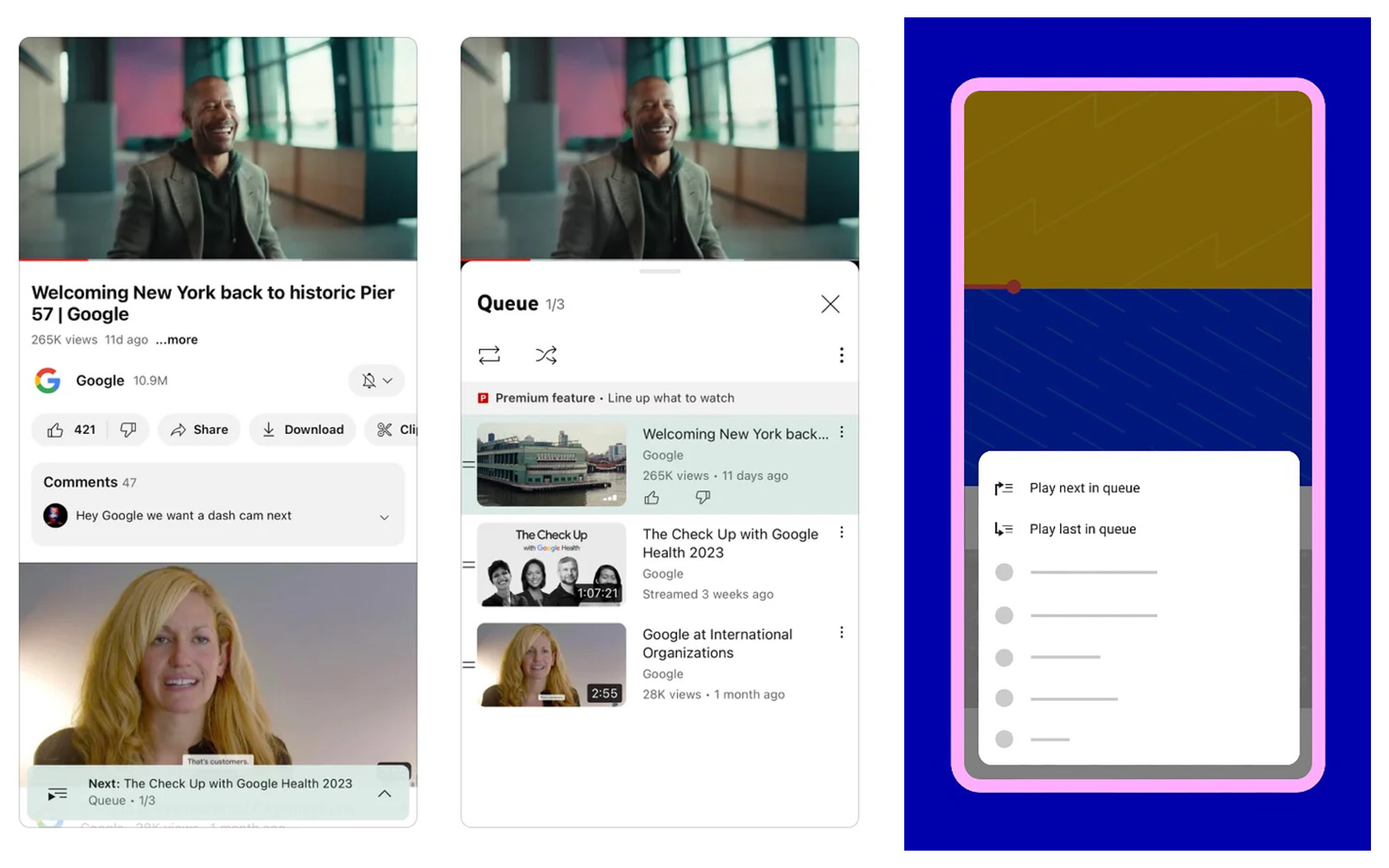
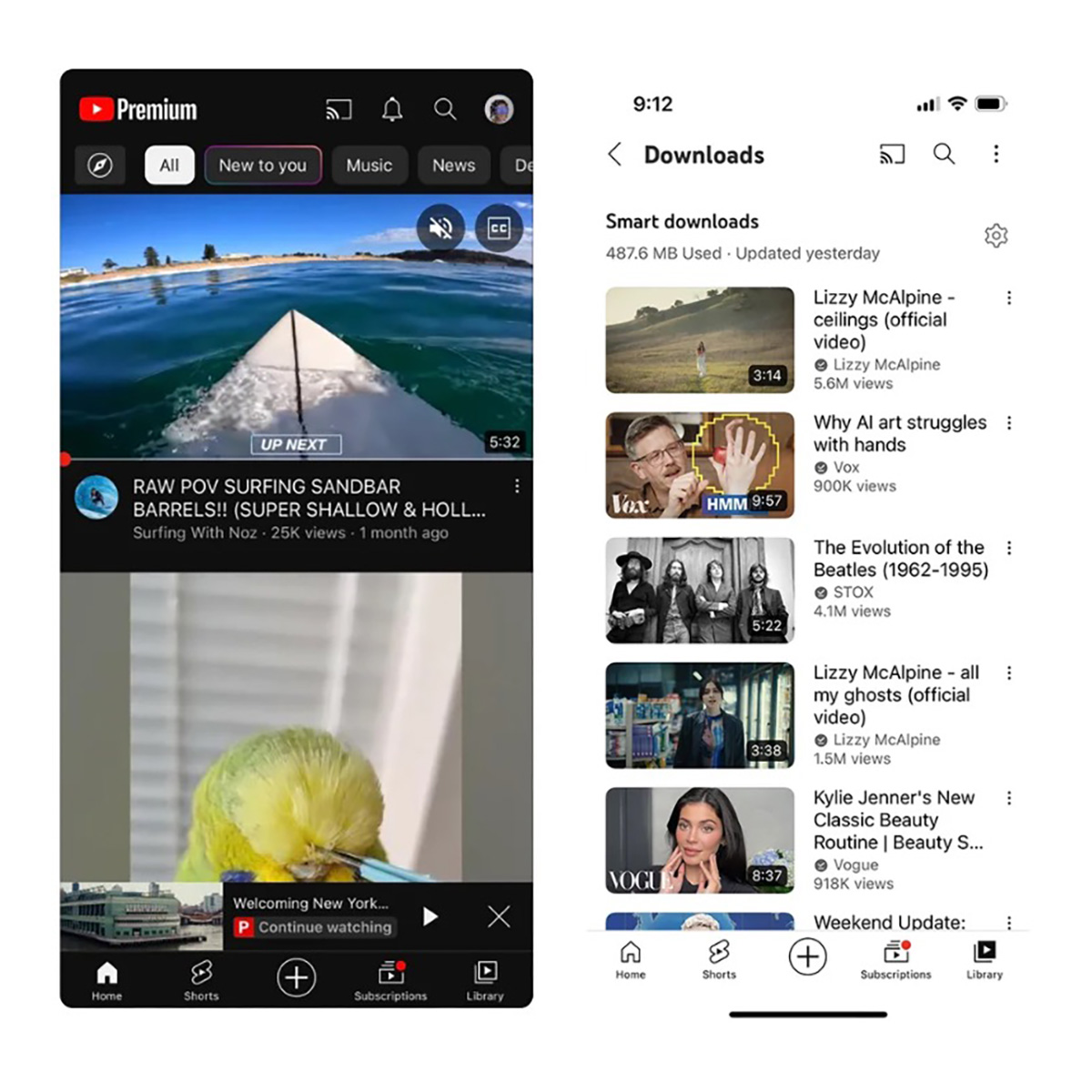
Collapse Show Comments19 Comments