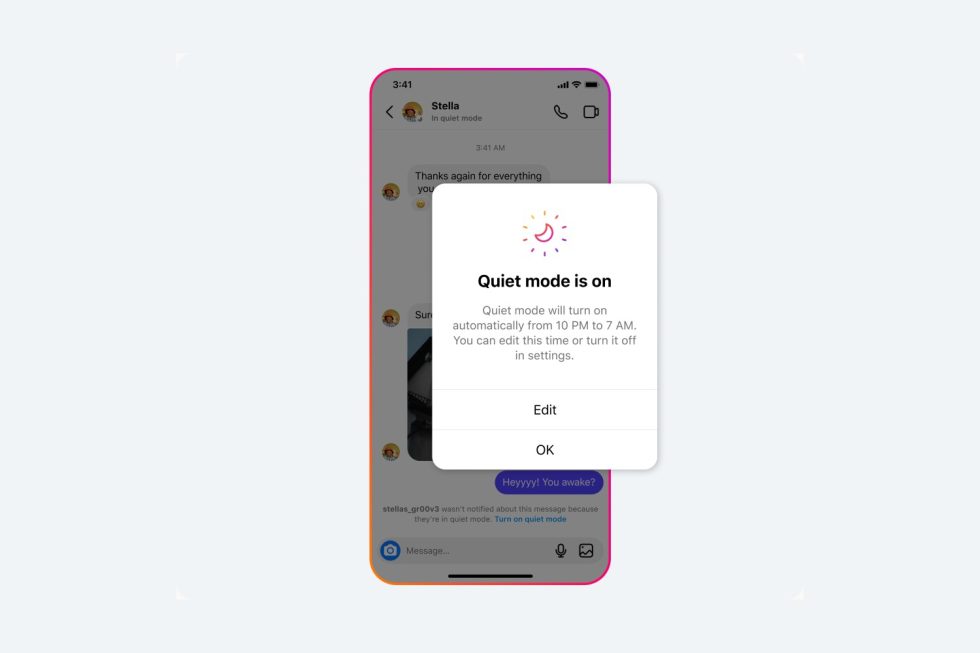Instagram introduced new features for its platform this week, mainly something called Quiet Mode, but also new ways to manage what Instagram recommends to you.
As my headline perfectly explains, the new Quiet Mode is essentially an Out of Office response that you can enable when you have better ish to do than reply to DMs and notifications. When turned on, Instagram blocks notifications and sets up an auto-reply for incoming direct messages. Instagram mentions this is useful while doing stuff like driving and studying.
Taking it a step further, Instagram says that they will prompt teens to enable Quiet Mode when they spend a specific amount of time on Instagram late at night. Geez, thanks a lot, Instamom and Instadad.
Instagram is also introducing new ways to better control what you see on the platform. And actually, this is pretty sweet, so listen up. Starting now, users can select multiple posts at a time in the Explore tab and label them as things they don’t want to see. Getting too many IG models? Too many dudes lifting weights? Then this is what you’ll want to do. In addition, Instagram is allowing users to now hide recommended posts based simply on words within. For example, are you sick of seeing “fitness” and “recipe” posts? Then you can simply hide them by telling Instagram that you no longer want to see posts associated with those words.
These changes are headed out to users now.
// Meta