When I mentioned earlier that I wouldn’t be surprised if the One UI 5 Beta went live in the US over the weekend, I didn’t have a hunch or any proof, only that Samsung announced and then pulled a news post saying as much. And well, they can re-post that if they want to because the One UI 5 Beta has indeed gone live in the US for the Galaxy S22, Galaxy S22+, and Galaxy S22 Ultra.
Who wants it? Let’s talk about how to get One UI 5 up and running on your phone.
How to download One UI 5 on your Galaxy S22
For those interested in testing out beta software, you can register and then update to One UI 5 and Android 13 on your Galaxy S22 phone right now. All you need to do is head into the Samsung Members app, swipe through the cards at the top until you see the image below, tap on it, then follow the instructions to get registered.
Once you have registered, Samsung will let you know that it may take a few minutes before the download will be available. You’ll check for the update by heading into Settings>Software update>Download and install. For me, the update was there almost immediately. If you don’t see it right away, give it a few minutes and then try again.
The update weighs in at 2.8GB, has the August Android security patch, and will come with a version number of S901U1UEU2ZVH4 on the Galaxy S22, S906U1UEU2ZVH4 on the Galaxy S22+, and S908U1UEU2ZVH4 on the Galaxy S22 Ultra.
For the full feature list, you will be presented with it at the time of download. The list is massive and we’ve captured it here.
Let us know what you are finding that’s worth sharing!

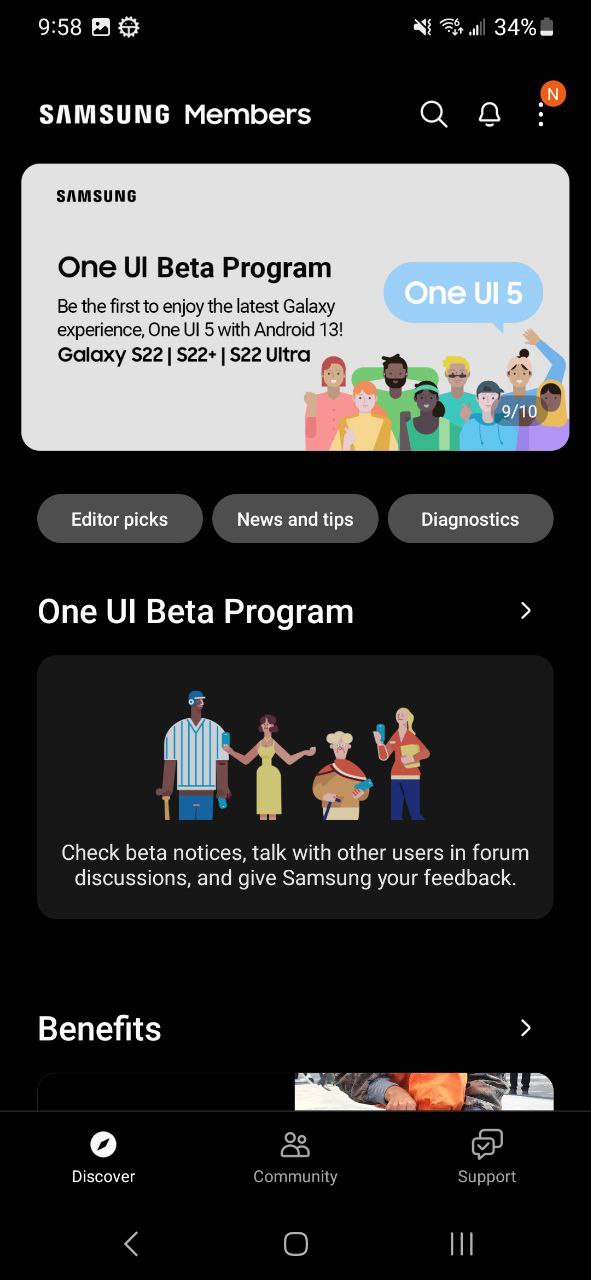
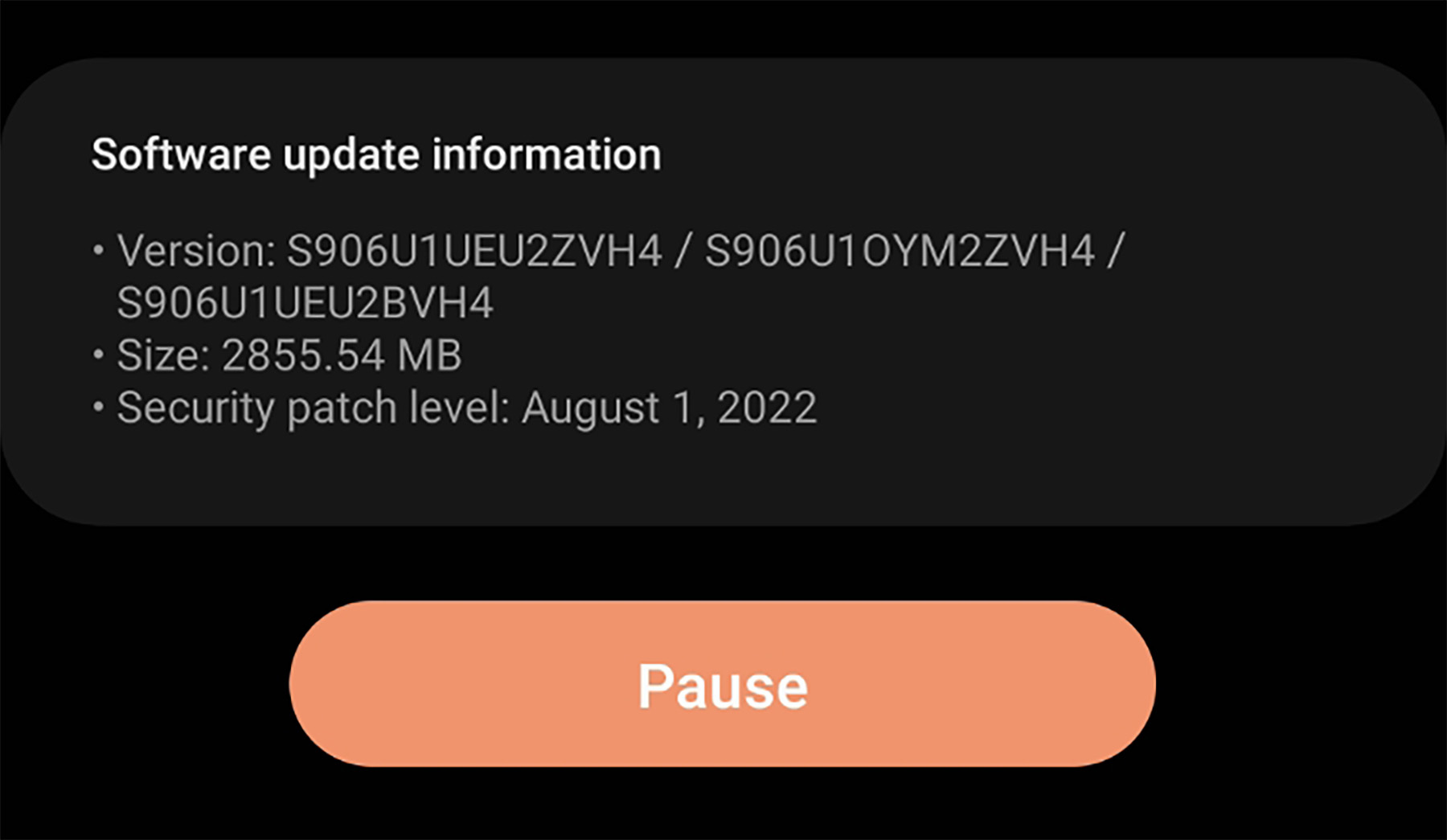

Collapse Show Comments11 Comments