There are few tools I use as often as Google Password Manager, the built-in password locker you’ll find for autofill settings in Android and iOS, as well as in Chrome. It saves an enormous amount of time during daily activities that often involve signing-in to a service or website or app. Today, Google announced a ton of stuff coming to it that should make it even more awesome.
First, Google is giving Password Manager a “simplified and unified management experience that’s the same in Chrome and Android settings.” Gone are the days of opening in autofill and then in Chrome and wondering why things have shuffled around. Password Manager will soon just look the same everywhere.
Second, Google is expanding their flagging of compromised credentials from Chrome to Android. Now, on Android, you’ll get warnings when Google recognizes weak or re-used passwords. If warned, you should be able to quickly fix them – another new addition to Android. And actually, Google says they are expanding compromised password warnings to all Chrome users on Android, Chrome OS, iOS, Windows, MacOS and Linux.
More fun for Google Password Manager:
- Manual password adding: Google is adding the ability to manually add passwords on all platforms.
- Multiple password grouping: Google says that if you have multiple passwords for the same sites or apps, they’ll now automatically group them.
- Home screen shortcut: If you use Password Manager frequently, you may want a shortcut to it and you can now add that to your Android home screens.
- iOS password generation: Google is going to let you generate passwords for iOS apps when you set Chrome as your autofill provider(!).
- Touch-to-Login on Chrome for Android: Google’s Touch-to-Login feature is now in Chrome on Android as a way to tap a button at the bottom of your screen and quickly login to a site.
All of these new features should begin rolling out now, so be on the lookout for the new experiences.
As someone who relies heavily on Google Password Manager, all I can say is, thank you, Google.

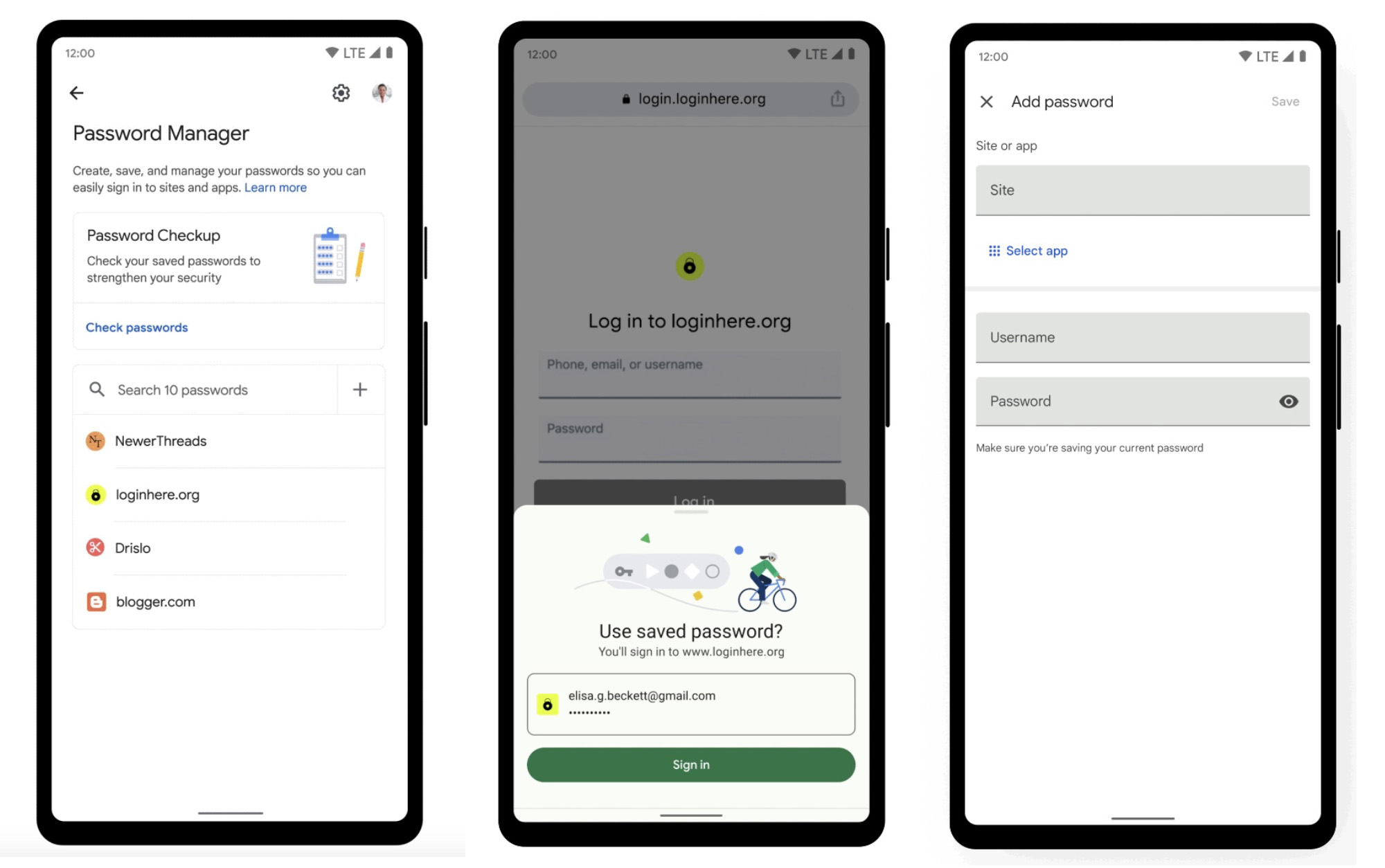
Collapse Show Comments15 Comments