A feature that I always assumed was there in Google Drive, is now a truly there beginning this week. I’m referring to cut/copy/paste keyboard shortcuts for web users, an addition that should save users a few seconds here and there.
Just like anything else you can Ctrl + C, Ctrl + V, and Ctrl + X inside of on your desktop, Drive will now work the same way. Simply highlight the file and do the shortcut you need. Google says that a link to the file and its title will also be captured when copying a file, which allows you to easily paste them into a document or an email.
Lastly, Drive users can open files or folders in a new tab using Ctrl + Enter, allowing you to easily view multiple files at once or use different tabs to more easily organize files between two different folder locations.
This is a welcomed thing!

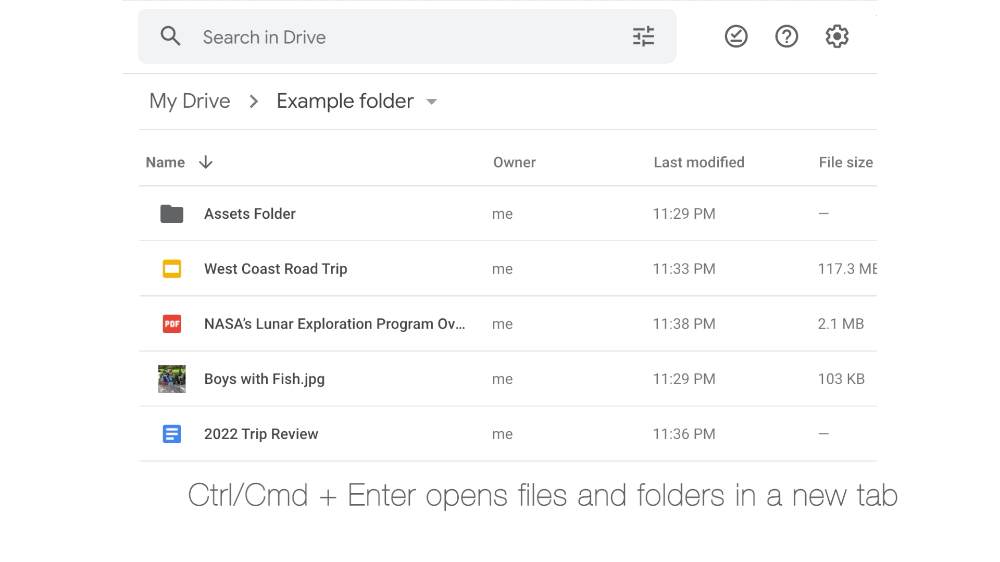

Collapse Show Comments2 Comments