Google TV, the Android TV alternative that powers the cute little Chromecast with Google TV unit, is getting the feature you’ve been asking for. Google announced today that Google TV profiles are here, giving you and your entire household the personalized content you wanted.
Google TV Profiles!
With profiles on Google TV, Google is giving each person recommendations based on interests and preferences, access to an individual watchlist, and recommendation help from Google Assistant, again, based on your personalized tastes. So going forward, when you fire up that little baby Google TV remote, you’ll be able to choose your own account to get to watching.
To setup a new profile, you should be able to swipe over to your account icon (top right), and then add another account, just like you would if you were trying to add a kid profile.
Google says that profiles are rolling out “soon” to the Chromecast with Google TV and to TVs from Sony and TCL that also run Google TV.
Ambient Mode too!
Profiles aren’t all that’s new – Google is also adding more info to the ambient mode screen on Google TV. Instead of just seeing your photos as a screensaver, Google is going to show you personalized info and cards.
Some of the examples Google gave include the weather, news, the latest game score, and more. As you can see in the image above, it could include a timely photo album or a podcast to fire up too.
Ambient mode cards will be available in the US only to start, and yeah, we have no idea when. I’m guessing “soon.”
Google TV remote to Google Home app
UPDATE: Google also announced today that the Google TV remote will soon arrive in the Google Home app on Android and iOS. Previously, the new Google TV remote was available within the Google TV app and as a quick settings shortcut. This Google Home integration will make it much more obvious to use and also on even more devices.

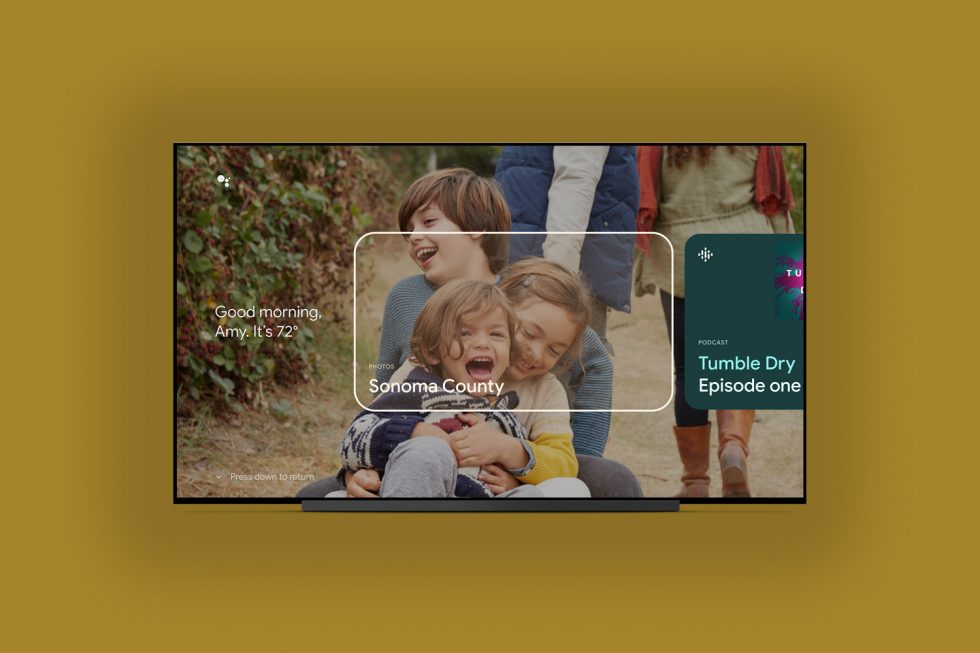
Collapse Show Comments7 Comments