
I’ve been using the Galaxy Z Flip 3 for the past week, flipping it open and closed, stuffing this little square in my pants and taking it out on the town. I’d like to share my experiences with you now.
This is our Galaxy Z Flip 3 review!
What I Like
Hardware
Having used the original Galaxy Z Flip, I feel that this Flip 3 has improved quite well in the hardware department. Samsung says their latest round of foldables are more durable and lighter, and yeah, I believe them. Flipping the phone open and closed is very satisfying, but more importantly, it feels completely solid with no wiggles or looseness. The hardware is good and should surely withstand the test of time, though, these devices haven’t been around long enough to say just how long that is. Technically, Samsung tests the display for 200,000 folds, but you can assume it’ll go further than that. If we take the latest stat for Americans, which claims we check our phone an average of 262 times a day, that’s a lifespan of 763 days. Interestingly, it hasn’t even been 763 days since the launch of the original Galaxy Z Flip (Feb. 14, 2020), so I’m genuinely curious if any Flip owner has reached or surpassed that 200,000 number. Sorry for the tangent there.
Helping create a sense of strength against the elements is Samsung’s inclusion of an IPX8 rating. Thanks to that, the Galaxy Z Flip 3 is rated to withstand splashes and limited fresh water submergence. Can you believe that? It was only a year ago that you wouldn’t dare get a Samsung foldable near water, but oh, how times have changed. I can elaborate a bit more on this in the next section, but the main takeaway for me from both the Z Flip 3 and Fold 3 is that Samsung has improved the hardware considerably, while also making them less expensive. It’s impressive.
Specs, Displays & Additions
For specs, the Z Flip 3 features a main 6.7-inch FHD+ Dynamic AMOLED Infinity Flex display (2640 x 1080) with 120Hz refresh rate, 1.9-inch Super AMOLED cover display (260 x 512), Snapdragon 888 5G processor, 8GB RAM, up to 256GB internal storage, dual 12-megapixel cameras (1x wide angle, 1x ultra wide angle), 10-megapixel selfie camera, 3,300mAh battery that supports charging speeds of up to 15W, fingerprint sensor, stereo speakers, and Android 11 with One UI 3.1.1 on top. Full spec sheet can be viewed here.
Like I mentioned, the IP rating is new for these foldables, which to me, is a major addition. Previously, I had a hard time bringing myself to take my other Samsung foldables anywhere near the kitchen or bathroom, but now that I can treat them like any other device, with exception to keeping them away from excess dust and dirt, it’s a real relief.
Looking Through Sunglasses
The main AMOLED display with its 120Hz refresh rate is certainly nice, especially coming from a Pixel 5. It gets plenty bright, but I did come across a pretty major issue. When wearing sunglasses, the display becomes oddly reflective and I can’t quite see what it is I’m doing on the phone. It’s actually somewhat of a dealbreaker issue for me, as I sorta need my glasses to see. If you’ve ever seen the move Annihilation, it somewhat reminds me of what the Shimmer looks like from the outside. It’s a colorful reflection-like effect. It sucks. I tried two pairs of prescription sunglasses I have and the problem is present when I wear both. When wearing normal glasses, it’s totally fine, but I tend to wear sunglasses a lot (because I’m cool) and it’s something that has bugged me considerably over the past week.
As for the cover display, it’s obviously larger, but still not what I’d label as usable for anything besides checking notifications. Maybe a future Flip will have a larger cover display, but it’s a flip phone, so just assume that everything you need to do on it will require you to open it. That presumption comes with the flip phone territory.
Software
The Galaxy Z Flip 3 ships with Android 11 running One UI 3.1.1 on top. I’ll be honest, there isn’t much software-related stuff to talk about, though, I can at least say that the software has been smooth and very typical Samsung. If you’ve used Samsung software in the past or have seen one of our past Samsung device reviews, it’s the same story here. One UI 3.1.1 itself brings a couple of unique features for foldables, though, the rest of 3.1.1 is now trickling out to the other Galaxy devices. Unfortunately, all of the aforementioned 3.1.1 goodies are designed to take advantage of the Galaxy Z Fold 3 and not the Flip 3.
For the folding display, Samsung bakes in a few things for specific apps, but I’m not about to sit here and say they’re useful. In the Camera app, the viewfinder is pinned to the top while the controls are on the bottom. In the Gallery, photos and videos are pinned to the top while a touchpad is placed on the bottom. Ok, cool, I guess. In Calendar, the calendar view is pinned to the top and you get a “Sticker” button on the bottom half of the display. It’s not helpful at all. For me, I don’t use the phone is this Flex mode whatsoever.
Samsung has all of its usual advanced settings onboard, plus many gesture controls and slick tap shortcuts. As we always do, we have a lengthy Tips & Tricks video available which goes over the software in detail. It’s embedded below.
What Could Be Better
Camera
Z Flip 3 comes with dual 12-megapixel shooters, one wide angle and one ultra wide angle. They have all of the usual features, such as OIS (optical image stabilization), UHD video recording at 60fps, and Dual Pixel AF. For software, it’s the same as any other Samsung device. There are plenty of modes (Pro, Panorama, Food, Portrait, Super Slo-Mo, Hyperlapse, Director’s View, Single Take, and more), as well as a settings menu for tweaking anything and everything.
Before I go any further, let me say these cameras are perfectly suitable in many cases. However, all I’m saying is that they could be better, specifically in shots with high amounts of light. In many of my cases, when shooting outdoors or anywhere the sun could reach, photos would become overexposed when using the automatic settings. I’d have to adjust the level of exposure brightness sometimes, but if I’m being honest, that’s not exactly something I want to do every time I want to take a photo in 2021. I expect better from a Samsung device.
Beyond an issue with the exposure settings, which Samsung could maybe squash in an update, the cameras are fine. I took the phone on a lovely hike through the woods and got some great shots, all of which can be seen below. I also took photos in a few more different scenarios. At the end of the day, I haven’t been overly impressed with these cameras. I think the exposure issue is disappointing, especially for a $1K phone, but we do have to remember that what you’re paying for is a phone with other premium specs that can fold in half. If the phone carried the last-gen price of $1380, that’d be another story, but I’m almost willing to let it slide at $999. That’s probably some Psych 101 stuff, but those are my feelings on it. For a lot of situations, the phone does a great job, so don’t let my own exposure issue taint your judgement. I’ll let the photos speak for themselves.
Regular vs. Night Mode w/ auto 3 sec. exposure
Battery
At 3,300mAh, I wasn’t expecting anything special for battery life and the Galaxy Z Flip 3 met expectations. On average, I was able to get through my usual day of 7AM-ish to 11PM-ish with a little bit of juice left. Don’t expect to go a full 2 days if you’re a power user, and on top of that, I’d stress a little bit if I was into mobile gaming or use apps that are known for draining batteries. 3,300mAh simply isn’t very large, so be aware of that when using the device. Additionally, while it charges relatively quickly — again, because of the smaller battery — the phone charges at a top speed of 15W. That’s not very quick compared to other devices on the market, so you may be waiting a few extra minutes to get that battery level to where you want it. The phone is also capable of 10W wireless charging, plus 4.5W reverse wireless charging.
Other Notes
- Wife Impressions: “I like it. The open and close motion feels nice. Is this [cover] display bigger? It looks good. It’s a tall phone, hard to use with one hand. It’s weird that we’d want to go back to having to flip a phone open to do anything. Doesn’t make sense to me.”
Price and Availability
The Galaxy Z Flip 3 starts at $999, a nearly $400 decrease in price over the original. If that didn’t “wow” a few people, I don’t know what will. Additionally, you can pick the Galaxy Z Flip 3 from all sorts of retailers, including Google Fi.
Buy Galaxy Z Flip 3
Videos
Unboxing
Tips & Tricks
Gallery




The Verdict
I said this same thing on the DL Show — If you’re in the market for a foldable, as you want to see what all of the clamoring is about, there hasn’t been a better time. Samsung has lowered the prices and these are easily the best foldables that have hit the market. In every way they’re an upgrade, and while they aren’t perfect, they’re still pretty damn good.
People ask me if now is the time for the mainstream market to get into foldables. With the addition of an IP rating, plus the lowered entry cost, I don’t see why not. Plus, if you’re into flexing on people, you won’t find better devices than the Galaxy Z lineup. People love seeing screens get folded in half.
Whether this phone is your cup of tea or not, we can at least give Samsung props for what they’ve done here. It’s a really good phone.







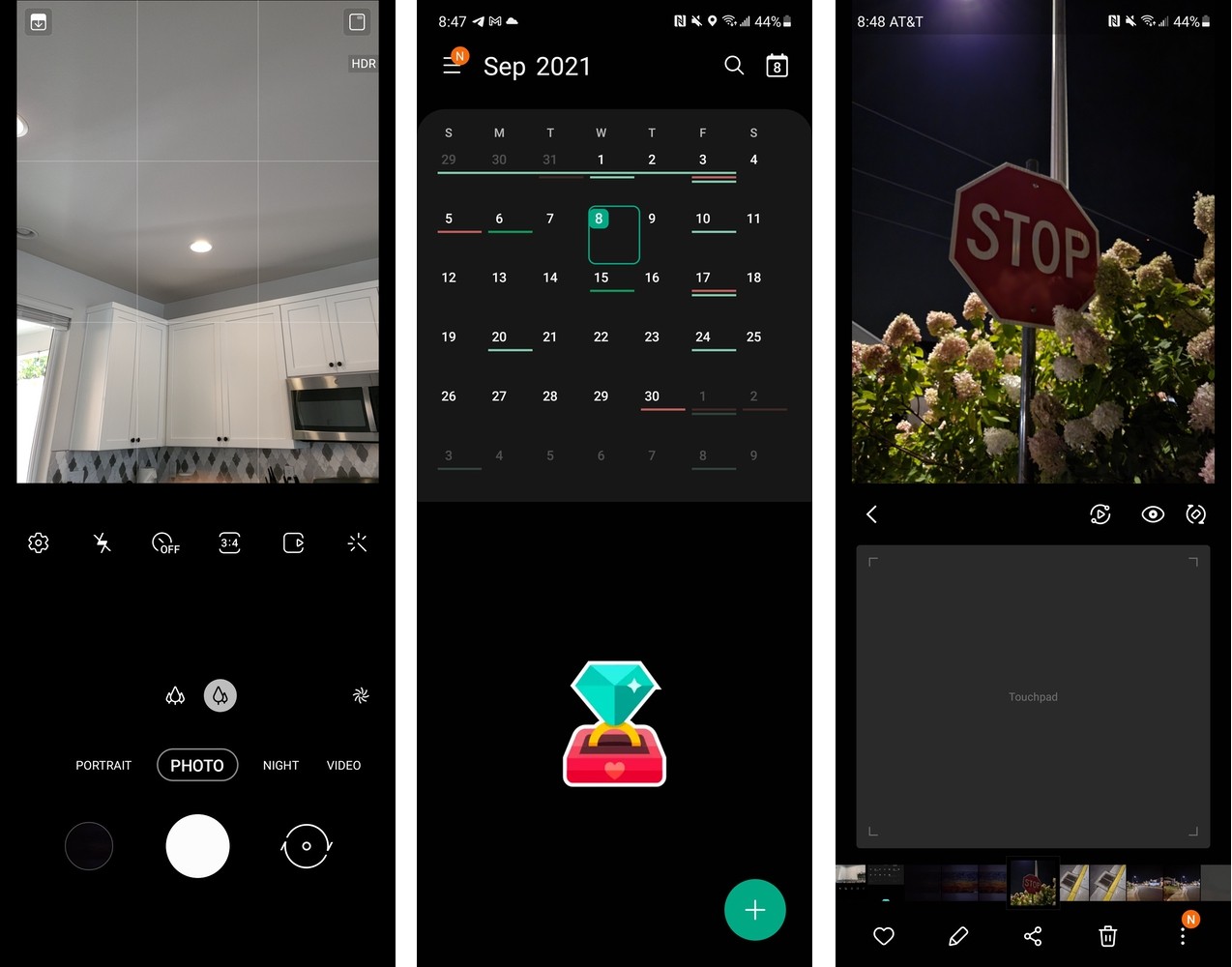


















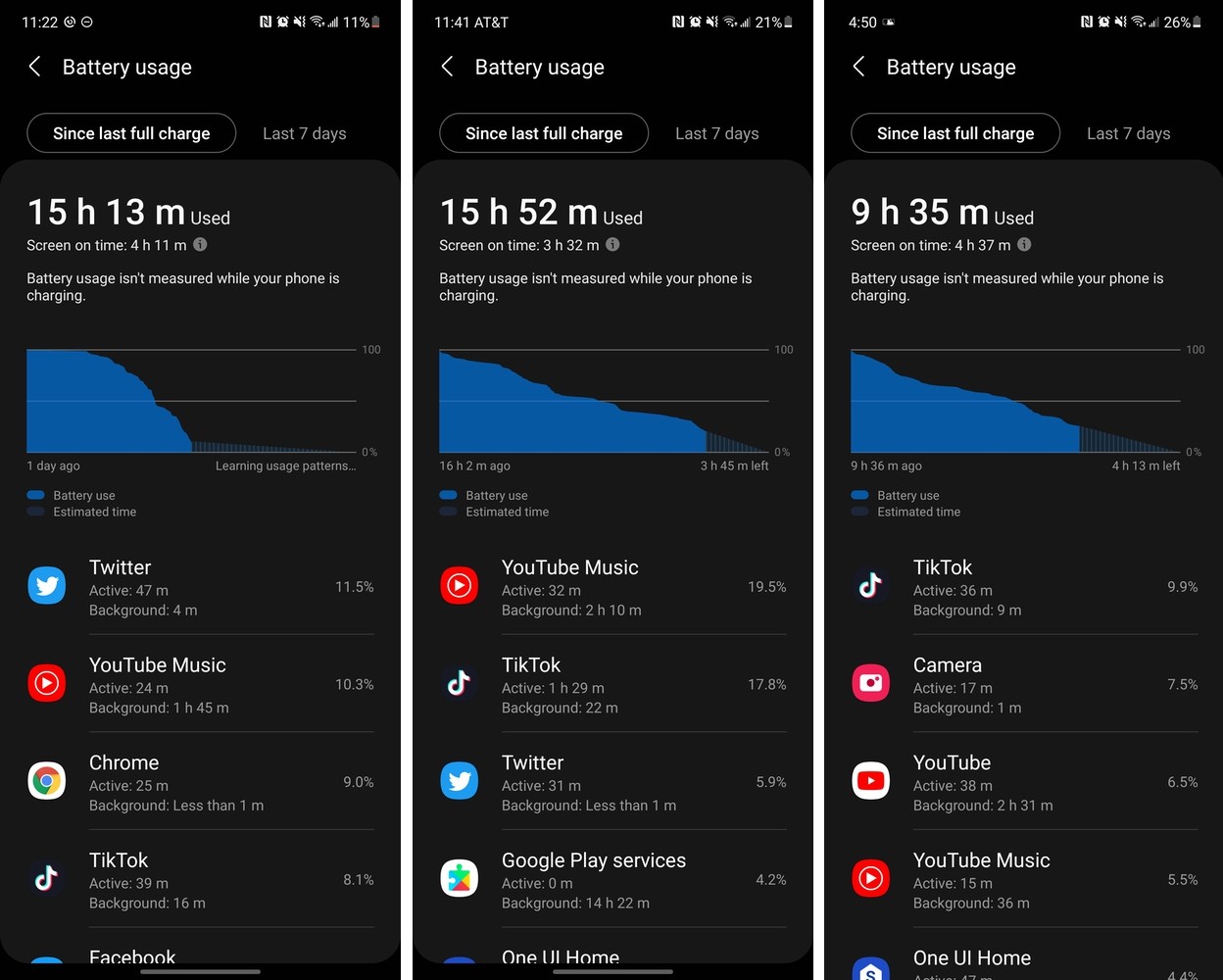



Collapse Show Comments16 Comments